Discover 12 things you should know or most FAQs about Lumion.
Architects are too familiar with Lumion, a real-time architectural rendering software. Developed by Act-3D, since 2010, Lumion has grown to include hundreds of thousands of users all over the world and become one of the most powerful rendering software for architectural visualization.
This is because Lumion makes it easy to convey how your projects will translate into real-life experiences and emotions. With a large content library, features, and intuitive tools, it also gives you the full creative freedom to bring your exteriors, interiors, and landscapes to life.
For beginners, you may have lots of questions about this software. In this post, Chip Render will answer 12 things you should know about Lumion or the most frequently asked questions about this amazing application. This post is dedicated to Lumion 12 and older versions.
1. What can be Lumion used for?
Lumion is architectural rendering software that helps architects and designers breathe life and beauty into their CAD and 3D models. From single residential to large-scale urban plans; exteriors, interiors, landscapes, and more. You can create any building, landscape, and region with Lumion.

Scorpia interior, view from above, rendered in Lumion 12. Model design by Adam Ingram (Ark Visuals).
2. Is Lumion easy to learn?
For those who have not played computer games, learning to navigate with the user interface of Lumion will take just a few minutes of practice. In one afternoon, you can learn by yourself to make visualizations of your designs.
3. What do you need to run Lumion?
You can check the detailed Lumion System Requirements (including minimum, recommended, and high-end specifications) to find out if your PC can run Lumion. Below are some high-end PC requirements for achieving fast, non-laggy, and stable performance in Lumion:
- A powerful and fast GPU with a 20,000+ PassMark Score and VRAM of 11 GB or more.
- CPU with more than 4.0 GHz and 8 cores.
- RAM 64 GB. If you are only doing simple scenes, you can get by with 16GB, but this amount of RAM is not ideal for large, complex scenes.
- 64-bit Windows 10.
- A 1000-watt Gold- or Titanium-rated 80+ power supply.
- 40 GB free storage space on a fast drive such as an m.2 NVME drive (Lumion needs about 20 GB of free storage space).
4. Which processor is best for Lumion?
Lumion benefits a lot from high single-core performance. So, a CPU with many cores is not necessary. It is better to have a CPU with strong single-core performance.
You can run Lumion with a CPU that clocks at 3.0 GHz or has 2000 PassMark scores, or higher. But a CPU scoring more than 2600 PassMark is advised to keep up with a fast GPU. Because a weak CPU will practically block those extra benefits you would have received.
Some CPU recommendations for Lumion:
- AMD Ryzen Threadripper Pro 3955WX @ 3.90GHz (16 cores)
- AMD Ryzen 9 5950X 3.4GHz (16 cores)
- Intel Core i5-12600K 3.7GHz (10 cores)
- Intel Core i9 12900K 3.2GHz (16 cores)
5. Can I use Lumion without a graphics card?
Lumion needs a dedicated graphics card (as powerful as possible). Integrated graphics, such as Intel HD graphics chips, are not supported. You can refer to Best GPU for Lumion 12 here to find a suitable graphics card for your PC.
Some GPU recommendations for Lumion:
- Nvidia RTX 3070 (8GB)
- Nvidia RTX 3090 (24GB)

Bedroom on a rainy day, rendered in Lumion 12.
6. Can I use Lumion without the internet?
No, it is not possible to use Lumion without an internet connection.
7. How much does Lumion cost?
Lumion 12 is available in Standard or Pro editions:
- Lumion Standard costs €1499/license.
- Lumion PRO costs €2999/license.
If two or more people want to use a single Lumion license key on multiple computers at the same time, then you need to add seats to your license. Extra seats cost €1499/seat for Lumion Standard, cost €2999/seat for Lumion Pro.
In addition, Lumion offers free educational licenses for full-time students and educators. The license is free and unrestricted for a year (student) and for 3 years (faculty).
8. Is Lumion a one-time purchase?
When you buy a Lumion license, you are getting what is called a ‘floating license’. These are effectively the same as network licenses. You can use the license indefinitely and you can install a single Lumion license key on multiple computers that belong to you (either a natural person or legal entity).
9. Can I use Lumion for free?
Lumion is free for students, lecturers, and academic programs, including all the features, tools, and content in Lumion Pro. You can apply for a free educational license here.
Or you can experience the Lumion Trial for 14 days.
10. What CAD software is compatible with Lumion?
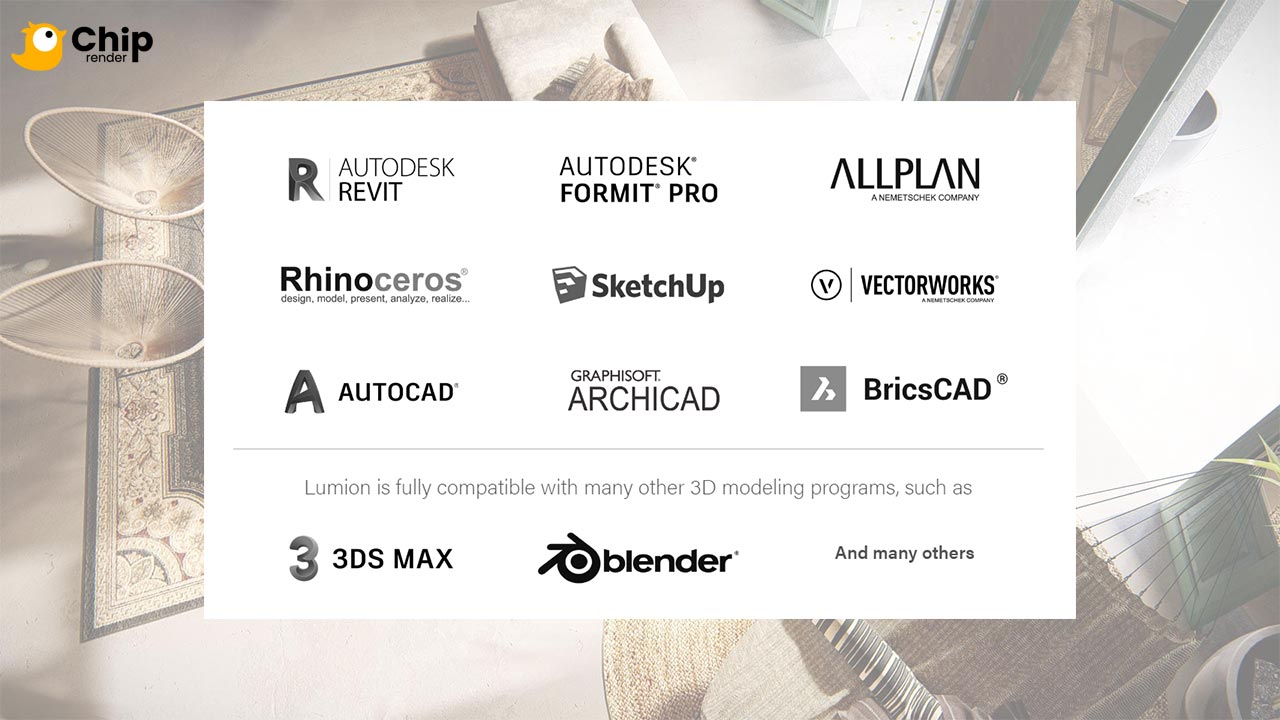
Lumion supports the most common CAD and BIM software. The supported model file formats are:
- .DAE (Collada)
- .SKP (SketchUp)
- .FBX
- .DWG
- .DXF
- .3DS
- .OBJ
- .MAX (Requires a 3ds Max installation)
Besides, you can directly import using LiveSync from this software: SketchUp, Revit, ArchiCAD, Vectorworks, AutoCAD, Rhinoceros, BricsCAD, AutoDesk FormIT, and AllPlan.
11. Which is better Lumion or Enscape, Twinmotion, etc?
Each software has its own advantages and disadvantages. One is better than the other in specific features. But it’s not too much to say Lumion is one of the most powerful 3D rendering software for architectural visualization. Learn “5 Reasons to use Lumion for Architectural Visualization”.
12. How do I speed up the rendering process?
Lumion itself is fast and intuitive. But the rendering process is still a hassle if you have complex projects or a weak computer. You can optimize the projects by lowering the quality, and resolution.
 Yet, the best solution for these cases is to upgrade your hardware. Or you can simply turn your current computer into a supercomputer by using Chip Render – powerful and affordable GPU rendering solutions for Lumion. Sign up now and experience 1/2/4 x GPU RTX 3090 servers by yourself.
Yet, the best solution for these cases is to upgrade your hardware. Or you can simply turn your current computer into a supercomputer by using Chip Render – powerful and affordable GPU rendering solutions for Lumion. Sign up now and experience 1/2/4 x GPU RTX 3090 servers by yourself.




