Lumion 12 is one of the best real-time rendering applications for architecture. Not only Lumion is easy to use with its simple user interface, but also it produces stunning renders in minutes. Like many other render engines, Lumion needs powerful hardware to run smoothly, especially an excellent graphics card.
In this post, Chip Render will explore Lumion 12 System Requirements. In other words, the requirements of a PC that can give you a good Lumion experience, as well as some common questions you may want to know.
Lumion 12 System Requirements
Lumion differs from other CAD software as it relies primarily on having a top-notch graphics card. This is especially important for Lumion’s high-end features. Additionally, a computer with a quick graphics card and lots of memory is needed for Lumion, along with an internet connection.
These are Lumion 12 System Requirements, as taken from Lumion’s official website.

Bird’s-eye view of Aedas City, featuring designs and projects from Aedas and rendered by Beehive
Minimum requirements
A PC with this hardware would only be able to handle simple projects, such as a small park or residential building with Lumion models and textures. Moreover, it will not be capable of smoothly handling Lumion’s high-end features. So we do not recommend this kind of PC.
| CPU (processor) | Intel/AMD processor scoring a single thread CPUMark of 2000 or higher.
(Such as the AMD Ryzen 5 1500X, Intel Core i7-3770K or better) |
| GPU (Graphics card) | GPU scoring a G3DMark of 7,000 or higher with up-to-date drivers.
(Such as the Nvidia GeForce GTX 1650, Quadro K6000, AMD Radeon RX 470 or better) |
| Graphics card memory | 4 GB or more* |
| System memory (RAM) | 16 GB or more |
| Hard drive | SATA3 SSD or HDD |
| Hard drive space | Minimum 40 GB of free disk space in the system drive |
| Power supply | Minimum 80+ gold-rated with sufficient wattage |
| Operating system | Up-to-date Windows 10 64-bit or newer |
| Screen resolution | 1920 x 1080 pixels** |
Recommended requirements
A PC with this hardware can handle complex designs and projects. Below are some examples:
- A small park or part of a city made with OpenStreetMap or other simple models.
- A large home with detailed interiors made up of several models and HD textures.
- A single residential or commercial model with a single section of the landscape using some high-end models, such as fine-detail trees.
| CPU (processor) | Intel/AMD Processor scoring a single thread CPUMark of 2,200 or higher.
(Such as the AMD Ryzen 5 2600, Intel Core i7-4790 or better) |
| GPU (Graphics card) | A GPU scoring a G3DMark of 14,000 or higher with up-to-date drivers.
(Such as the NVIDIA GeForce RTX 2070, NVIDIA Quadro RTX 4000, AMD Radeon RX 5700XT or better) |
| Graphics card memory | 8 GB or more* |
| System memory (RAM) | 32 GB or more |
| Hard drive | SATA3 SSD or NVME m.2 storage |
| Hard drive space | Minimum 40 GB of free disk space in the system drive |
| Power supply | Minimum 80+ gold-rated with sufficient wattage |
| Operating system | Up-to-date Windows 10 64-bit or newer |
| Screen resolution | 1920 x 1080 pixels** |
High-end requirements
A PC with this hardware is capable of handling ultra-complex designs and projects with several high-end features. For example:
- A detailed city, airport, or stadium.
- A detailed multi-floor building with interiors made up of many models and HD textures.
- A detailed landscape made with high-end Lumion features, such as high-detail trees and 3D Grass.
| CPU (processor) | Intel/AMD Processor scoring a single thread CPUMark of 2,600 or higher.
(Such as AMD Ryzen 7 3700X, Intel Core i7-7700K or better) |
| GPU (Graphics card) | A GPU scoring a G3DMark of 20,000 or higher with up-to-date drivers.
(Such as the NVIDIA GeForce RTX 3080, NVIDIA Quadro RTX 6000, NVIDIA RTX A4000, AMD Radeon RX 6800 or better) |
| Graphics card memory | 11 GB or more* |
| System memory (RAM) | 64 GB or more |
| Hard drive | SATA3 SSD or NVME m.2 Hard Drive |
| Hard drive space | Minimum 40 GB of free disk space in the system drive |
| Power supply | Minimum 80+ gold-rated with sufficient wattage |
| Operating system | Up-to-date Windows 10 64-bit or newer |
| Screen resolution | Minimum 1920 x 1080 pixels** |
* Rendering movies in 4K resolution requires a minimum of 6GB graphics card memory.
** Your screen resolution may be higher than 1920 x 1080; however, this will impact Lumion’s performance.
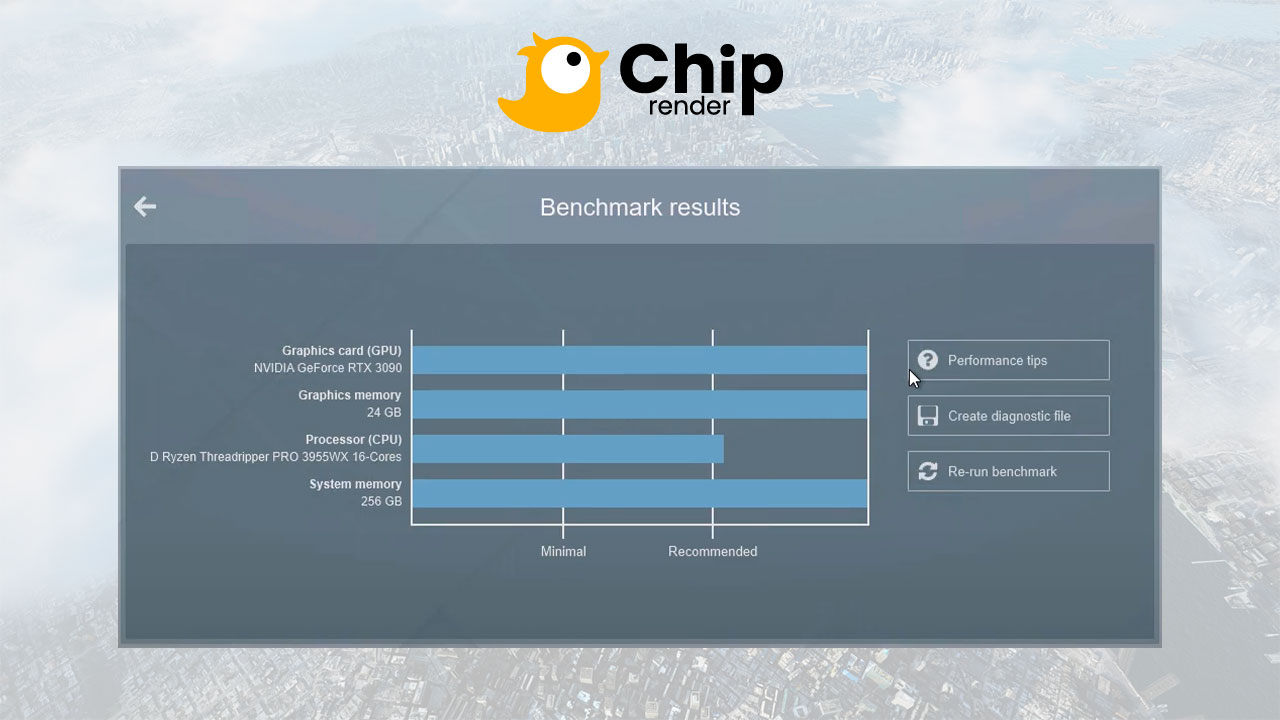
Lumion benchmark on Chip Render Cloud Workstation
Lumion 12 System Requirements - FAQ
1. How do I check if Lumion can run on my computer?
There are two ways:
> Find your GPU, and compare your GPU’s PassMark score with Lumion’s system requirements.
> Download the free trial and run Lumion’s in-program “Benchmark” test. Lumion will benchmark your computer’s GPU, Graphics Memory, CPU, and system memory. If any of these components have a red score, you may need to upgrade it.
2. Does Lumion work on a Mac?
Maybe. You can use Lumion on Mac by using Bootcamp to run Windows. Because Lumion is only compatible with Windows. MacOS is not supported.
3. Why do I have a low benchmark score for the CPU?
First, you need to check if your CPU meets or exceeds the minimum system requirement (please check above). Some reasons why you have a low CPU benchmark score:
- Background processes & applications may be having an impact.
- Intel SpeedStep is running and it may make the CPU run slower when speed is not needed.
- More accurate Benchmark tests may be needed.
4. Why do I have a low benchmark score for the GPU?
First, you need to check if your GPU meets or exceeds the minimum system requirement (please check above). Some reasons why you have a low GPU benchmark score:
- You don’t have the latest graphics card driver and all available Windows updates installed.
- Your PC isn’t using the right graphics card.
- If you have two monitors and two graphics cards, the monitor you’re using with Lumion might be physically connected to the slow graphics card.
- More accurate Benchmark tests may be needed.
5. Does Lumion use the GPU or CPU?
Both. Lumion uses CPU for the UI and previews and uses GPU for rendering.
It’s better to have a fast GPU paired with a fast CPU, to avoid bottlenecks.
6. Can I run Lumion without a GPU?
Lumion relies heavily on GPU power. So if you do not have a decent GPU, I wouldn’t recommend using Lumion.
7. Can Lumion use multiple GPUs?
Lumion will only use the graphics card that is connected to the monitor that the Lumion window starts on. So for the best performance, you only need 1 GPU and that GPU is high-end.
8. Why is Lumion so laggy?
There are various reasons why Lumion is laggy and slow. It could be because of your complex and unoptimized scenes, or your slow computer. So you can try to optimize your scene and reduce the quality first. If the cause is from your computer, you might need to upgrade the hardware or use Chip Render – a powerful and affordable render farm for Lumion.
 Sign up for Chip Render Farm and turn your computer into a supercomputer that exceeds Lumion’s “High-end” System Requirements.
Sign up for Chip Render Farm and turn your computer into a supercomputer that exceeds Lumion’s “High-end” System Requirements.
Experience the powerful and affordable GPU rendering with 1/2/4 x GPU RTX 3090 by yourself.




