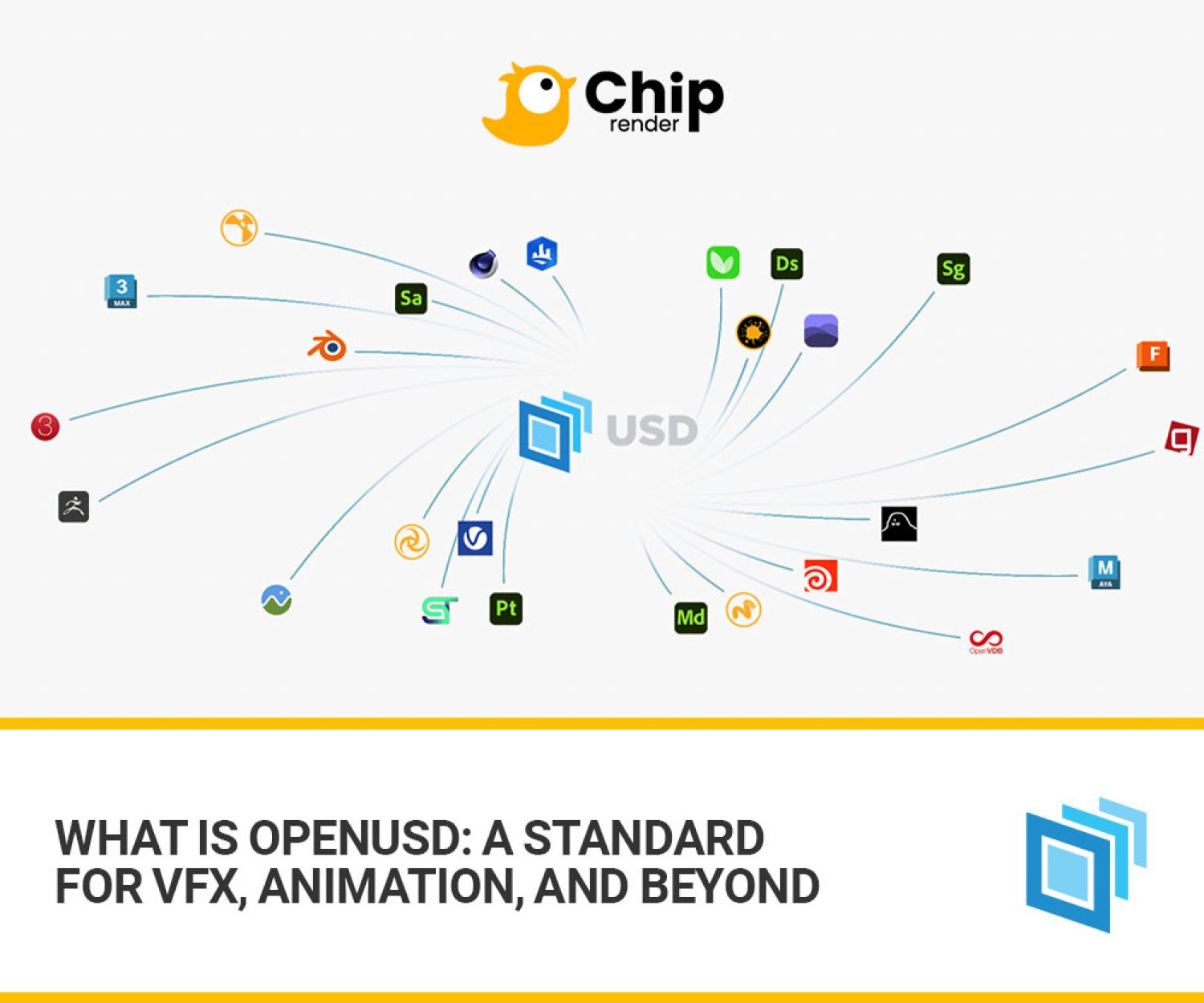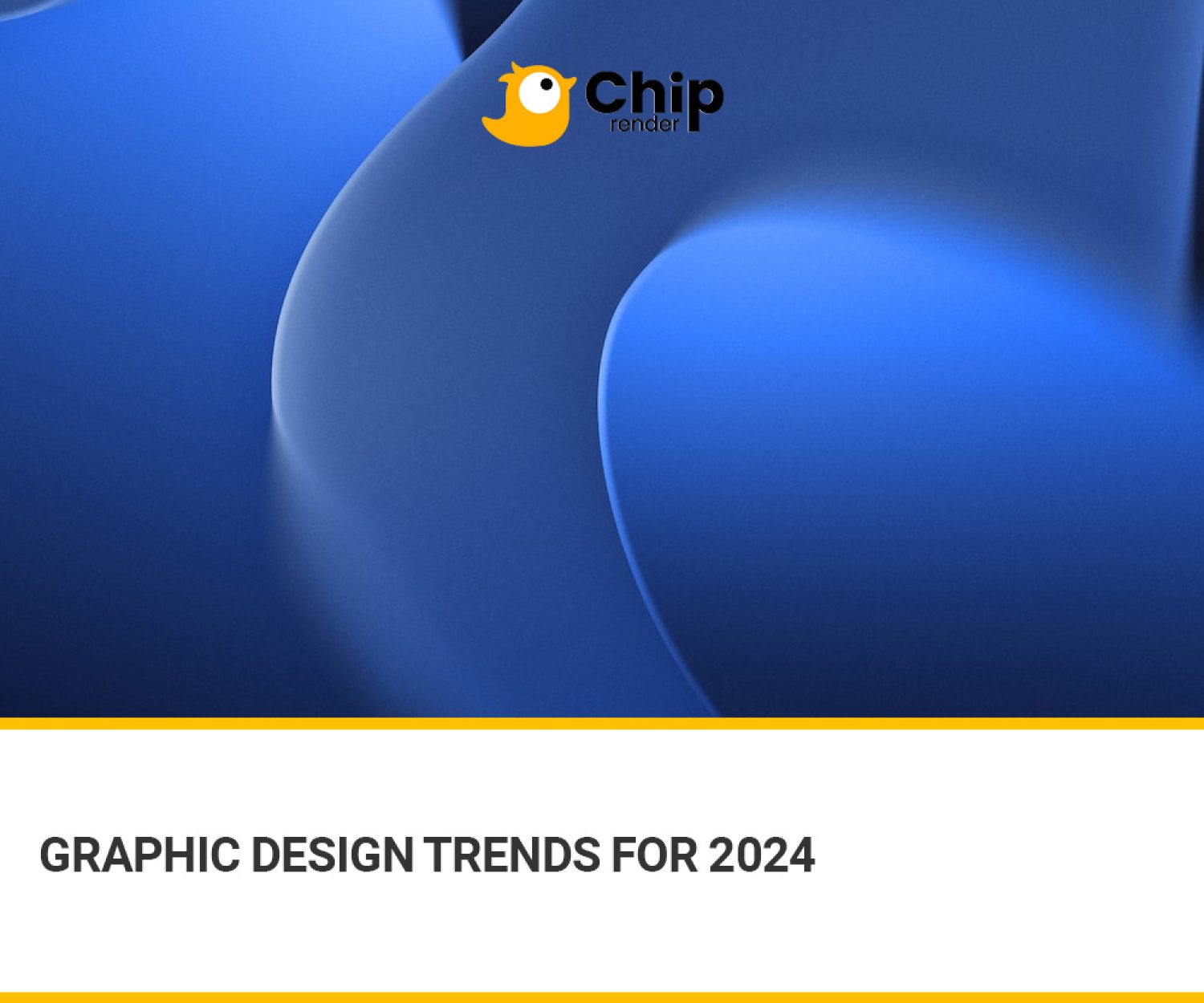3D rendering is quickly taking over as a necessary role in our business processes. We encounter 3D rendering everywhere. You may not even realize that 3D visualization appears in large-scale action films, advertisements, or product designs because it’s so common and realistic.
In fact, 3D rendering software is the key to bringing ideas to life in design and creativity. More importantly, it adds features to improve the effectiveness of the design process, manage design teams, and give businesses resources to better market their goods to consumers. Therefore, a 3D software can enhance their design process so it is essential for design teams to have.
But first, let’s take a step back and discover what 3D rendering is. In this article, Chip Render will help you understand more about 3D rendering and provide a short list of things to consider when choosing 3D rendering software.
What is 3D Rendering?
3D Rendering is the process of converting 3D models into a photorealistic 2D image. The last step in the 3D visualization process is 3D rendering, which entails modeling objects, texturing them, and applying lighting to the scene.
All of the data is taken by 3D rendering software and rendered into a 2D image. It depends on the artist and the purpose of the visualization whether the 2D image can be different from a real shot due to improved texturing and lighting capabilities.
How Does 3D Rendering Work?
It can be said that 3D rendering is conceptually similar to photography. For example, a rendering program can precisely direct a camera at an item to take a picture. While the phrases “3D rendering” and “3D visualization” are occasionally synonymous. Then 3D rendering is the last step of the 3D visualization process.
The process of visualizing a 3D model includes importing its files, applying textures and materials, modifying the lighting and surroundings, and adding animations or variants. After that, the 3D software generates the final product, which is the 3D rendering.
Here is a more detailed explanation of the steps involving in 3D visualization, which leads to 3D rendering:
- Create 3D models using 3D modeling software.
- Add materials to 3D objects.
- Add lighting to the 3D environment.
- Render the 3D image.
Types of 3D Rendering
There are many factors to classify types of 3D Rendering but we will discuss two types: Real-time Rendering and Offline Rendering.
Real-Time Rendering
The term “real-time rendering” refers to rendering animations so quickly that they appear to be real-time. You mostly see it in interactive media like games or stimulation. In particular, there are three conceptual steps in the real-time rendering pipeline: the application, geometry, and rasterizing stages.
Real-time rendering’s primary objective is to present as much detail as possible in a fraction of the time that the human eye can process.
Offline Rendering
Offline rendering is a rendering technique in which the finalized image (or series of images) is saved for later display. It means that you create your 3D image and give it the level of depth, texture, and photorealism that you desire. Once finished, you allow your CPU, GPU, or both to convert your 3D image into a 2D image that appears on people’s displays.
Some types of rendering are too slow to be real-time. Despite not being interactive, these renders have greater visual quality than real-time renders. The rendering process for each frame may take hours, but the visual outcome is far more amazing.
Benefits of 3D Rendering
Using 3D software for design provides advantages you may not have considered before. It allows you to make design decisions, present production-ready design details, and create marketing and sales visuals. 3D design plays an important role in real estate marketing, architecture, advertising, interior design, and the design of various products and furniture.
For instance, Render is a useful tool for designers and architects to more clearly and transparently convey their ideas. A render allows them to assess their ideas, test different materials, and put their concepts in perspective.
When it comes to the media and entertainment sectors, 3D rendering is essential for producing scenes and animations that tell stories, such as animated films or action movies.
Top 3D Rendering Software You Should Use
3D rendering software or render engine/renderer is a tool to perform the 3d rendering process. Currently, there are many 3d rendering software on the market. That’s why selecting the best rendering software can be more complex than you think. Rendering software comes in a wide variety for the 3D graphics sector, and 3D artists have diverse preferences. Some software is quite new and trying to catch up with the mainstream, while some have been under development for a long time. These can be standalone CPU and GPU rendering programs, or they have both CPU and GPU. They help to fulfill certain purposes, including producing 3D artwork, virtual reality (VR), or architectural visualization.
Choosing the Right Rendering Software
Finding the ideal 3D modeling software can be very difficult, especially for experienced users looking for a smooth and effective experience. We will tell you 5 factors when choosing the best software for your projects.
Assess Your Project Requirements
Before you go into the wide world of 3D modeling software, consider the particular requirements of your project. Take into account the complexity of your designs, the kinds of objects you’ll be modeling, and the necessary degree of detail. With applications for a variety of industries, including architecture, gaming, engineering, animation, and more, each software has its advantages.
Performance and Speed
Working with the software should be quick, and you should be able to do tasks quickly. For you to have the choice of producing renderings quickly, the program needs to make use of both the CPU and the GPU. Besides, optimizing workflow efficiency is critical for advanced users. Choose software that maintains performance while handling complex models.
Compatibility and File Formats
Interoperability is critical in the field of 3D rendering. To prevent future compatibility problems, you should consider how well the software works with your hardware, operating system, and peripherals.
Learning Curve and Support
Even if experienced users might be proficient in 3D modeling, learning a new program might still take some time. Take into account the software’s learning curve as well as the resources such as manuals, tutorials, and a helpful user community. If you run into any problems or want assistance while pursuing your creative endeavors, you must receive regular updates and customer support.
Cost and Licensing Options
There are various pricing structures available for 3D modeling software, ranging from one-time purchases to subscription-based programs. Analyze your budget and select software that meets your needs. In addition, if you operate in a team setting, look at licensing choices for numerous people or devices.
Top 3D rendering software for 2024

The majority of top 3D rendering software available today gives users the resources they need to produce photo-realistic representations of their work. They can handle both GPU and CPU rendering, and they are frequently designed with particular applications in mind, such as VR, ArchViz, and 3D art. Then we will tell you the top software which is useful for your demand.
V-Ray
With a collection of capabilities, V-Ray is a well-established renderer. There is a specific user base for this renderer in the architectural visualization industry, making it one of the most well-liked renderers available.
Arnold
Working with Arnold is comparatively simple, and even the most complicated scene is rendered quickly thanks to its innate speed. Artists can select the CPU or GPU choice that best fits their needs. While the CPU will provide more realistic results, at the expense of longer render times, the GPU is best suitable for shot development.
Redshift
Redshift is a GPU renderer, which means it can produce images very quickly. It has a more complicated UI than other renderers, but it is really powerful if you learn how to use the settings.
OctaneRender
OctaneRender is entirely dependent on the GPU. This works well for interactive rendering and speedy results. Octane helps create stunning results and has beautiful lighting that creates realistic images and videos.
Blender
Blender is an open-source, free 3D computer graphics program to make animated movies, motion graphics, visual effects, interactive 3D apps, virtual reality, and video games. Moreover, Blender has a vibrant user community that offers a wealth of resources, including add-ons, tutorials, and support, to facilitate learning and skill development.
Lumion
Lumion is real-time 3D rendering software, designed primarily for architectural and landscape visualization. It gives designers and architects the ability to swiftly produce beautiful visuals.
Twinmotion
Twinmotion is a real-time architectural visualization software that enables architects and designers to create immersive, interactive 3D experiences. It is known as an easy-to-use interface and integrates seamlessly with well-known CAD programs.
Enscape
Enscape is a real-time rendering and virtual reality plugin for Revit, SketchUp, Rhino, Archicad, and Vectorworks. It gives architects an easy-to-use method for producing realistic, interactive visuals of their ideas.
Unreal Engine
Unreal Engine is a powerful tool for real-time 3D rendering in addition to being a feature-rich game engine developed by Epic Games. Due to its rapid generation of high-quality renderings, it is extensively common in virtual production, game development, and architectural visualization.
Keyshot
KeyShot is a stand-alone, real-time ray tracing and global illumination software to create 3D renderings, animations, and interactive visuals. Its feature-rich, dependable interface allows users to view all of their modifications instantly.
Wrap Up
In conclusion, 3D rendering has changed workflows in many industries such as architecture, engineering, and the movie industry. For example, in architecture and engineering, traditional plans and models are now complemented with rendered presentations. 3D animation studios have been working to produce high-definition animated movies. All in all, the development of 3D rendering never stops. With a large number of industries relying on rendering, the support for its growth is assured in the next years.
As the demand for high-quality visual representation continues, making the right choice among these software becomes crucial for architects and designers. However, it will depend on your specific demand. You need to prepare and consider the right 3D software and your suitable configuration for your rendering.
 If you’re having trouble finding a rendering computer with a high configuration, Chip Render Farm can help you find the perfect solution. It is an easy-to-use and effective CPU & GPU cloud rendering solution that provides all 3D artists with 1/2/4 x GPU RTX 3090 servers. With prices starting at $2.9, Chip Render is proud of being among the best rendering services for all 3D rendering software.
If you’re having trouble finding a rendering computer with a high configuration, Chip Render Farm can help you find the perfect solution. It is an easy-to-use and effective CPU & GPU cloud rendering solution that provides all 3D artists with 1/2/4 x GPU RTX 3090 servers. With prices starting at $2.9, Chip Render is proud of being among the best rendering services for all 3D rendering software.