Enscape is a popular and flexible real-time visualization tool, offering architects and designers an easy way to craft top-notch visualizations. Renowned for its user-friendly interface and efficiency, Enscape is one of the go-to choices for those seeking to enhance their workflow and maximize time savings.
Here are six reasons why Enscape stands out in your design workflow. Find out with Chip Render in this post.
1. Real-time Rendering
Enscape boasts real-time rendering capabilities, a standout feature that significantly enhances the design process. This functionality empowers users to witness immediate changes in their designs within a lifelike 3D environment, fostering quick experimentation with various design options. Architects and designers find this especially beneficial, as it enables them to visualize and refine their creations realistically before the actual construction phase.
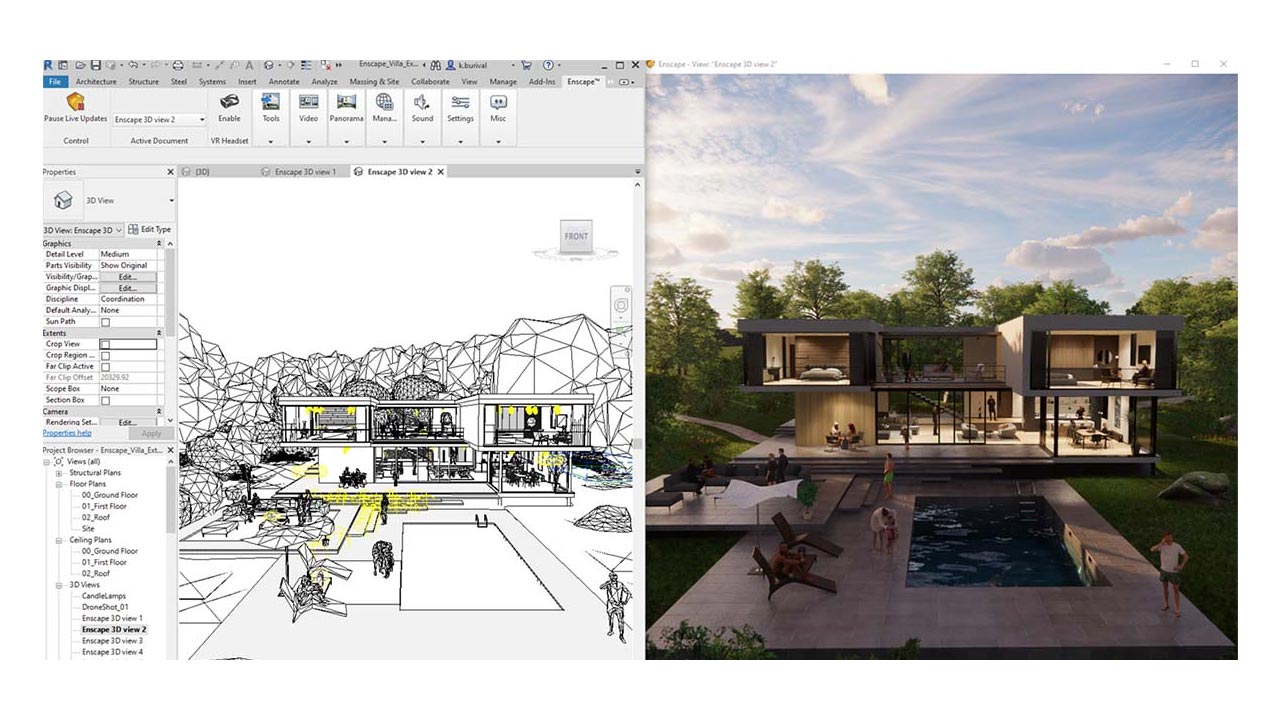
Real time rendering
2. Seamless Integration
A noteworthy aspect of Enscape’s appeal is its seamless integration with popular design software, including SketchUp, Revit, Rhino, Archicad, and Vectorworks. This means users can comfortably stick to their preferred design tools without the hassle of switching between applications or dealing with cumbersome file imports and exports, as seen in other solutions. Enscape, therefore, emerges as a time-saving solution, catering to individuals who seek to produce high-quality visualizations efficiently.
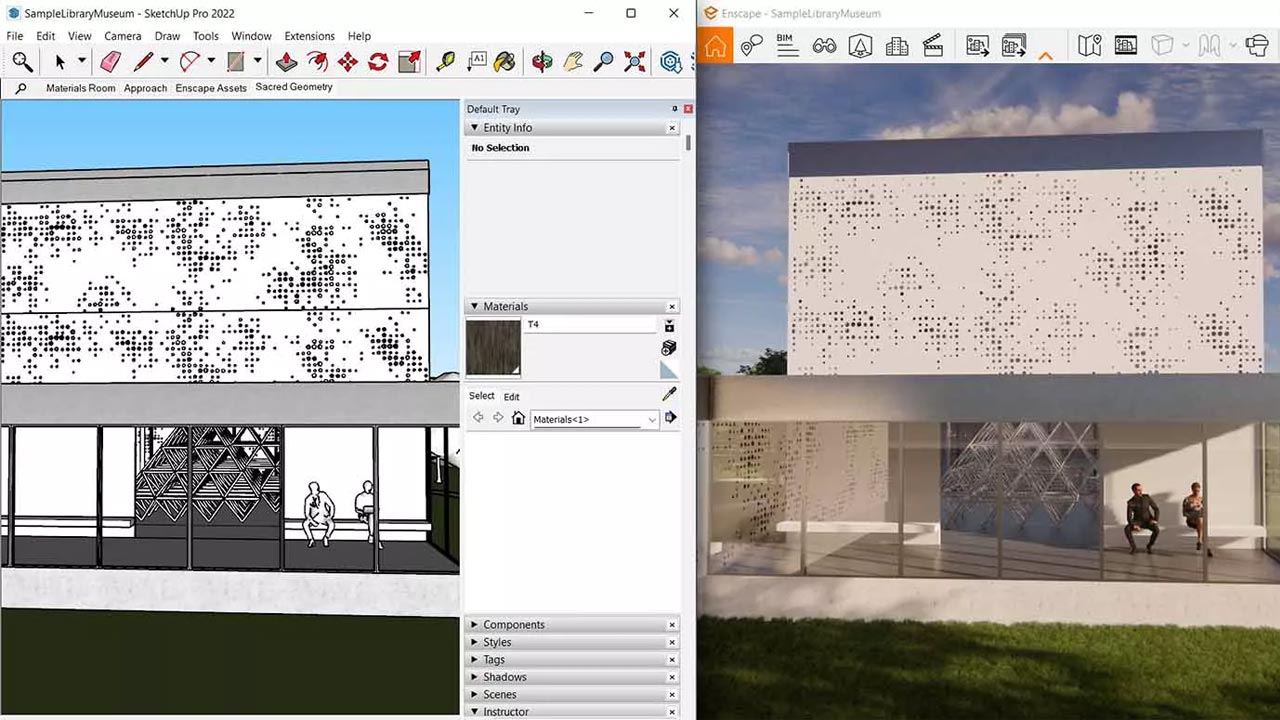
Seamless integration. Enscape for SketchUp
3. Easy To Use
Enscape stands out for its user-friendly interface, providing an intuitive and accessible rendering process for users of all expertise levels. With straightforward controls and a simplified design, even beginners can swiftly create impressive 3D renders without the need for extensive training. This not only saves time and reduces expenses related to rendering projects but also facilitates effective communication with clients.
The software’s ease of use ensures that architects and designers can focus on their designs rather than grappling with technical intricacies. Enscape’s efficient rendering process, coupled with its ability to effortlessly communicate design ideas to clients, sets it apart in the market. Architects can quickly produce high-quality visualizations, fostering client engagement and satisfaction while maintaining a smooth and efficient design workflow.
4. Quick & Efficient Workflow
Enscape takes the lead in providing a quick and efficient workflow for 3D renders, offering unparalleled processing speed without compromising on quality. The software stands out for its impressive rendering times, allowing users to swiftly transform draft visualizations into polished final renders. Enscape’s extensive toolset makes it exceptional, enabling users to craft detailed and intricate scenes seamlessly linked to visual settings presets. The standout feature of batch rendering allows users to effortlessly render multiple scenes with just a single click, striking a remarkable balance between speed and quality.
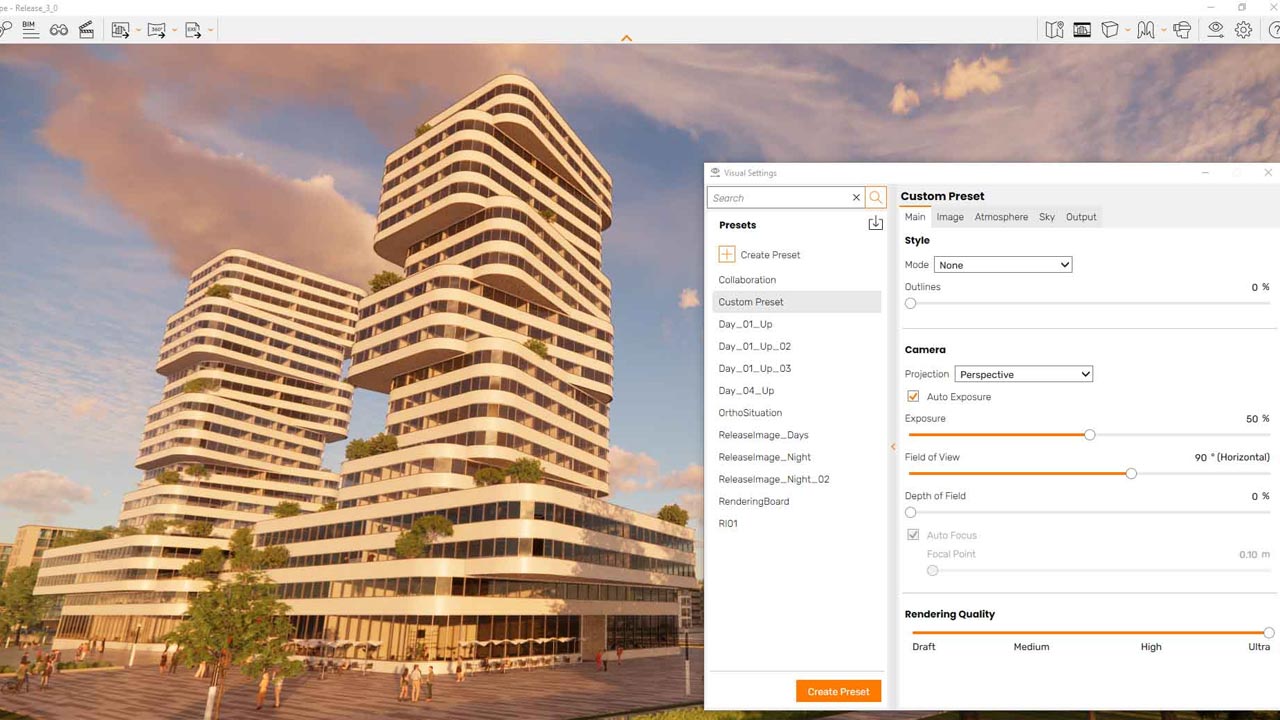
Custom preset
This efficiency is particularly advantageous for professionals working on large-scale projects with tight deadlines. Enscape’s batch rendering not only accelerates the rendering process but also maintains high standards of quality and precision. Moreover, the software empowers users with the ability to create and save custom presets for different scene types, further enhancing efficiency. Enscape emerges as a top choice for rendering solutions, delivering both speed and quality through advanced tools and batch rendering capabilities. It ensures that professionals can produce high-quality 3D renders efficiently, leaving them with more time to focus on other crucial aspects of their projects.
5. Customization Options
Enscape excels not only in its speed, quality, and user-friendly interface but also in providing architects and designers with a wealth of customization options, making it an exceptionally versatile tool. Users benefit from extensive control over lighting, materials, and post-processing effects, empowering them to tailor visualizations to meet the specific requirements of their projects or clients.
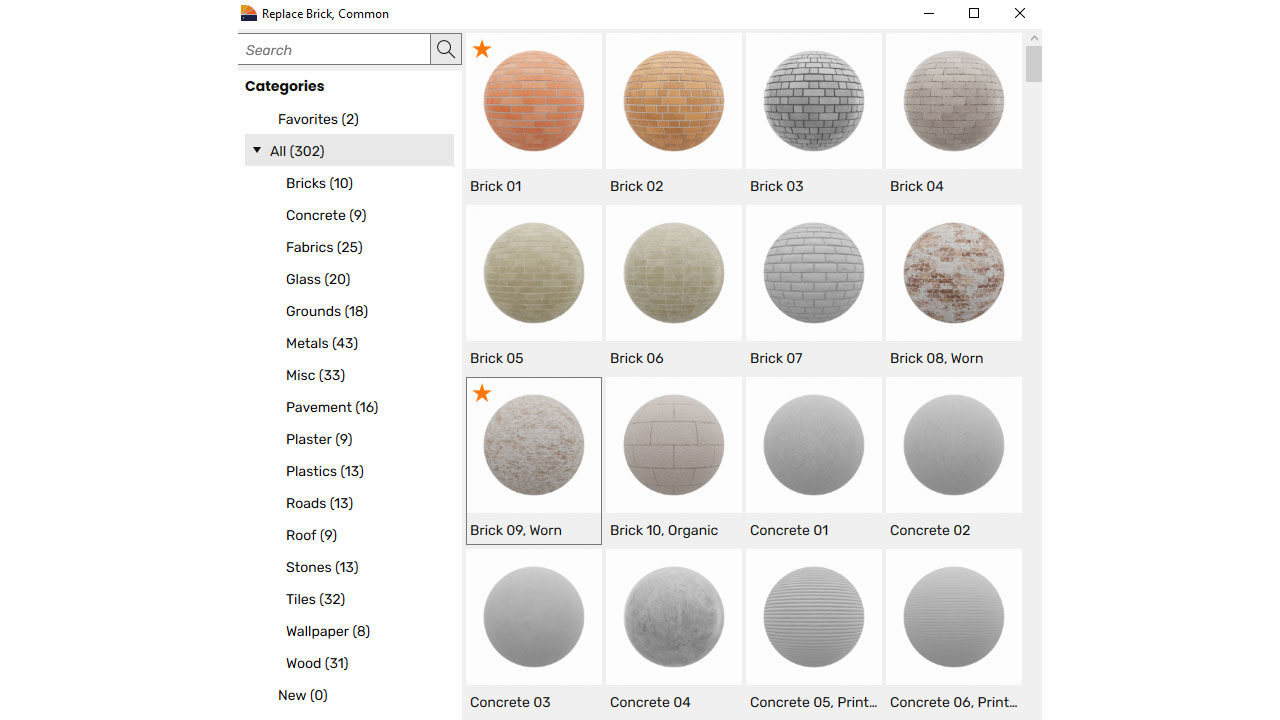
Enscape Materials
Notably, Enscape’s lighting options stand out by enabling users to create realistic lighting conditions that authentically simulate natural light effects in real-world environments. With various lighting presets and the ability to customize the position and intensity of lights, users can craft unique and stunning visualizations that accurately convey the desired ambiance of their designs. Similarly, the software’s material options offer a diverse array of textures, finishes, and colors, allowing users to create customized materials that precisely match their design specifications. Adjusting properties like reflectivity and transparency ensures that designs are both realistic and visually appealing.
Enscape’s customization extends to post-processing effects, where users can enhance renders with filters such as depth of field, bloom, and vignette. These effects, adjustable to achieve the desired look and feel, add a polished and professional touch to the final renders, further enhancing the overall design presentation.
6. Collaboration
Enscape’s collaboration features offer significant advantages for designers engaged in large projects that require multiple team members. The ability to add annotations, share models in real time, and receive instant feedback enhances efficiency and effectiveness, ultimately reducing the project timeline. This collaborative approach streamlines coordination among team members, fostering a shared understanding of project goals and ensuring everyone is on the same page.

Collaborative Annotation
The Collaborative Annotations feature, in particular, plays an important role in enhancing teamwork by facilitating communication and feedback within the design process. Additionally, Enscape offers a diverse range of export options, allowing users to share their models seamlessly. Whether it is exporting standalone files, and panoramas, or creating high-quality images and videos, Enscape provides versatile options to meet various collaboration needs. This ensures that users can share their designs in the most suitable format, contributing to effective communication and collaborative efforts among team members and stakeholders.
Wrap up
In summary, Enscape stands out as a powerful and versatile visualization tool that caters to the needs of architects and designers. Offering real-time rendering, seamless integration with popular design software, and an intuitive interface, it streamlines the visualization process. With an efficient workflow, extensive customization options, and collaborative features, Enscape empowers users to create high-quality visualizations that vividly bring their designs to life. Whether you are an architect shaping buildings or a designer envisioning spaces, Enscape is your go-to companion for turning ideas into stunning, realistic visualizations.
 Chip Render Farm is one of the few cloud rendering services that support Enscape. With our powerful IaaS model and 1/2/4 x GPU RTX 3090 servers, you will be able to speed up your Enscape projects several times. Join Chip Render now and have your own Cloud Workstation from only $2.9.
Chip Render Farm is one of the few cloud rendering services that support Enscape. With our powerful IaaS model and 1/2/4 x GPU RTX 3090 servers, you will be able to speed up your Enscape projects several times. Join Chip Render now and have your own Cloud Workstation from only $2.9.




