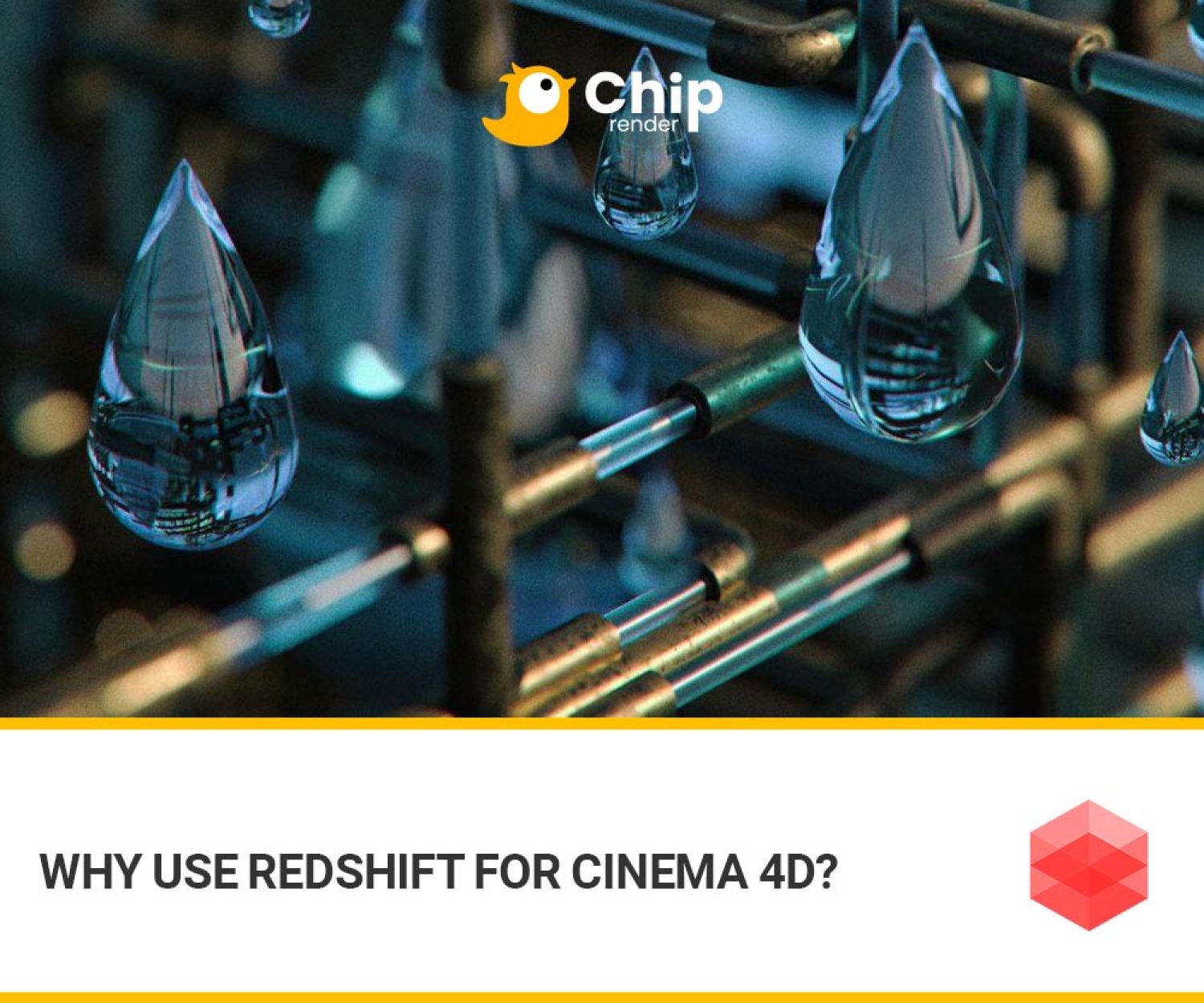Discover the Best PC for Redshift – CPU, GPU, and RAM Recommendations.
Redshift by Maxon is one of the best GPU render engines in the market. It offers an exceptional blend of speed, customization, and the capability to produce visually stunning renders. Yet, such power demands a corresponding level of performance from your hardware. The question arises: what specs are required to run Redshift effectively, and does your current hardware measure up?
In this post, Chip Render will break down the Best PC for Redshift – CPU, GPU, and RAM Recommendations.
Redshift System Requirements
Redshift seamlessly integrates with the industry’s leading 3D applications, providing a versatile solution that effortlessly fits into your production pipeline. Plus, you can seamlessly transition between various 3D platforms without incurring any additional costs for each integration. The latest Redshift version is available for:
- Autodesk Maya (Windows, Linux, macOS): 64-bit, 2018 version or later.
- Autodesk 3ds Max (Windows): 64-bit, 2018 version or later.
- Maxon Cinema 4D (Windows, macOS, and Linux CommandLine): 64-bit, R21 version or later.
- SideFX Houdini (Windows, Linux): 64-bit, 17.5 version or later.
- SideFX Houdini (macOS): 64-bit, 18.0 version or later.
- Foundry Katana (Windows, Linux): 64-bit, 4.0v1 version or later.
- Blender (Windows, Linux): 64-bit, 2.83LTS version or later.
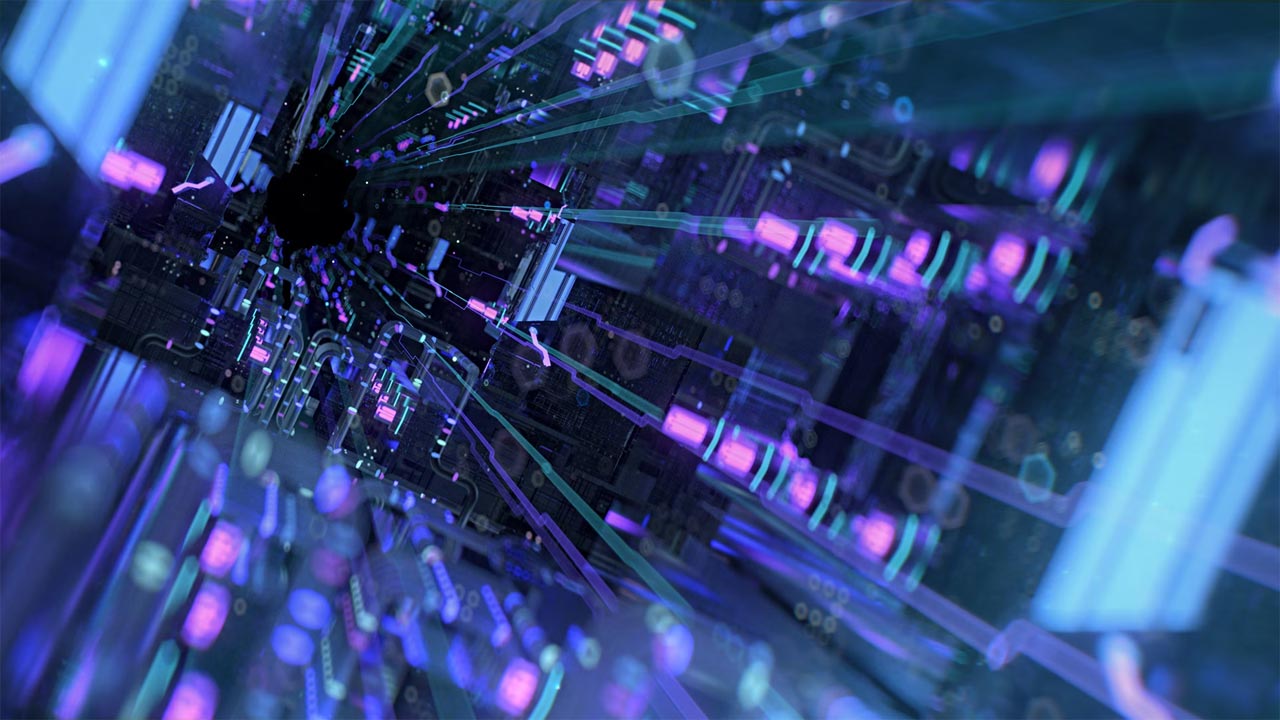
Image credit: Dima Flood
Let’s take a look at Redshift System Requirements taken from its official website.
Redshift System Requirements – Windows
| Minimum Requirements | Recommended Requirements | |
| Operating system | 64-bit Windows 10 and Windows 11 | |
| CPU (Processor) | 64-bit processor with AVX2 support. | Core i7 or Xeon equivalent or better, 3.0GHz+ |
| RAM | 16 GB | 32 GB or more |
| GPU (Graphics card) |
|
|
| VRAM | 8 GB | 12 GB or more |
Redshift System Requirements – macOS
| Minimum Requirements | Recommended Requirements | |
| Operating system | Apple macOS 12.6+ (Monterey) or 13.3+ (Ventura), 14.0+ (Sonoma, note macOS 14.x is not compatible with non Apple Silicon systems) | The latest macOS 13 Ventura point release |
| CPU (Processor) |
|
Apple “M” series. |
| RAM | 16 GB | 16 GB or more |
| GPU (Graphics card) | AMD “Navi” or “Vega” GPU or later. | Apple “M” series. |
| VRAM | 8 GB | 12 GB or more |
Redshift System Requirements – Linux
| Minimum Requirements | Recommended Requirements | |
| Operating system | 64-bit distribution with glibc 2.17 or later | |
| CPU (Processor) | 64-bit processor with AVX2 support. | Core i7 or Xeon equivalent or better, 3.0GHz+ |
| RAM | 16 GB or more | 32 GB or more |
| GPU (Graphics card) | NVIDIA GPU with CUDA compute capability 5.0 or higher. |
|
| VRAM | 8 GB | 12 GB or more |
Best PC for Redshift
When it comes to running Redshift, it is clear that Maxon lays out both the minimum and recommended system requirements for Windows, macOS, and Linux Operating Systems. However, it leans a bit more towards the minimum requirements rather than highlighting the optimal specs for the best performance.
Now, let’s delve into the key crucial hardware components that you need to focus on to build the best PC for Redshift.
Best CPU for Redshift
When it comes to Redshift GPU rendering, much like in other GPU-based engines, the CPU’s role in the rendering process is rather indirect. While it does have an impact on scene loading times, its influence is relatively modest in the overall rendering workflow. However, if your system multitasks, serving for both modeling or animation in applications like Cinema 4D, Maya, or 3ds Max, a CPU with a high clock speed is advisable to ensure optimal performance in these scenarios.
Beyond sheer performance, you should also consider the number of PCI-Express lanes supported by your CPU. This factor determines how many GPUs you can use in your rendering system. Since these graphics cards play the most important role in rendering performance in Redshift.
Redshift CPU rendering
Now, you can render with Redshift on your CPU, which is indeed a feature available in newer versions. However, it is primarily designed as a fallback for those with unsupported or very poor GPUs. It is also essential to note that the CPU renderer is markedly slower when compared to even lower-end GPUs.
If, however, circumstances require or you prefer maximizing Redshift CPU rendering performance, especially in situations where the GPU renderer is not viable, look for CPUs with multiple cores. CPUs such as the Threadripper Pro and Xeons are solid choices to handle the job effectively.
Our recommendations
- AMD Ryzen 7 7700X
- AMD Ryzen Threadripper Pro 5955WX
- AMD Ryzen Threadripper Pro 3955WX

Best GPU for Redshift
Your GPU (graphics card) is the key factor for optimal rendering performance in Redshift. Faster GPUs mean better results, and you can use multiple GPUs to further accelerate your rendering speed. Two critical aspects of a GPU that impact its rendering capabilities are its raw speed and memory capacity (VRAM).
Video memory plays an important role in determining the size and complexity of scenes that can be effectively rendered. While Redshift supports “out of core” rendering, using system memory when GPU memory falls short, this does come at a speed cost. Hence, it is advisable to opt for graphics cards with lots of onboard RAM to avoid such compromises.
NVIDIA GeForce cards are known for their robust raw performance and decent video memory, offering a balanced solution. On the other hand, Quadro cards often provide larger VRAM capacities, but they come with a higher price for a similar level of raw performance.
Therefore, you should choose the right balance depending on your specific needs and budget considerations.
Our recommendations
- NVIDIA RTX 3090
- NVIDIA RTX 4080/4090

Best RAM for Redshift
Determining the ideal amount of RAM for your Redshift projects can vary based on their complexity. In terms of GPU rendering, including Redshift, we typically recommend a minimum of 32GB of RAM. This amount is generally sufficient for dedicated rendering setups.
However, if you find yourself juggling multiple applications simultaneously, such as Maya, Cinema 4D, After Effects, and others, you might want to consider upgrading to 64GB or even more. This ensures smooth multitasking and allows you to seamlessly navigate between various resource-intensive applications.
Wrap up
Above, Chip Render has put together the key components of the Best PC for Redshift, from the CPU to the GPU and RAM.
Whether you are a seasoned user or just diving into the world of Redshift rendering, the Best PC for Redshift will empower you to make the most of this exceptional render engine. Let’s harness the full potential of Redshift together!
 The other good solution is to join Chip Render Farm and cut your render times several times with just a small investment from $2.9. With Chip Render, you have your own Cloud Workstation and leverage 1/2/4 x GPU RTX 3090 servers for rendering Redshift projects.
The other good solution is to join Chip Render Farm and cut your render times several times with just a small investment from $2.9. With Chip Render, you have your own Cloud Workstation and leverage 1/2/4 x GPU RTX 3090 servers for rendering Redshift projects.