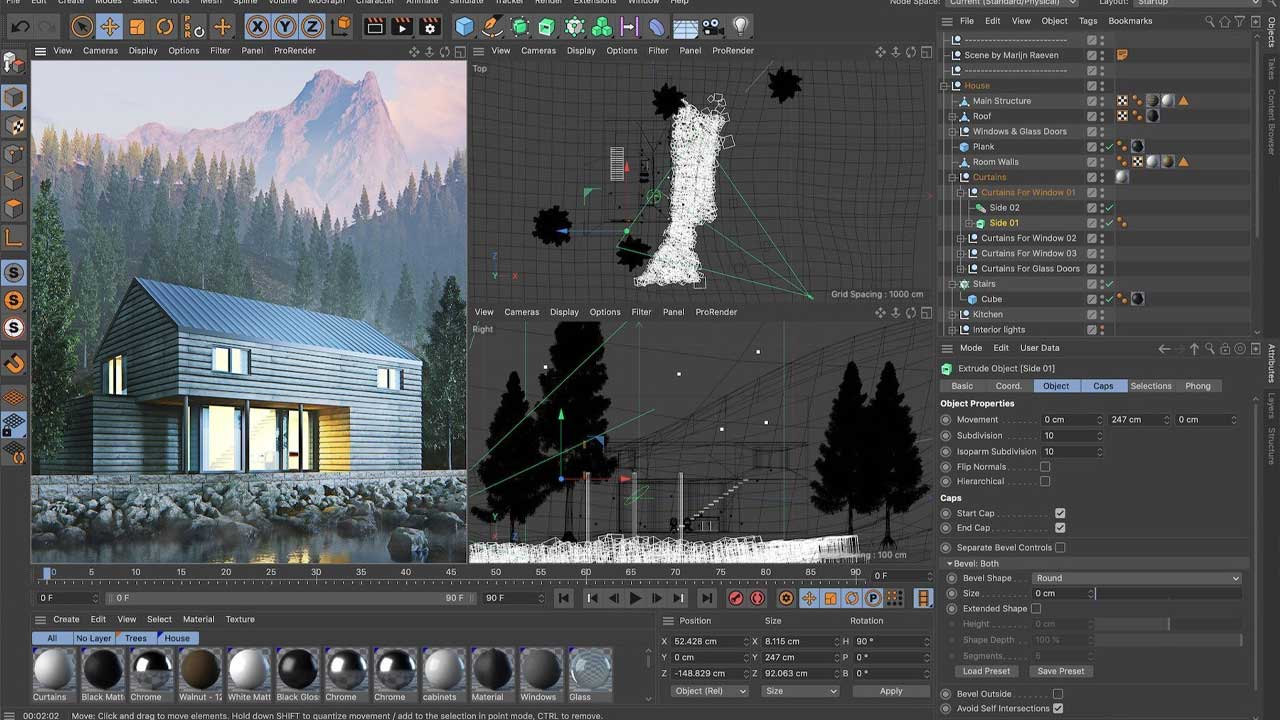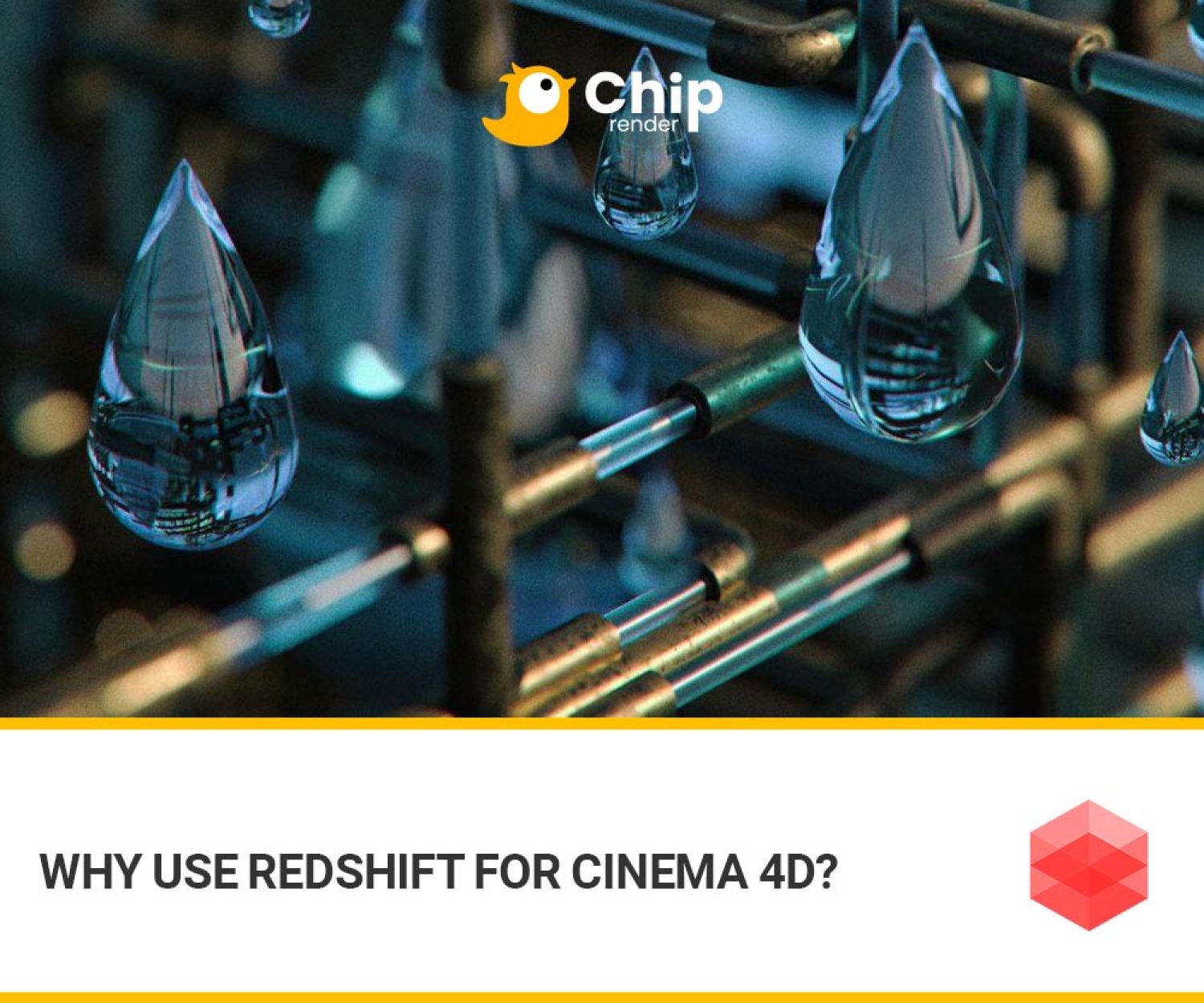Working as a professional 3D artist in Cinema 4D, choosing a suitable renderer plays an important role in your rendering. Cinema 4D is compatible with many render engines such as V-Ray, Arnold, Octane, and Redshift. The selection of a renderer will depend on your specific demand. However, Chip Render will discuss Redshift as an ideal render engine for Cinema 4D.
Maxon Cinema 4D and Redshift
For several decades now, Cinema 4D has been a gold standard for 3D rendering. It is a user-friendly software that lets customers get in and start. Cinema 4D is a professional 3D software solution that is a fast, powerful, flexible, and stable toolset. It makes 3D workflows more accessible and efficient for all types of visualization professionals.
Redshift is a powerful GPU-accelerated renderer to meet the demands of contemporary high-end production rendering. It has established itself as one of the most potent and well-known GPU-accelerated render solutions in the graphics industry today. In addition to being one of the fastest renderers in the world, it also provides a wide range of the most flexible features available in GPU renderers, supporting creative studios and 3D experts.
Besides, Redshift is a biased GPU renderer that lets users fine-tune specific technique quality to achieve the optimal performance ratio for their work.

Maxon and Maxon One
Both software are now owned by Maxon. It was established in 1986 as a publisher of computer periodicals for Amiga and Atari users in Germany by students Harald Egel, Uwe Bärtels, and Harald Schneider.
Furthermore, Maxon, the parent company of Cinema 4D, has been acquiring other software and plugins comprising Red Giant, Universe, Forger, Redshift, and ZBrush over the last few years, combining them to form Maxon One. Therefore, Cinema 4D and Redshift integrate well with each other and share the same development roadmap. Purchasing a license is also convenient. You can just buy a Maxon One subscription to include all of Maxon’s applications, including Cinema 4D and Redshift. For users who use these two tools, there is no need to buy individual licenses for each software anymore.
Why use Redshift for Cinema 4D?
Redshift is suitable for creative people and studios of all sizes in mind. In reality, Redshift works well with Cinema 4D and offers strong features. In recent years, Redshift has become the renderer of choice for many Cinema 4D artists to achieve significant render time savings.
Perfect integration
As we know, Redshift and Cinema 4D are now both developed by Maxon. Therefore their integration is so perfect.
For example, if you are working on Cinema 4D and Redshift projects, you only need to buy Maxon One’s subscription payment. Besides, you can easily keep up with the latest versions of all your favorite software. The combination of Redshift and Cinema 4D under Maxon enhances the overall experience. This helps your workflow become smooth and creates a good result with little hiccups.
Fast rendering speed
One of the main reasons we choose Redshift rendering software over other rendering engines is its speed. As a biased GPU rendering tool, the Redshift rendering engine renders data using the graphics card (GPU) rather than the CPU. As we know GPU rendering technology is much faster than CPU rendering.
A single frame may take several minutes to render if you are used to standard, physical, or any other CPU render engine. With Redshift GPU render engine rendering a frame only takes a few seconds. Redshift offers rapid and reliable 3D renderings with a real-time viewer. When working with a client, you can make adjustments with a speedy turnaround time. Therefore, Redshift will help you run projects smoothly and meet deadlines.
High quality
Regardless of the scale of the operation or project budget, Redshift gives you the flexibility to modify the performance and quality to meet your requirements. With a few quick clicks, it can produce amazing outcomes ranging from photorealism to styled character animations and motion graphics.
Redshift can create many amazing rendering results in a variety of styles, from photorealism to highly stylized. Furthermore, it offers the necessary tools to produce lifelike results right out of the box. Its RenderView Interactive Preview Region makes it simple to adjust parameters and see results right away. Actually, artists can make changes in real time.
CPU & GPU rendering
Redshift was originally just a GPU rendering engine. In 2022, Redshift expanded to support CPU rendering. Users may now work with and render projects using Redshift without needing specialized graphics hardware. Redshift CPU not only maintains pixel-perfect rendering compatibility with Redshift GPU but also provides an interactive approach to work on projects. Redshift CPU’s improved memory management leads to faster rendering times with noticeably less memory utilization.
Currently, Redshift CPU still needs a lot of improvement to catch up with Redshift GPU. Still, Redshift CPU and Redshift GPU offer diverse choices for C4D users.
Render farm support
In the past, the lack of render farm support has been one of the issues for artists using GPU render engines. But Redshift and Cinema 4D have been changing that. They are friendly to render farms, making them widely supported across most cloud render farms now. Chip Render is such a render farm, offering powerful Redshift GPU and CPU rendering in Cinema 4D.
Because of the flexibility of Chip Render, you can render in Redshift GPU with multi-card RTX 3090 and Redshift CPU with AMD Ryzen Threadripper Pro 3955WX @ 3.90GHz processor. Plus, you can easily integrate Chip Render cloud rendering into your workflow and enjoy more effective Redshift rendering for your projects.
Wrap Up
To sum up, for these above reasons, using Redshift to render your Cinema 4D projects is a perfect decision. It is difficult to find a better renderer option than Redshift. Combining these two software will surely help you produce the work you have always dreamed of. That’s why they are widely used by studios and 3D artists.

If you are having difficulty choosing high configuration for your projects, Chip Render Farm is a suitable solution for you. We are a GPU-Acceleration Cloud Rendering Service for Cinema 4D using Redshift GPU Rendering with powerful machines: 1/2/4 x RTX 3090.
With the powerful machines Chip Render provides, we believe that Cinema 4D users will not only have the quickest and most effective rendering time with Redshift but also have a wonderful experience.