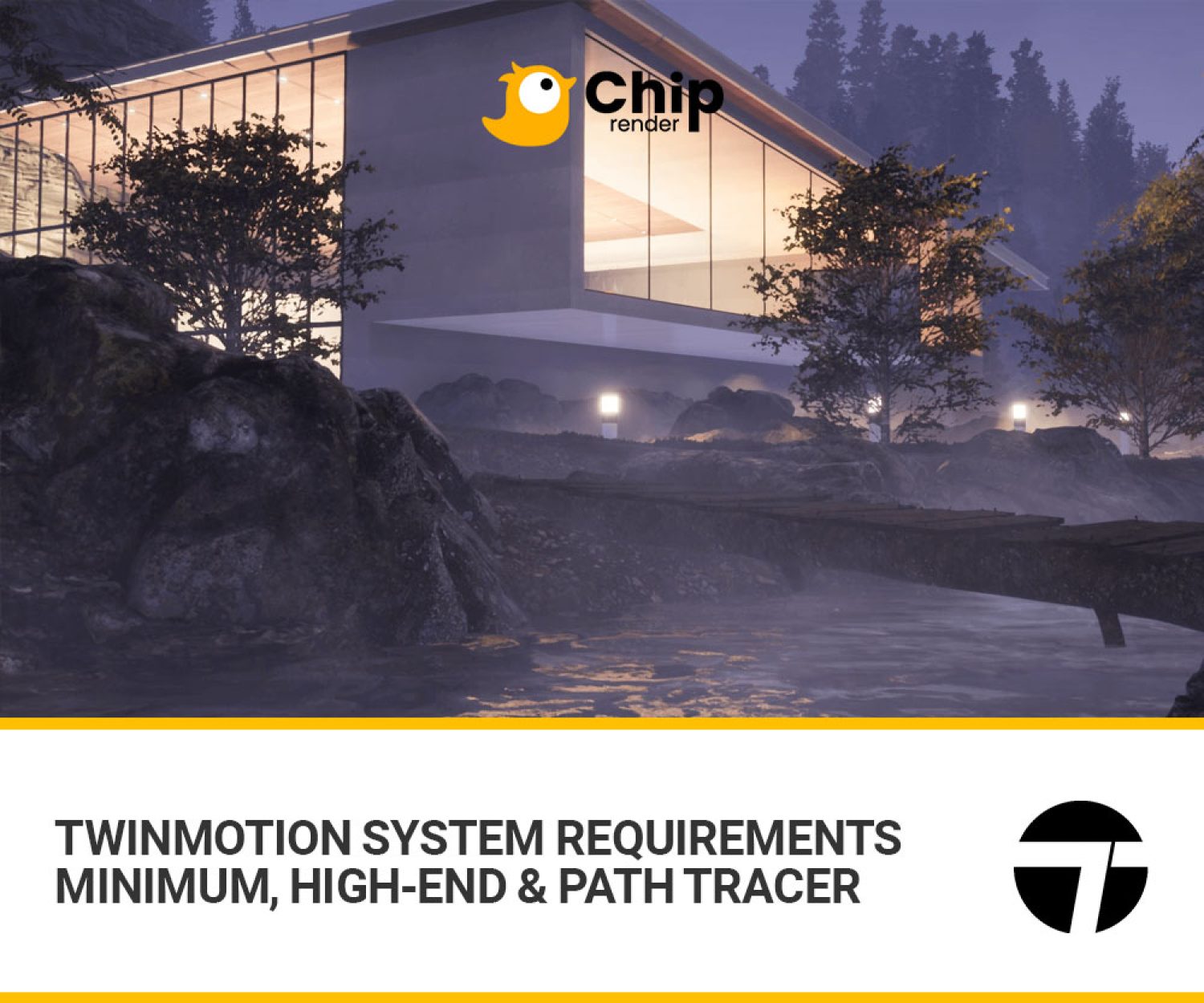Discover what is Twinmotion and 5 reasons to use this 3D real-time visualization software.
Twinmotion is a cutting-edge real-time visualization tool. Powered by Unreal Engine, how powerful and easy is this software? In this post, Chip Render will explore all about Twinmotion and 5 reasons to choose this 3D real-time visualization software.
What is Twinmotion?
Twinmotion is a 3D real-time visualization tool powered by Unreal Engine. It empowers anyone, from architects, urban planners, and landscaping professionals, to designers working on consumer products, transportation, or even fashion, and beyond.
In short, Twinmotion is for anyone wanting to create stunning visualizations. You can quickly and easily produce high-quality images, panoramas, standard or 360° VR videos, and interactive presentations from design data.
What is Twinmotion used for?
With Twinmotion, creators can create high-quality visuals and appealing real-time experiences across industries. The industries that Twinmotion is mainly used are architecture, consumer products, transportation, fashion, and more.
Architecture
Architectural visualization is the main application of Twinmotion. Architects and designers, by using Twinmotion, can take the design from CAD or BIM software to photoreal high-resolution stills, film-quality videos, and captivating immersive experiences in minutes.
Automotive and Transportation
Twinmotion gives you the freedom to communicate your design faster and more effectively than ever before. More importantly, at the quality your clients expect.
Fashion
With Twinmotion, you can experiment in a real-time creative playground that turns ideas into inventory. And then, show off every aspect of your design in photorealistic quality.
Product design
This 3D real-time visualization software is a faster and easier way to express the potential of your idea, from real-time design reviews to stunning final-pixel imagery.
5 reasons to use Twinmotion - 3D real-time visualization software
1. Seamless integration
Twinmotion gives you seamless integration that will bring your design to experience in minutes, even in real-time.
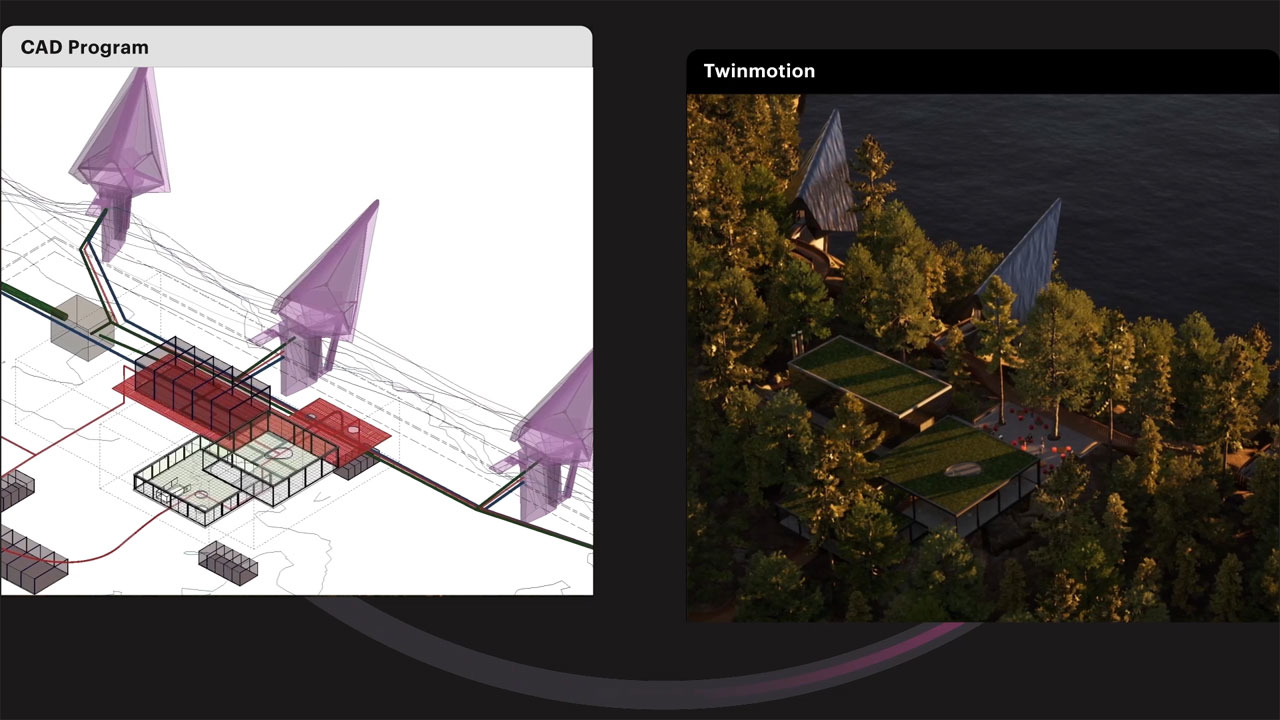
It is compatible with many major CAD and BIM solutions such as Allplan, Archicad, BricsCAD, Revit, Rhino, RIKCAD, SketchUp Pro, SOLIDWORKS, and Vectorworks. You can import your scenes to Twinmotion with a single click and in a matter of minutes. Do you know what the best is? Your data is synchronized with no detail loss or headscratchers around where something went.
Moreover, you can keep refining the scenes in your favorite design software before exporting them to Twinmotion with a single click.
In addition, Twinmotion connects to Unreal Engine through a bridge. Therefore, you can even transform your initial ideas into advanced representations that stand out.
2. Real-time environment
Twinmotion, as a real-time visualization tool, enables you to work in context with real-time rendering. In other words, you can work at full photorealistic quality while developing and refining your design. All changes you make to your scenes will update in real-time. As a result, there is no more guesswork or waiting for renders. You may also jump into VR mode to see your idea on a human scale.
Moreover, real-time rendering in Twinmotion includes dynamic global illumination. So, you can immediately see the results of tweaking your lighting, and then create the exact mood you like, especially at the quality that your clients expect.
3. High-quality assets
Twinmotion offers an extensive asset library, with over 10,000 high-quality assets that you can just drag and drop into your scene. All assets are free, and some of them are “smart”. Smart Assets are objects with realistic features that activate automatically. For instance, trees grow, doors open, and people move, just as they do in real life.
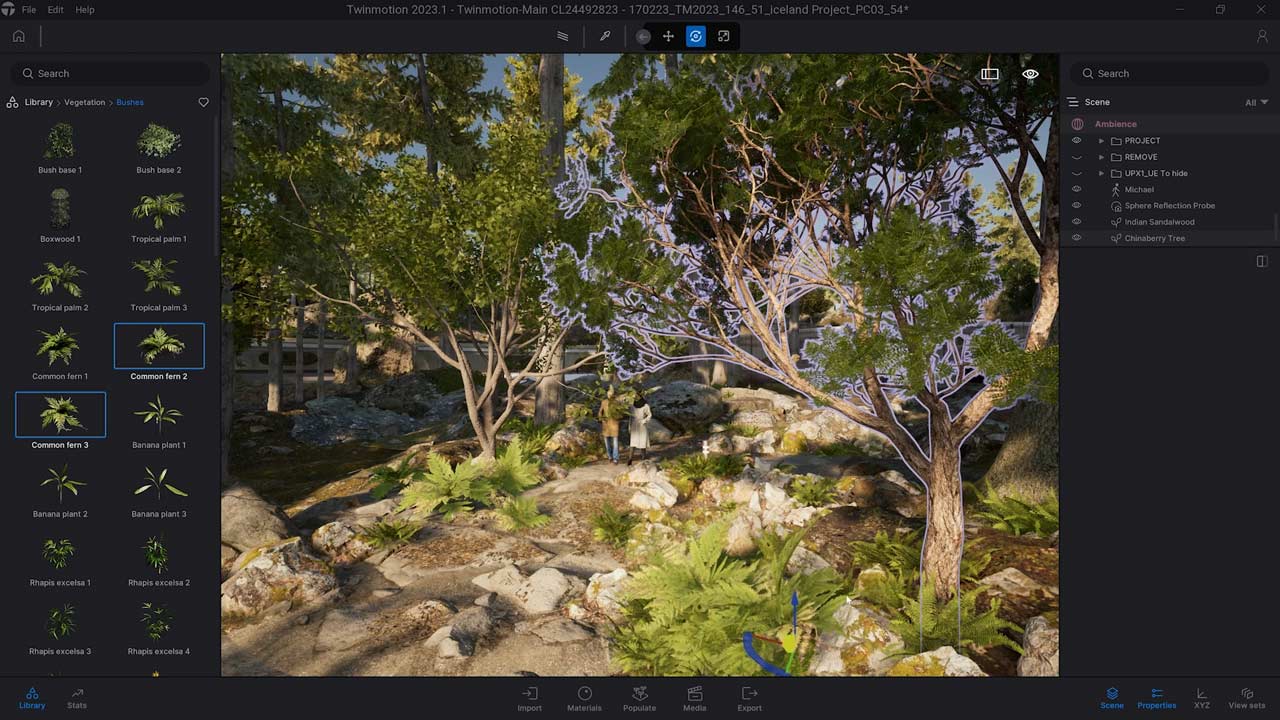
The PBR materials in Twinmotion are also drag-and-drop. You just drag and drop any material – both manmade and natural – to achieve the desired effect, from cobblestones and non-slip flooring to water, sand, and mud.
In addition, Twinmotion’s library includes built-in access to both Quixel Megascans and Sketchfab. Megascans is a huge library of high-quality scans, while Sketchfab is a prominent 3D modeling platform online with over 660,000 free assets (and still growing).
4. Storytelling tools
Twinmotion comes with intuitive and powerful tools to help you with storytelling.
- Time of day, seasons, and weather
Twinmotion enables you to better convey how your design will appear at any time of day, season, or weather. You can transition from day to night, from spring to winter, and from dry to rain or snow using simple sliders. Even the leaves will change color and fall from the trees.

- Growth and phasing
Buildings and landscapes are not built in a day. You may use Twinmotion to display the stages of a construction project over time, as well as how trees grow from saplings to maturity.
- Nonrealistic rendering styles
You can convey the right story at the right time, with various push-button nonrealistic rendering methods like white models and hidden lines. Besides, you can use X-ray mode to reveal infrastructure and take slices through structures to show how space is used.
5. Exporting and sharing
Twinmotion offers Twinmotion Cloud, where you can share your project with anyone, anywhere in the world, with all of its details intact. Whether it is a fully navigable real-time 3D Presentation or a pre-rendered Panorama Set of your project. With Twinmotion Cloud, all clients need is a web browser on a computer, tablet, or smartphone to view your design.
Moreover, the ability to export 360° panorama videos enables you to provide viewers with a complete perspective. With VR mode (available in local Presentations and cloud-shared Panorama Sets), you can further immerse clients in your design, allowing them to watch and interact with it.
Another significant advantage of exporting with Twinmotion is the high level of quality. You can simply make final-pixel images, panoramas, and movies that rival offline renderings using the built-in Path Tracer and HDRI sky lighting. All of this without having to open another application.

How much does Twinmotion cost?
Being an intuitive and powerful visualization software, how much is Twinmotion?
Well, just like Unreal Engine, Twinmotion is free. However, there is a key difference in Twinmotion price and licensing. Let’s discover!
You can download the visualization software for free and use it for as long as you need to try out the latest features, create non-commercial projects, or start your learning journey. But when you are ready to put it to work, you need to upgrade to the full-featured commercial edition.
Unlike Unreal, Twinmotion is 100% royalty-free. Besides, there is a free educational version for students and educators.
| Community Edition | Education Edition | Commercial Edition | |
| Pricing | Free
(Perpetual license) |
Free | $749
(Perpetual license) |
| All the latest Twinmotion features | ✔️ | ✔️ | ✔️ |
| All learning materials | ✔️ | ✔️ | ✔️ |
| Full-resolution exporting | Limited to 2K | ✔️ | ✔️ |
| Twinmotion Cloud | ✖️ | ✔️ | ✔️ |
| Valid for commercial projects | ✖️ | ✖️ | ✔️ |
| Other | ✖️ | Institution-wide license for educators | Free upgrades for one year from purchase |
| Best for | For anyone wanting to:
|
For students and teachers interested in using Twinmotion for learning, teaching, and research. | This edition is suitable for professionals who want to produce outstanding commercial visualizations. |
Wrap up
To sum up, Twinmotion makes compelling design visualization easy with its seamless integration, real-time environment, high-quality assets, storytelling tools, and exporting and sharing ability. The best news is that it is absolutely free for non-commercial and educational projects.
 Chip Render Farm is one of the few cloud rendering services that support Twinmotion. With our powerful IaaS model and 1/2/4 x GPU RTX 3090 servers, you will be able to speed up your projects several times. Join Chip Render now and have your own Cloud Workstation from only $2.9.
Chip Render Farm is one of the few cloud rendering services that support Twinmotion. With our powerful IaaS model and 1/2/4 x GPU RTX 3090 servers, you will be able to speed up your projects several times. Join Chip Render now and have your own Cloud Workstation from only $2.9.