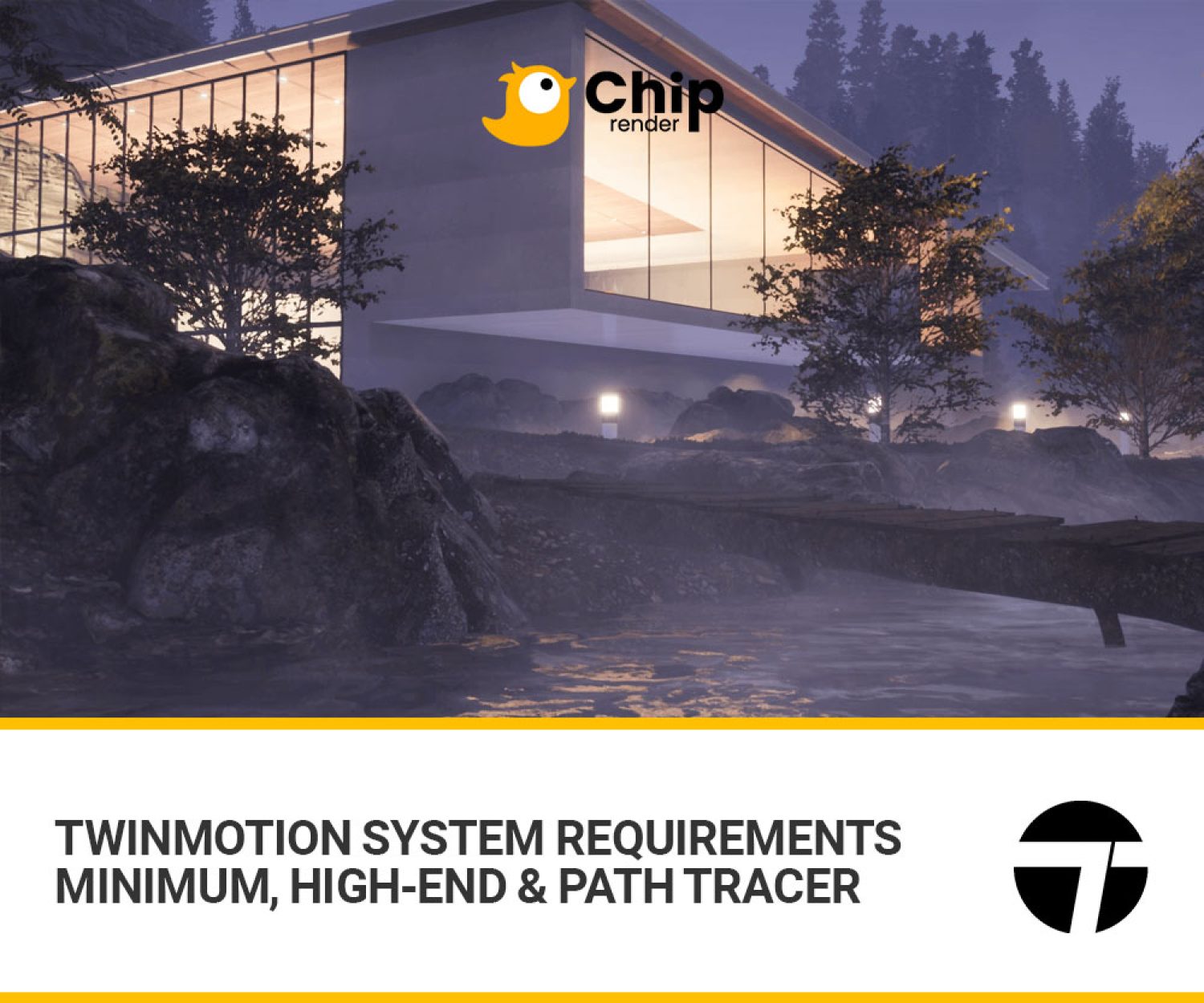Discover Twinmotion Lumen Global Illumination, a new feature in Twinmotion 2023.2.
Lumen is a new dynamic global illumination and reflection system introduced in the Twinmotion 2023.2 release. It provides highly accurate lighting and reflection in a real-time rendering environment.
In Twinmotion 2023.2, you will need to open the Properties panel in the Footer.
- Under Ambience, click the Render tab > Real time button.
- Under Global illumination, there are Standard and Lumen. Click the Lumen button to enable Lumen.
But, how is Lumen different from the default Standard Global Illumination? And what are its features? In this post, Chip Render will explore all about Lumen Global Illumination in Twinmotion.
What is Twinmotion Lumen?
Lumen is a cutting-edge real-time global illumination and reflections system tailored for your Twinmotion scenes. The Lumen system provides fully dynamic indirect lighting and reflections. Plus, it accurately simulates how light interacts with objects and how light and reflections transfer between objects. This significantly enhances global illumination and, thus realism.
This system allows indirect lighting to dynamically adapt to changes in direct lighting or geometry. Such as altering the angle of the sun with the time of day or opening exterior doors. As a result, it adds a higher level of realism to real-time applications, offering stunning stills and videos with a quality similar to path-traced rendering. More importantly, all can be achieved in a fraction of the time.
With Unreal Engine 5, UE broke new ground with its awe-inspiring dynamic global illumination and reflections system – Lumen. Since then, architects and designers have eagerly awaited its integration into Twinmotion, too. The time had arrived: With Twinmotion 2023.2, Lumen made its debut in Twinmotion, opening doors for incredible visual enhancements
Twinmotion Lumen Features
Lumen delivers to Twinmotion powerful and dynamic global illumination features with real-time performance. Let’s take a closer look at 5 features of Lumen.
1. Diffuse Indirect Lighting
Lumen global illumination delivers dynamic diffuse indirect lighting by continuously reflecting light from surfaces onto other nearby surfaces. Although each bounce has a large processing cost and affects render times, this behavior replicates reality, in which light bounces from one surface to another forever until the light source loses all energy.
- Diffuse indirect lighting generates an effect named color bleeding.
- If the original light source is colored, the bounced light will reflect that color onto other surfaces.
- If the surfaces have a diffuse color, the bouncing light reflects that color onto adjacent surfaces as well.
Objects in the scene that block this diffuse indirect lighting will cast diffuse indirect shadows.
- Diffuse indirect lighting effect with Lumen
- Diffuse indirect lighting effect without Lumen
In the image above, you can see the difference in the Diffuse indirect lighting effect with and without Lumen. Image by Twinmotion.
2. Ambient Lighting
Lumen enhances ambient lighting and reflections for a more realistic feel. This includes illumination in scenarios with sky shadowing, in which indoor spaces are significantly darker than outdoor lighting.
Plus, Lumen offers global illumination for translucency and height fog effects. However, it is of lower quality for opaque surfaces.

The image shows how Ambient lighting illuminates the scene’s height fog. Image by Twinmotion.
3. Emissive Materials
Lumen allows objects with emissive materials to bounce specular and diffused light to other surrounding objects. For instance, you could apply a material with emissive properties to a primitive object, such as a cube, and place it in the scene to provide lighting.
However, if the cube is too small and bright, noise artifacts might show up in the scene. Instead of employing objects with emissive materials to light a scene, using light sources from the Twinmotion Library is recommended.

The image shows a sphere with emissive material properties that illuminate the scene. The sphere is large enough for light to bounce correctly without causing noise artifacts. Image by Twinmotion.
4. Reflections
Lumen produces dynamic diffuse and specular reflections on materials with roughness values ranging from 0% to 100%.
Lumen enables multiple specular reflections (the reflection of light between two or more reflecting surfaces), controls skylight shadows, and gives glossy reflections on translucency.
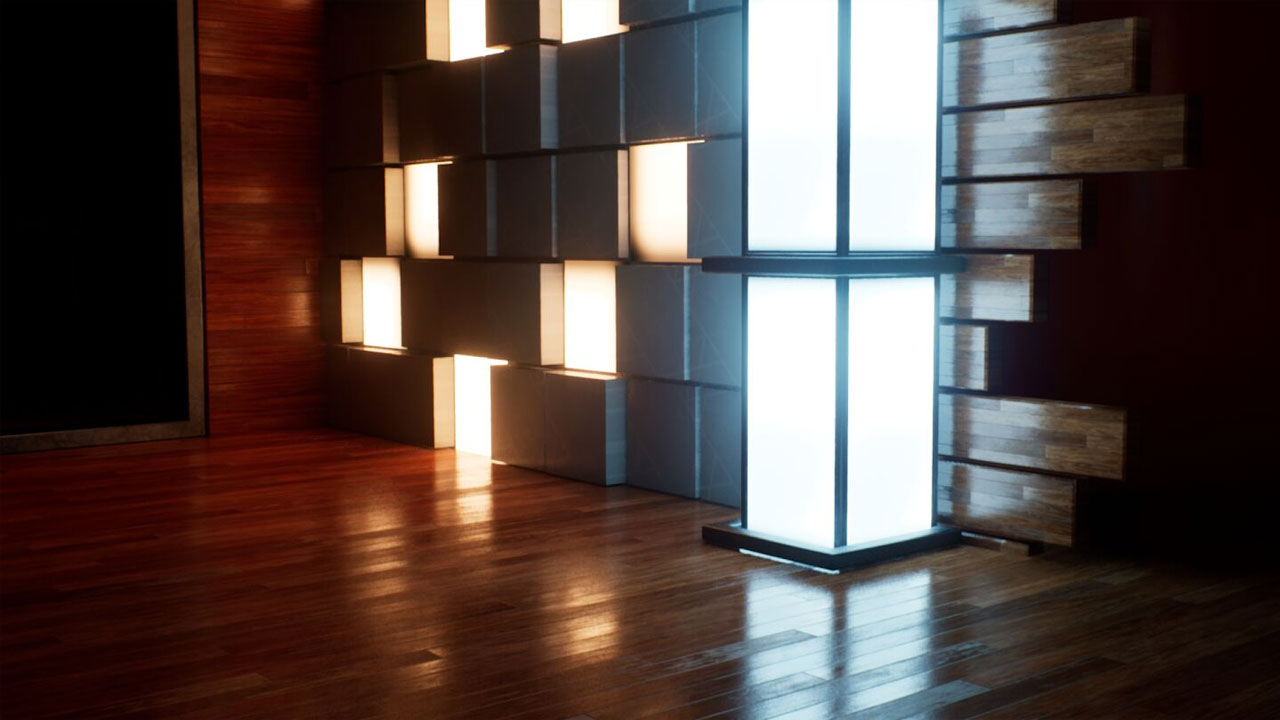
In the image above, Emissive surfaces impact diffuse and specular reflections and are also impacted by the roughness values of the surrounding surfaces. Image by Twinmotion.
5. Supported Light Types
Lumen global illumination benefits all light sources and light types in Twinmotion. High Dynamic Range Images (HDRIs), the Twinmotion Dynamic Sky, and the lights in the Twinmotion Library are all included.
Twinmotion Lumen System Requirements
The following are the system requirements for using Lumen GI in Twinmotion:
Windows
- Operating system: Windows 11 64-bit version, or Windows 10 64-bit version 1909 revision .1350 or higher, or versions 2004 and 20H2 revision .789 or higher.
- Render Hardware Interface (RHI): DirectX 12.
- GPU: NVIDIA RTX-2000 series, AMD RX-6000 series, or higher graphics card.
MacOS
- Operating system:
The minimum OS: MacOS 12.5 Monterey.
The recommended OS: MacOS Ventura 13.
- GPU: A discrete GPU is required rather than an integrated CPU/GPU. Metal 1.2 compatible graphics card is necessary.
Wrap up
To sum up, Twinmotion Lumen is a dynamic global illumination and reflection system that provides highly accurate lighting and reflections in a real-time rendering environment. Lumen brings better performance and results with Diffuse Indirect Lighting, Ambient Lighting, Emissive Materials, and Reflections in Twinmotion.
Besides, Lumen requires more CPU, GPU, and VRAM resources than Standard global illumination. If you need to render off-site, check out a friendly and easy-to-use solution below.
 Chip Render Farm is one of the few cloud rendering services that support Twinmotion. With our powerful IaaS model and 1/2/4 x GPU RTX 3090 servers, you will be able to speed up your projects several times. Join Chip Render now and have your own Cloud Workstation from only $2.9.
Chip Render Farm is one of the few cloud rendering services that support Twinmotion. With our powerful IaaS model and 1/2/4 x GPU RTX 3090 servers, you will be able to speed up your projects several times. Join Chip Render now and have your own Cloud Workstation from only $2.9.