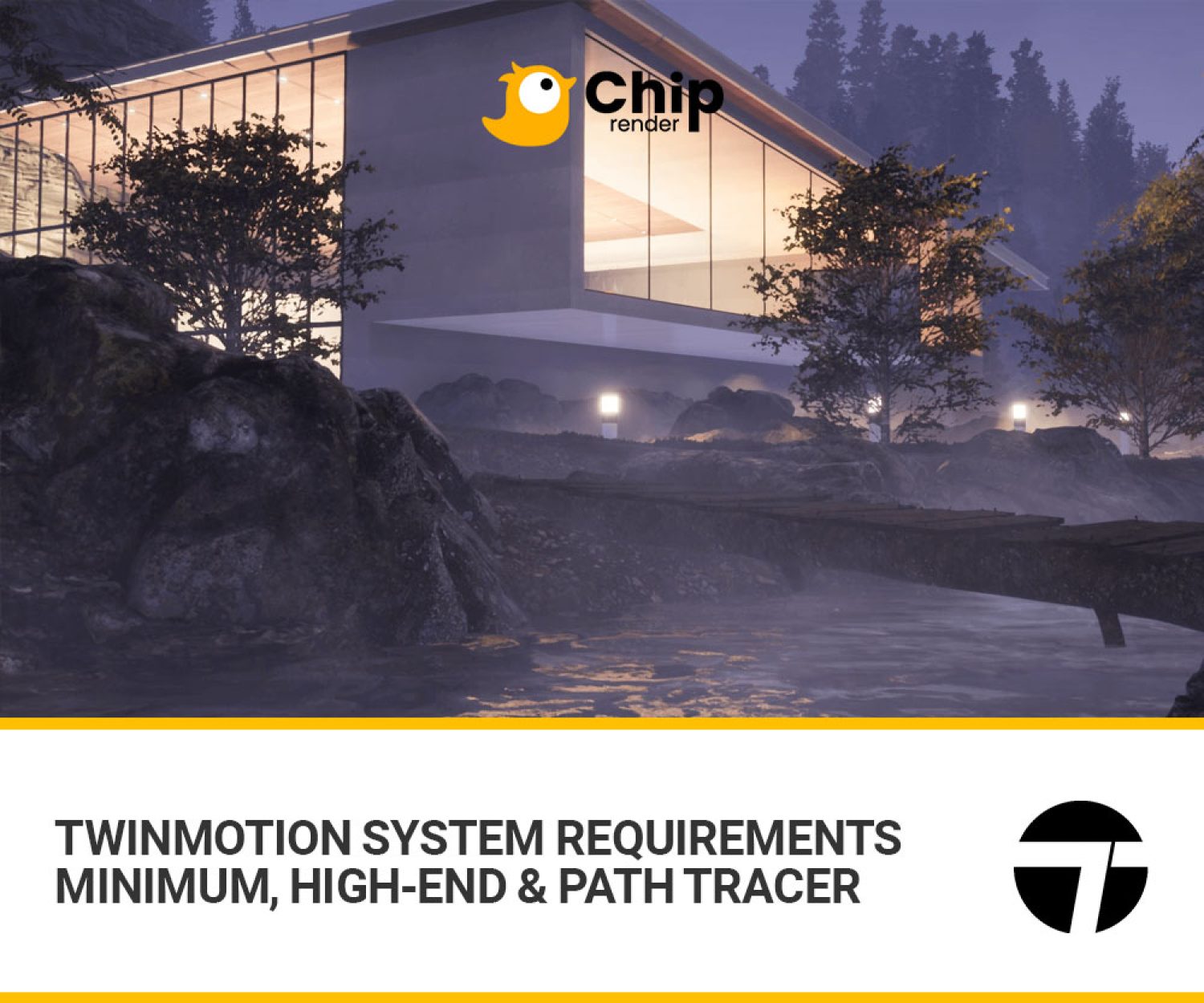Discover a friendly and affordable Twinmotion Render Farm for your architectural visualization and creative projects.
Twinmotion is a real-time immersive 3D architectural visualization tool to create vibrant images and animations for architecture, construction, and planning projects. It offers an easy-to-use interface, and built-in object and material libraries, helping users quickly create high-quality animated images and videos fast and effectively.
Business success will only come if you have the right tools for the job. And when it comes to computing hardware for your rendering, it requires the right computing configuration. Like all other 3D software, Twinmotion requires a set of specifications. However, if your computer cannot meet Twinmotion’s requirements, using a Render farm with a high-end configuration is necessary.
Using a render farm can help you reduce rendering times for complex or large-scale 3D graphics projects. Besides, you can use multiple computers or servers to divide rendering tasks, speeding up the rendering process, and improving work efficiency.
Thanks to Render Farms, your 3D projects can meet deadlines quickly that were difficult on your computer. In this article, Chip Render will introduce a friendly, cheap Twinmotion Render Farm to readers.
Twinmotion System Requirements
Image source: Twinmotion
We will look at the system requirements and then see if RTX 3090 can benefit you the most for Twinmotion’s high-end rendering.
Minimum requirements
Twinmotion runs on both Windows and Mac OS. The minimum requirement is suitable for small to medium-sized projects with less than 1 GB of geometry data.
Additionally, it is perfect for producing HD films and displaying 3D content in real-time for all image formats up to 4K. However, it is not suitable for 360-degree panoramic video, VR, or 4K video rendering.
The following are the minimal system requirements that you need to know:
For Windows
- Operating System: Windows 11/ Windows 10, 64-bit version
- Graphics Card: at least 6 GB VRAM.
- CPU: Intel Core i9-13900 KS, CPU with a benchmark score of 2,000 or higher
- RAM: 16 GB or more
- Hard Drive: 30 GB
For MacOS
- Operating System: MacOS Monterey 12. x
- Graphics Card: at least 6 GB VRAM
- CPU: Intel Core i9-13900 KS, CPU with a benchmark score of 2,000 or higher
- RAM: 32 GB or more
- Hard Drive: 30 GB
High-end requirements
These high-end specifications are designed to manage complex and large-scale projects. It is used for big projects, such as buildings, airports, or large landscapes (with 1 GB geometry data).
Moreover, it is appropriate for 360-degree panoramic video, VR presentations, real-time 3D presentations, and Videos up to 8K in resolution.
For Windows
- Operating System: Windows 10, 64-bit version 1909 revision .1350 or higher, or versions 2004 and 20H2 revision .789 or higher
- CPU(Processor): CPU with a benchmark score of 2500 or higher. For example, Quad-core Intel or AMD, 2.5 GHz or faster
- Graphics Card: GPU with 12 GB (or more)
- RAM: 64 GB or more
- Hard Drive: 30 GB of free disk space
For MacOS
- Operating System: MacOS Monterey 12.x. (macOS Ventura 13. x is not officially supported)
- Graphics Card: at least 12 GB VRAM.
- CPU: Intel Core i9-13900 KS, CPU with a benchmark score of 2,500 or higher
- RAM: 64 GB or more
- Hard Drive: 30 GB
Suitable Hardware for Twinmotion 2023
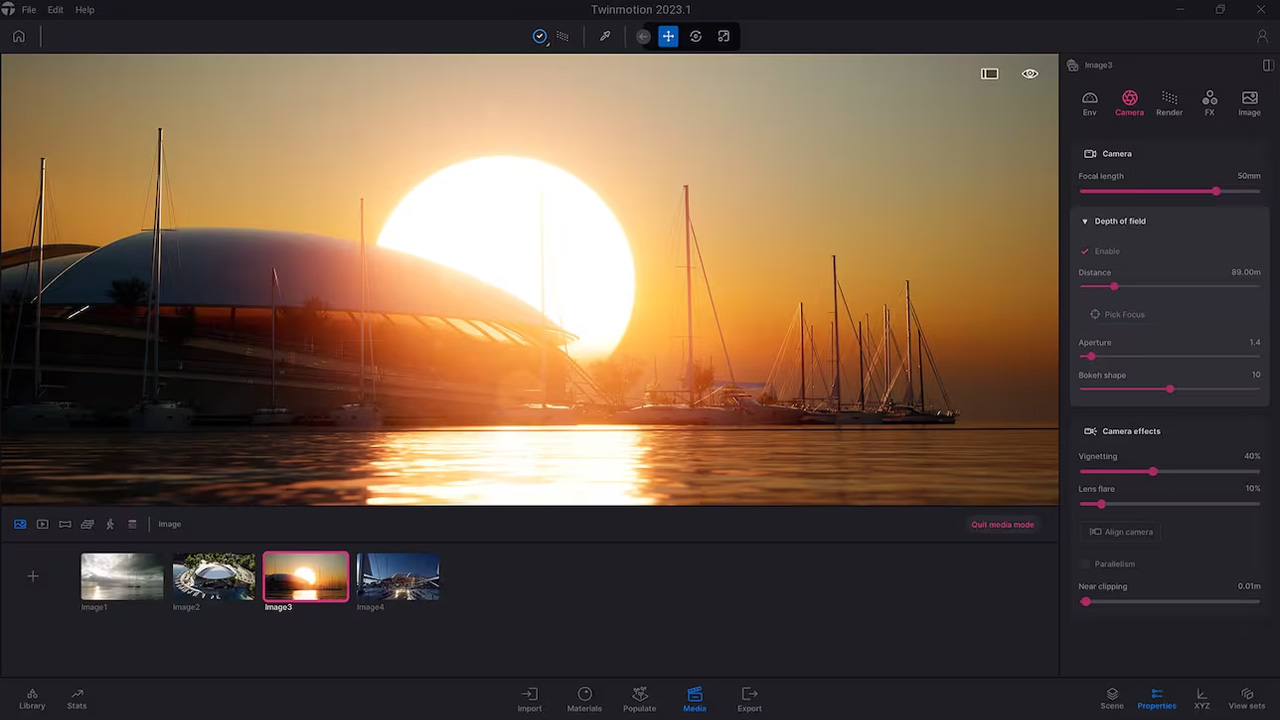
Image source: Twinmotion
Twinmotion offers a different set of features. Each requires its System Requirement and PC Recommendation. Therefore, building a suitable configuration for Twinmotion is very important. For instance, if you’re a low-poly modeler, you can work with a far less powerful PC and most likely won’t experience any performance problems all day. However, if you are a professional Twinmotion user, you will work with quite complex projects, so make sure you get a powerful enough PC from the beginning.
Best CPU for Twinmotion
A CPU with a moderate number of cores and a high clock speed is ideal for Twinmotion. High-end processors from AMD’s Ryzen and Intel’s Core product lines are well-suited for these needs. Therefore, the best choices are AMD Ryzen Threadripper Pro 3955WX @ 3.90GHz, AMD Ryzen 9 7950X, and Intel Core i9 13900K.
Best GPU for Twinmotion
The real-time Twinmotion 3D model display is handled by the video card. A project’s power should increase with its complexity.
You will typically get greater Twinmotion performance if your video card is faster. The fastest GPUs available for Twinmotion right now are the GeForce RTX 4090 (24 GB VRAM). However, if your budget is limited, the RTX 3090 (24 GB VRAM) offers powerful performance at a low cost.
Memory (RAM)
Although Epic specifies 16 GB as the minimum for Twinmotion, most users won’t get the best experience if they are using the very minimum. Therefore, we recommend 64GB since it meets Epic’s high-end requirements. However, 32GB will be fine if you work on small or average projects.
Storage (Drives)
We highly suggest solid-state drives (SSDs) for the primary drive that will host your operating system and the Twinmotion installation. SSDs are far faster than traditional hard drives at booting up, loading files, and launching apps.
Having a second SSD to store your ongoing projects is also a great option if your budget permits. And with Chip Render, you will have 1 TB of SSD which is an excellent place to start.
Path Tracer Requirements
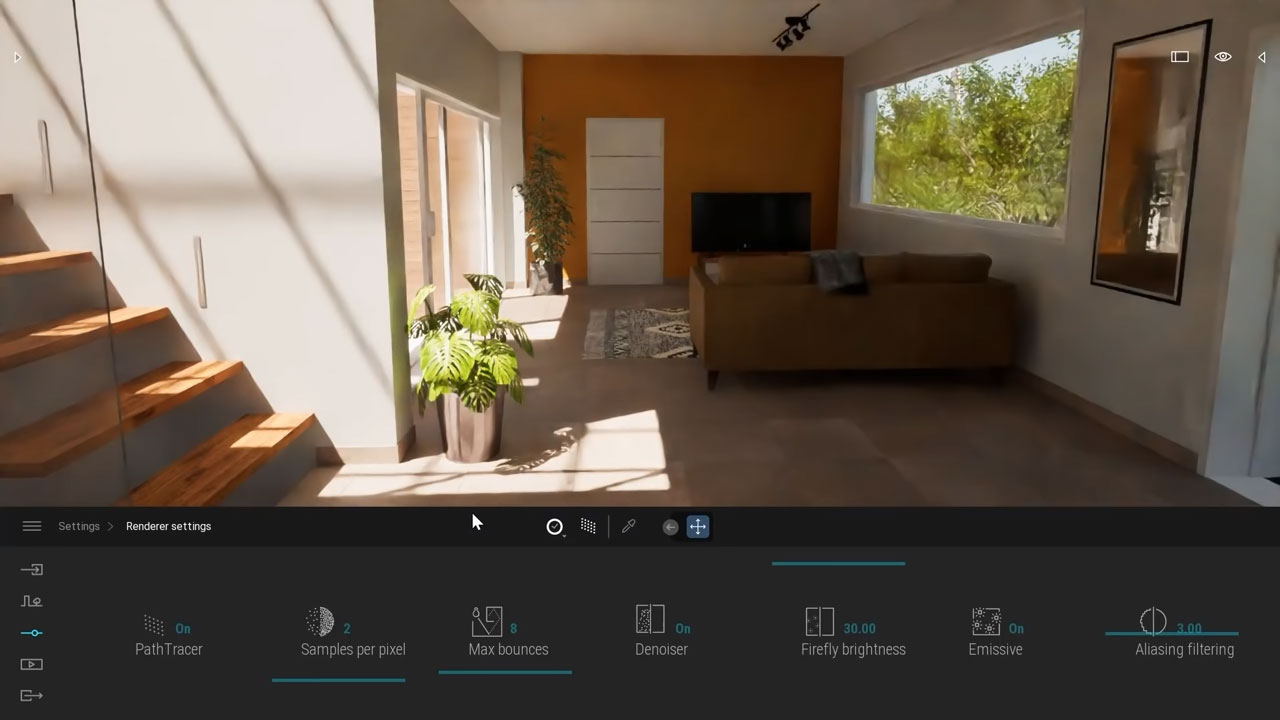
Path tracer in Twinmotion is a progressive rendering mode that generates high-quality photorealistic renderings with accurate lighting and Global Illumination.
With every new update, Twinmotion enhances its Path Tracer capabilities. Twinmotion 2022.1 marked the release of the Path Tracer. Users can switch between offline rendering and real-time rendering to produce a similar final-pixel picture that is similar. Building on this base, the most recent Twinmotion 2023.1 version improves the Path Tracer in several ways.
Path Tracer in Twinmotion Doesn’t Work on Apple Computer
Twinmotion operates on the Unreal Engine, which offers Path Tracing features. Since Unreal Engine has not yet added support for Path Tracing on Apple devices, Twinmotion is unable to use the Path Tracer feature on macOS.
Path Tracer Requirements
To use Path Tracing in Twinmotion, your computer must meet the requirement following:
Operating System: Windows only, Path Tracer is not supported on macOS yet.
Graphic cards:
- An NVIDIA GPU: RTX 2000 series or higher
- An AMD GPU: RX 6000 series or higher
In addition, your graphics card must meet some requirements:
- Have at least 8GB (VRAM).
- Support DirectX12 (DXR).
- Have all the latest drivers installed
Chip Render: A Friendly & Efficient Affordable Twinmotion Render Farm
Chip Render Farm is a friendly and affordable CPU & GPU cloud rendering solution for 3D artists. We have been searching for the most effective and user-friendly render farm models for all 3D artists, driven by a passion for creativity and expertise. Our goal is to provide you, at your studio or home, with a platform that is most similar to your local production models. Because of all of this, we developed Chip Render Farm.
Powerful Configuration & Fast Rendering
Twinmotion only takes advantage of one graphic card, the Chip 1 package is the most suitable. You can see the Chip 1 package’s specs:
CPU: AMD Ryzen Threadripper Pro 3955WX @ 3.90GHz
GPU: 1 x RTX 3090, 24 GB VRAM
RAM: 256 GB
Storage (NVMe SSD): 1 TB
With our powerful servers RTX 3090s, you will finish your renders quickly. Use 1/2/4 GPU RTX 3090 to optimize your rendering. The rendering process is much faster, so it will save you time.
Full Control and Flexibility
Unlike other SaaS (Software-as-a-Service) render farms, customers have full control with Chip Render. It’s just like you have another computer but with a more powerful configuration and you can control it using your local computer. You can install any Twinmotion version you want. Also, you can use Twinmotion with other model software such as Sketchup, Revit, 3ds Max, Rhino, and so on.
Moreover, Chip Render lets you create a pipeline for CGI and VFX applications that includes modeling, texturing, shading, and rendering in addition to rendering and compositing.
You can render 3D projects anywhere, at home, in the office, or at any other location. Additionally, while the render farm renders your project, you are free to utilize your PC for other things.
Cheap Rendering Service: Save Time and Cost
You can save time when rendering or training. Compared to your personal computer, you may complete your rendering projects significantly faster with our robust system. The more servers you use, the more quickly your rendering or training process will be. Sometimes your computer’s CPU, GPU, and RAM may not be able to support the project’s demands, but Chip Render can.
Despite being a new render farm, Chip Render’s main objective is to optimize the budget as much as possible to make cloud computing accessible to everyone. By effectively optimizing the electricity expenses for operating a Data Center, We guarantee a long-term decrease in pricing or maintenance. Therefore, you may make use of our hardware and technology whether you work as a creative studio, a freelancer, or a student to meet your deadline at a reasonable price.
24/7 Customer Support
If you run into any difficulties while you are using our service, Chip Render Farm has a support staff team to assist you immediately. If your rendering does not turn out the way you had hoped, help is essential. We will support you for the time of double-checking your rendered results.
Wrap Up
In conclusion, Chip Render directly provides the power of cloud GPU computing to your rendering. With its powerful RTX 3090 render nodes, Chip Render Farm is proud of one of the few cloud rendering services for Twinmotion High-End Rendering. Rent servers using the Infrastructure as a Service (IaaS) Render Farm, and you will be able to speed up your Twinmotion projects several times.
 All things considered, Chip Render Farm is an easy-to-use and effective Twinmotion Render Farm for 3D artists. We not only offer the most control and freedom but also have powerful configurations for even the trickiest jobs.
All things considered, Chip Render Farm is an easy-to-use and effective Twinmotion Render Farm for 3D artists. We not only offer the most control and freedom but also have powerful configurations for even the trickiest jobs.
Experience the next level of cloud rendering right now with the GPU Workstation for Twinmotion with Chip Render.