Discover what is Enscape, as well as its core features and pricing.
In architectural visualization, Enscape emerges as a transformative force, redefining how design professionals bring their visions to life. This real-time visualization software offers many features, empowering its users to ideate, communicate, and present their projects with efficiency.
From exploring concepts in real time to creating immersive VR experiences, Enscape is a versatile tool for architects, designers, and visual artists.
In this post, Chip Render explores “What is Enscape?” and the core features that make it a great choice in the world of architectural visualization.
What is Enscape?
Enscape is a popular real-time visualization software for architects and designers. It offers fast and easy plugins that are 100% integrated into your favorite design tools, such as Revit, SketchUp, Rhinoceros, ArchiCAD, and Vectorworks.
The software is trusted by architectural and design firms of all sizes worldwide, including Foster + Partners, CallisonRTKL, Hassell, Stephen George + Partners LLP, and more. Until now, Enscape has over 500k monthly active users from over 150 countries.
What is Enscape used for?
- Architectural Visualization
- VR (Virtual Reality)
- BIM Management
- Landscape Architecture
- Interior Design
- MEP in Construction
Enscape Core Features: Easy Real-time Visualization and Workflow Speedup
Enscape empowers your design workflow by seamlessly integrating into every stage of the process, transforming ideation, communication, and presentation into an immersive experience.
- Ideate: Enscape propels your creativity by providing real-time exploration capabilities. Dive into your concepts, swiftly evaluate ideas, and envision your designs before they materialize.
- Communicate: Effortlessly iterate on your designs and precisely convey your intent. With Enscape, you can articulate ideas vividly, making the communication of complex design elements an intuitive and streamlined process.
- Present: Elevate your presentations to new heights with Enscape. Showcase your designs with the captivating realism of virtual reality, leaving a lasting impression on clients. The integration of QR codes makes sharing visualizations a breeze.
All of this is made possible by the robust features Enscape offers. Let’s delve into these powerful tools that enhance your design workflow!
Workflow Tools
Enscape’s workflow tools offer a glimpse into the future, allowing you to refine and perfect your concepts before they hit the ground.
- Site context: Say goodbye to the tedious processes of modeling topography and importing geometry. With Enscape’s Site Context mode, visualize your building in its real-world environment. Gain valuable insights, make informed decisions, and enhance your designs with the added layer of real-world context.

Site Context
- Orthographic views: Every project needs a comprehensive representation. Easily transform your 3D project into clear floor plans or cross-sections with just one click. Switch effortlessly between various flat perspectives, providing clarity on size, scope, and design intent.
- BIM info: Navigate your projects seamlessly with Enscape’s BIM mode. Instantly access all the essential BIM data by clicking on any element within the Enscape window. Alternatively, use the BIM mode menu to search for specific elements and witness them highlighted in real-time.
- Collaboration: Facilitate collaboration effortlessly with Enscape’s collaborative annotation feature. Whether it is change requests, material suggestions, or problem-solving, address issues directly within the project. Foster continuous communication, share progress and maintain context with your team and external partners.
Textures & Materials
Textures and Materials in Enscape help you to materialize your ideas, bringing them to life.
- Material library: Unlock creativity with Enscape’s extensive Material Library boasting over 392 high-quality materials. Instantly elevate the visual appeal of your scenes and effortlessly convey your design aesthetic using a diverse range of predefined materials.
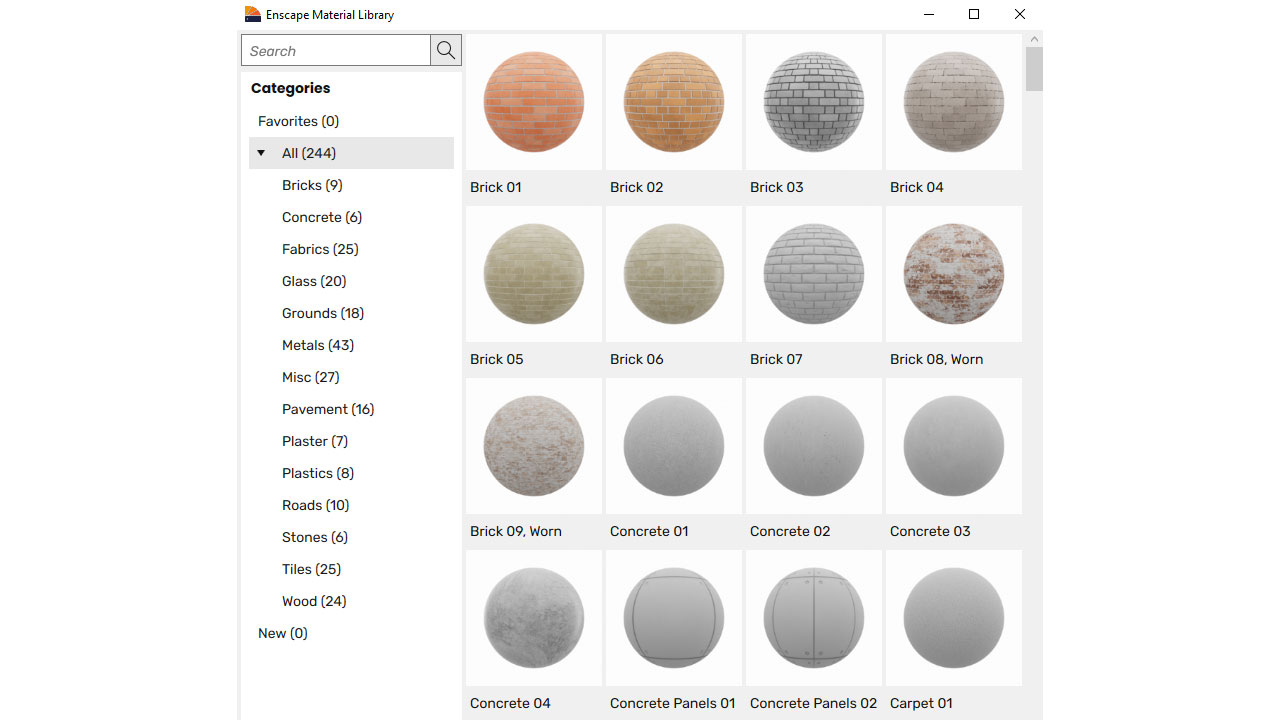
Material library
- Material editor: Dive into the world of precision with Enscape’s Material Editor. Craft and refine materials with unparalleled ease, utilizing height maps and adjusting textures to infuse a new level of realism into your visualizations.
- Update materials: Revamp your current project seamlessly by replacing materials with Enscape’s Material Library offerings. Utilize the “Replace with Enscape Material” function in the Material Editor, and witness an instant transformation in the look and feel of your project.
3D Asset Collection
Enscape comes with a 3D Asset Collection to bring your scenes to life.
- Asset library: Explore a constantly growing Asset Library in Enscape, brimming with options to breathe life into your scenes. From furniture to foliage, find the perfect additions to enhance realism. The collection is expanding, with the team continuously adding more assets to your creative toolbox.
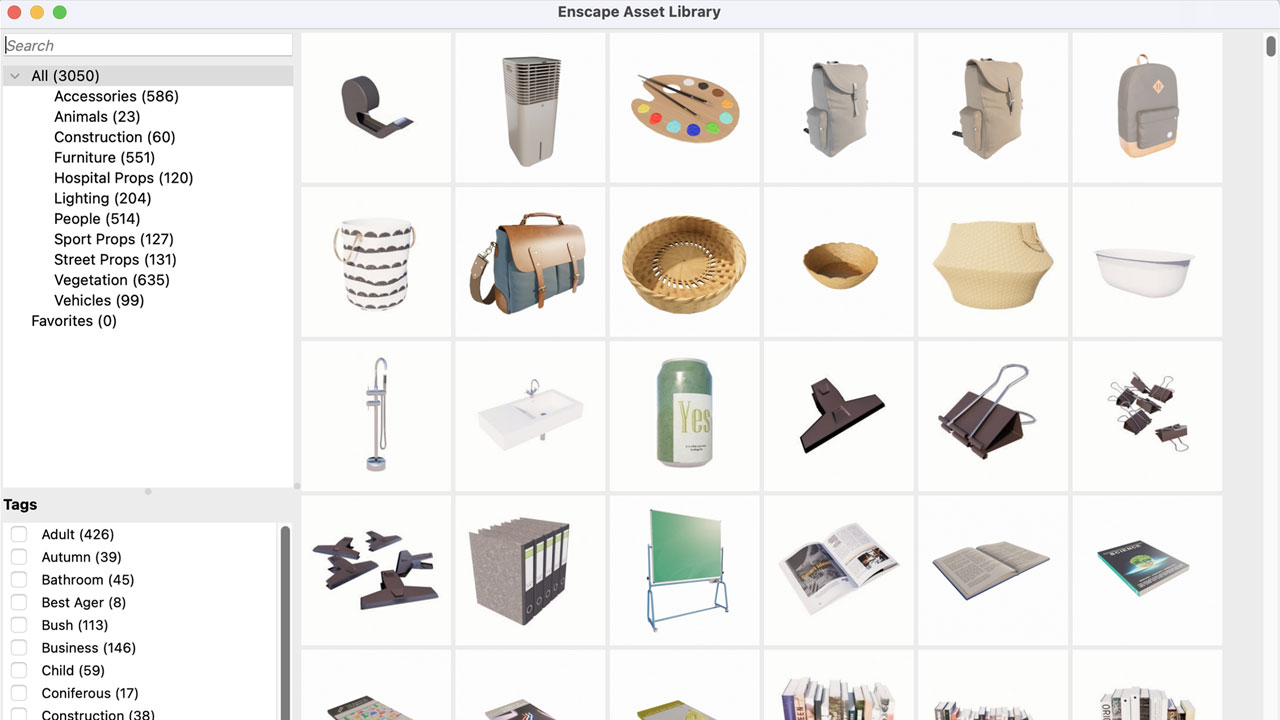
Asset library
- Asset placement: Transform your design effortlessly using Enscape’s Asset Library right within the rendering window. Pick, place, and edit single or multiple assets seamlessly. Witness real-time reflections in your model, making the two-way asset placement feature a game-changer for your design process.
- Custom asset library: Craft unique experiences by incorporating bespoke assets with Enscape’s Custom Asset Library. Meet individual or corporate branding standards with ease. This expert feature allows you to add special touches, ensuring your designs are truly one-of-a-kind.
- Simplified assets: In the early design phase, opt for white, low-poly assets for contextual placeholders without complexity. Provide a clear visual representation without overwhelming detail.
- Assets with variants: Choose from various versions of the same asset to tell the perfect story. Enjoy flexibility without cluttering your library, tailoring assets to suit your design narrative.
- Assets with color or material customization: Add a personal touch by customizing asset colors and materials via an intuitive panel. Adjust parameters to seamlessly blend or accentuate assets within your scenes.
- Multi-asset editing: Save time by modifying groups of assets collectively. Select, de-select, replace, or delete multiple assets simultaneously, enhancing efficiency in your design workflow.
- Unique assets: Access a curated collection of over 90 unique assets exclusive to Enscape. Showcase the function and emotion of a space with distinctive elements that set your designs apart.
Atmosphere Settings
With Atmosphere settings, you can set the mood and craft Atmosphere in Enscape.
- Clouds: Feel the breeze with Enscape’s cloud options! Tailor your scene’s ambiance by adjusting cloud density and variety. Witness your rendering transform as clouds play a pivotal role in brightness, darkness, thickness, and thinness. Explore the dynamic Enscape sky as you tweak the time of day, observing clouds gracefully traverse the horizon.
- Time of day: Embark on a journey through time with Enscape’s time-of-day feature. Simulate diverse lighting scenarios, from daylight brilliance to the allure of artificial lighting at night. Wondering about daylight conditions in a specific city worldwide? Break away from the ordinary and specify any location to unveil its unique luminosity.
- Image effects: Regulate the cinematic allure of your scene through image settings. Achieve a professional DSLR camera look by adjusting parameters like bloom and lens flare intensity. Illuminate specific details or infuse vibrancy into the entire image, transforming your rendering into a visual masterpiece.
- Volumetric fog: Infuse depth into your scene with volumetric fog, making rays of light more prominent. Simulate dust scattering or a thick layer of fog, with the fog’s color intensifying during sunset. Don’t miss out on the opportunity to add atmospheric allure; try incorporating fog for an immersive touch.

Volumetric fog
- Depth of field: Direct attention precisely where you want it! Utilize the depth-of-field setting to emphasize specific aspects of your model while artfully blurring others. Create dynamic images that capture the essence of your design by masterfully controlling focal points.
Composition & Lighting
Render in different styles with Composition and Lighting features in Enscape.
- White mode: Embark on a design journey with a pristine canvas! Activate White Mode to spotlight architecture over materials or colors. Watch as all hues transform into white, maintaining the scene’s natural appearance with preserved glossiness and bump parameters.
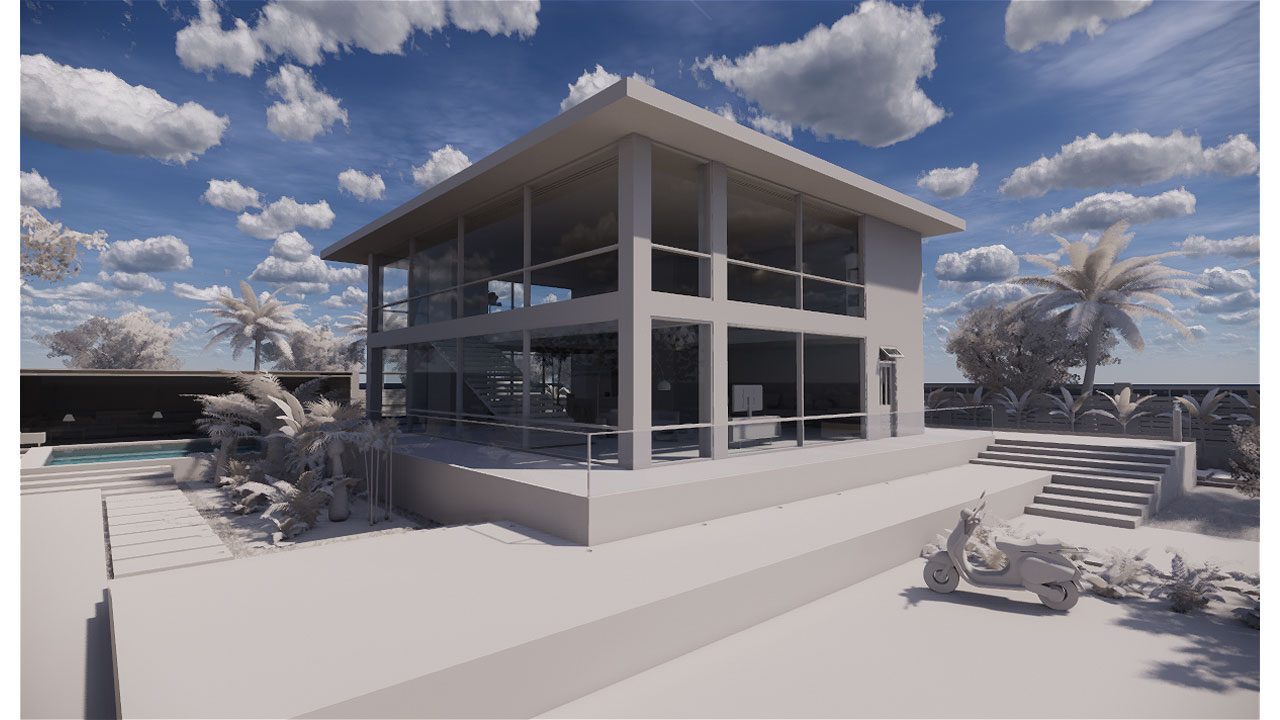
White mode
- Light view: Unveil the enlightening side of your model with Light View. Dive into a light analysis that showcases lux levels on each surface. Adjust the time of day to witness how your creation dances with light throughout different hours. Discover if your project brings warmth or leaves a cool, calculated impression.
- Polystyrol mode: Infuse a touch of realism with Polystyrol Mode, rendering surfaces akin to real polystyrol material. Experience sunlight scattering through thinned geometry, creating an authentic ambiance. Delve into additional settings, like Transmission, to control the degree of light transmitted through the geometry.
- Outline: Amplify the allure of geometric forms in your project! Leverage the slider in visual settings to emphasize outlines. Blend this feature with different view modes to craft captivating effects that showcase the intensity of your design’s structural elements.
Export Options
With Export Options in Enscape, you can seamlessly share, wow, and collaborate.
- Video export: Enscape lets you effortlessly create captivating video walkthroughs of your designs.
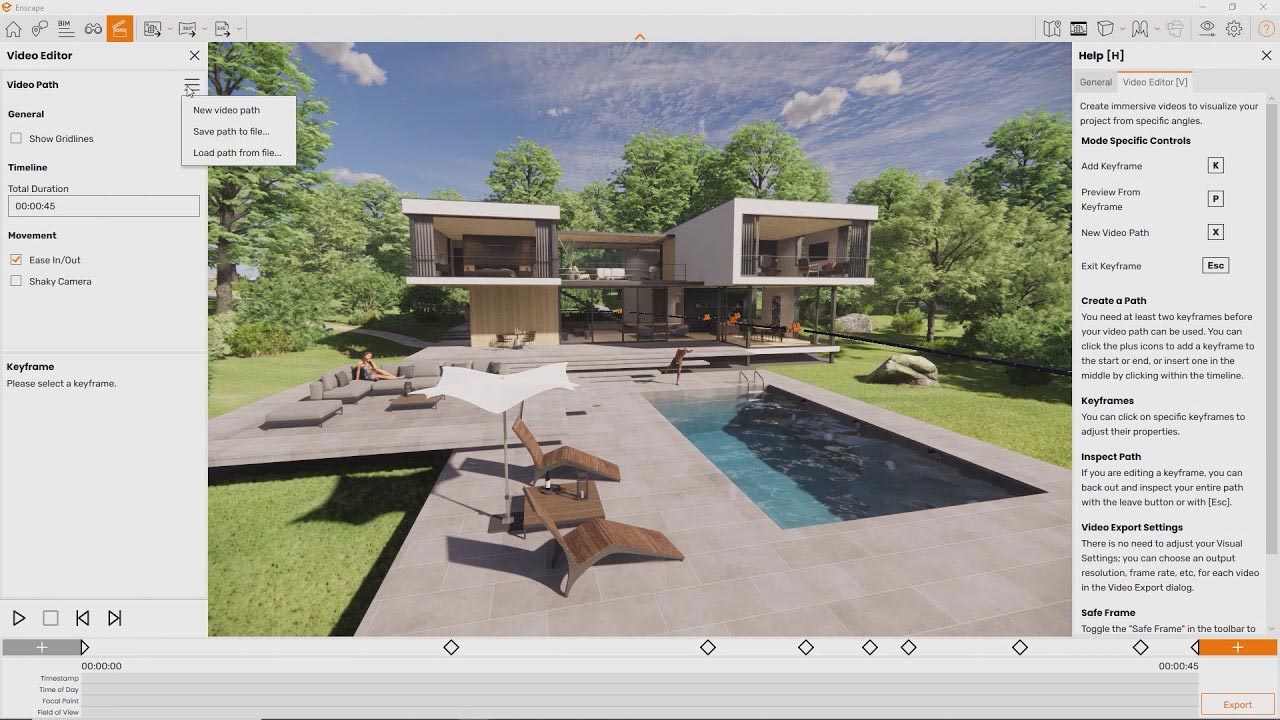
Video export
- Batch export & 360° Panorama: Share and organize panoramas to curate an immersive presentation. Simply drag to explore panoramic views, providing your audience with an interactive and engaging visual experience.
- Standalone: Enscape enables you to distribute your work as a fully rendered executable (.exe) file or a web standalone.
- Alpha channel: Render images with transparent backgrounds using Enscape’s Alpha Channel feature. Effortlessly add the perfect backdrop, saving valuable time on post-processing. Maintain reflections and tints of semi-transparent materials during export for a polished result.
- QR code: Generate QR codes for easy scanning, allowing stakeholders and collaborators to dive into your design seamlessly.
Enscape Price
The real-time visualization software is only available as a subscription. It offers some plans for every type of user. You should select an appropriate one that is suitable for your needs.
Below are the Enscape costs for commercial licenses.
| Commercial Licenses | Fixed-Seat License | Floating License | Enterprise |
| Pricing | €78.90/month
€514.80/year |
€922.80/year | Contact Enscape |
| License can be used on | 1 computer | Multiple computers | |
| Use your license with multiple CAD/BIM tools | ✔️
(on the same computer) |
✔️
(on multiple computers) |
✔️ |
| Free upgrades to the latest software version | ✔️ | ✔️ | ✔️ |
| Support | Expert | Expert | Premium |
| Best for | Individuals and smaller teams | Individuals and teams who want maximum flexibility | Larger teams |
If you are a student or work in an educational institution, you can get special offers from Enscape educational licenses as below.
| Educational Licenses | Students | Educators | Educational Institutions |
| Pricing | €134/year | Free | Up to a 90% discount. Contact Enscape |
| Full version license | ✔️ | ✔️ | ✔️ |
| License can be used on | Multiple computers | 1 computer | Multiple computers |
| Use your license with multiple CAD/BIM tools | ✔️
(on multiple computers) |
✔️ | ✔️ |
| Free upgrades to the latest software version | ✔️ | ✔️ | ✔️ |
| Support | Expert | Expert | Expert |
Enscape Free Trial
Is Enscape available for a trial?
Yes, you can try Enscape for free for 14 days. The trial version includes all features of Enscape full license and even expert support.
You can try it here: Enscape Download.
Wrap up
To sum up, Enscape – real-time visualization software encourages design innovation more than it does serving as a tool. It offers a comprehensive approach to architecture visualization with features including Workflow Tools, Textures & Materials, Assets, Atmosphere Settings, Composition & Lighting, and Export Options.
With Enscape, you can elevate your design experience and captivate your audience with immersive capabilities.
 Chip Render Farm is one of the few cloud rendering services that support Enscape. With our powerful IaaS model and 1/2/4 x GPU RTX 3090 servers, you will be able to speed up your Enscape projects several times. Join Chip Render now and have your own Cloud Workstation from only $2.9.
Chip Render Farm is one of the few cloud rendering services that support Enscape. With our powerful IaaS model and 1/2/4 x GPU RTX 3090 servers, you will be able to speed up your Enscape projects several times. Join Chip Render now and have your own Cloud Workstation from only $2.9.




