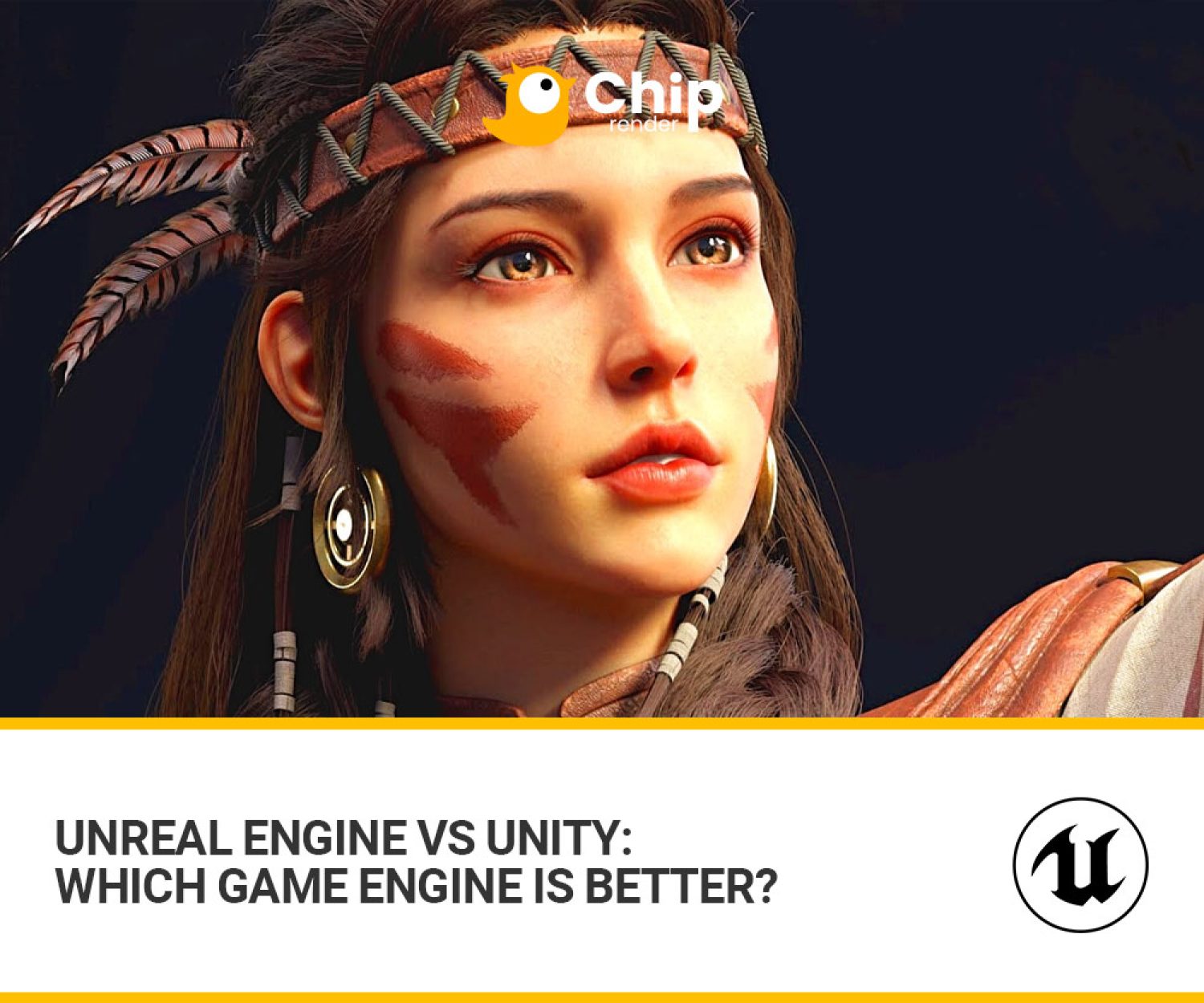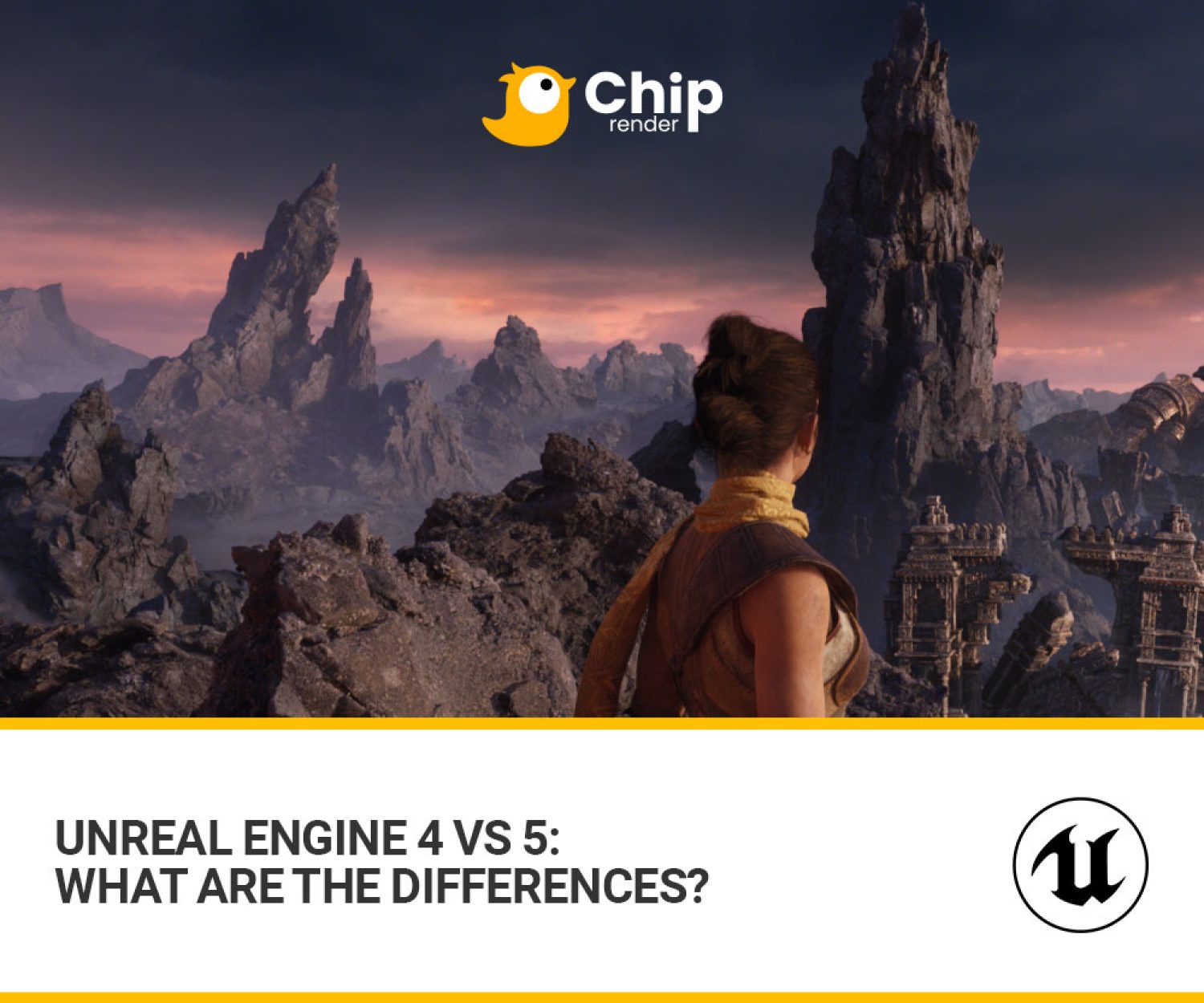Explore an affordable and efficient Unreal Engine render farm for your game and creative project.
Unreal Engine is a powerful game development platform created by Epic Games. It is famous for its advanced features and capabilities, making it a popular choice among game developers.
To utilize Unreal Engine’s advanced features and create quality game products, it is necessary to have a high-configuration computer that meets the system requirements. However, building such a computer might cost a lot of money. Then, if you have a small budget while your computer is not compatible with Unreal Engine, using a cloud rendering service or render farm is the ideal choice.
Let’s take a look at the affordable & efficient Unreal Engine render farm solution we introduce below. It would definitely be a great choice to help your project reach a new level among very few render farms for Unreal Engine out there.

UE 5 animation image via unrealengine.com
Unreal Engine System Requirements
Unreal Engine is compatible with Windows, macOS, and Linux operating systems. For each operating system, Epic Games offers minimum and recommended hardware requirements, as well as other elements needed. And, if you are using Unreal Engine 4, please refer to its system requirements here.
Epic Games introduced Unreal Engine 5.3 as the latest version, below we provide its minimum hardware requirements on different operating systems.
|
Windows |
macOS |
Linux |
|
| Operating System | Windows 10 64-bit version | macOS Monterrey | Linux distributions starting with CentOS 7.x |
| Processor | Quad-core Intel or AMD, 2.5 GHz or faster | Quad-core Intel 2.5 GHz or superior | kernel 3.x or newer |
| Memory | 8 GB RAM | 8GB RAM | glibc 2.17 or newer |
| Graphics Card | DirectX 11 or 12 compatible graphics card with the latest drivers | Any Metal 1.2 compatible card |
According to Epic Games, here are Unreal Engine 5 recommended requirements.
- Operating system: Windows 10 64-bit (Version 20H2)
- Processor: Six-Core Xeon E5-2643 @ 3.4GHz
- Memory: 64 GB RAM
- Internal storage: 256 GB SSD
- External Storage: 2TB SSD
- Graphics Card: NVIDIA GeForce RTX 2080 SUPER
- External tools: Xoreax Incredibuild (Dev Tools Package)
Best CPU for Unreal Engine
The processor (or CPU) is one of the most important components when using Unreal Engine. It is responsible for the majority of tasks during the development phase. These heavy tasks include shading, lighting, scripting, and coding which can slow down the CPU performance.
As a result, it requires a processor with multiple cores and a good balance between multi-core and single-core performance to handle those tasks. Specifically, Intel or AMD CPU lines have 6 cores and 12 threads or more is a good choice. The ideal number could be 16 cores and more than 8 cores will be recommended.
CPUs recommended for Unreal Engine
- AMD Ryzen Threadripper Pro 3955WX @ 3.90GHz (16 cores)
- Intel’s Core i9 13900K and 14900K
- AMD Threadripper 7960X (24 cores), Threadripper 7970X (32 cores) and 7980X (64 cores)
On the other hand, you also need to consider budget and integration with Unreal Engine. The higher the configurations, the more expensive the CPU is. However, it doesn’t mean the performance will increase that much. Then, you can take a look at the CPU benchmark to have an overview of their performance at CGdirector.
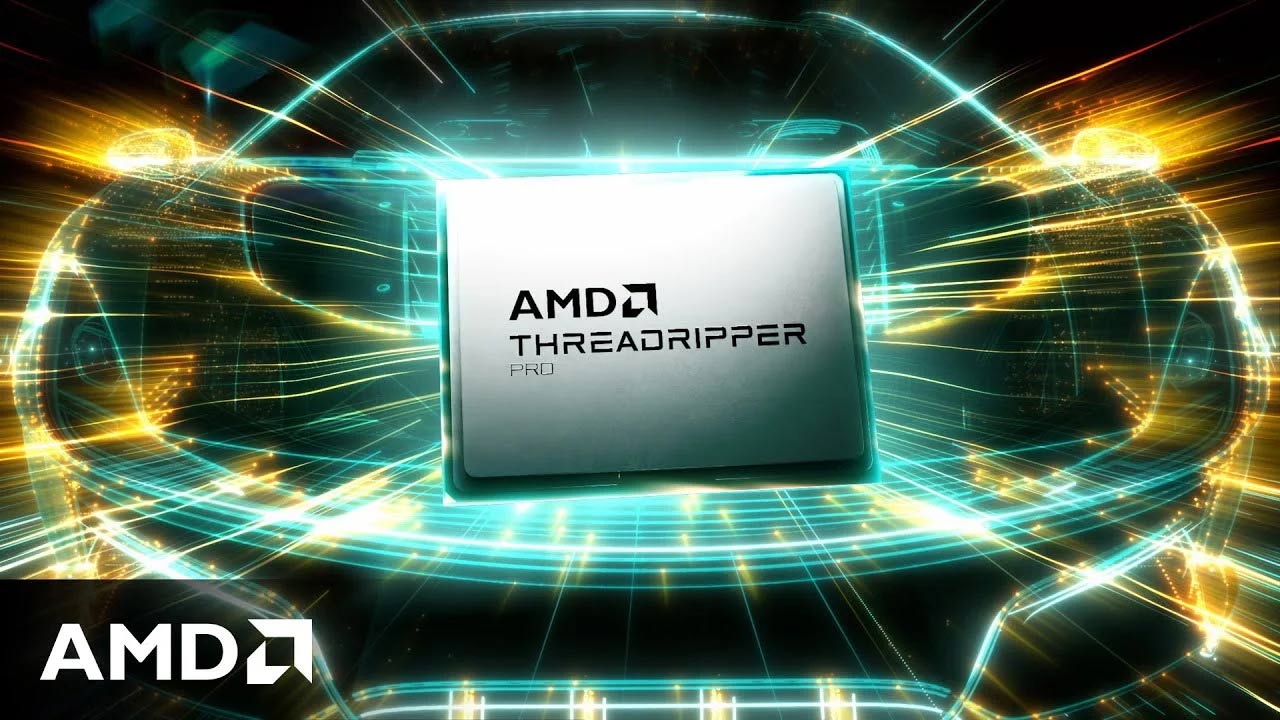
AMD Ryzen Threadripper Pro CPU image via amd.com
Best GPUs for Unreal Engine
In Unreal Engine, GPU plays an important role in rendering and displaying 3D graphics and visual effects of a game or application. Thus, it significantly affects rendering speed. In fact, this software primarily uses the video card to display graphics on the screen, so a faster video card will give you higher FPS in the viewport or a standalone game, but it won’t improve your productivity in other tasks.
Best VRAM for Unreal Engine
Besides a strong GPU, you also need to pay attention to the amount of VRAM or graphic card memory for your project. Because memory is used to store graphics data that the GPU needs to access quickly to display images on the screen.
Unreal Engine will take full advantage of the VRAM available. Therefore, it recommends at least 8 GB VRAM for basic setup. But for complex projects, the more VRAM, the more optimal the performance, recommended at 16GB or more.
However, keep in mind that VRAM requirements can also be affected by factors such as screen resolution and the amount of assets being used in the project.
GPU recommendations for Unreal Engine
Honestly, the best GPU for Unreal Engine largely depends on your project’s specific requirements and the level of performance you’re hoping to achieve. In particular, any high-end GeForce or RTX A-series video card will perform well in Unreal Engine.
Then, NVIDIA GeForce RTX 3090 (24GB VRAM) is a great choice with high performance in its price range.
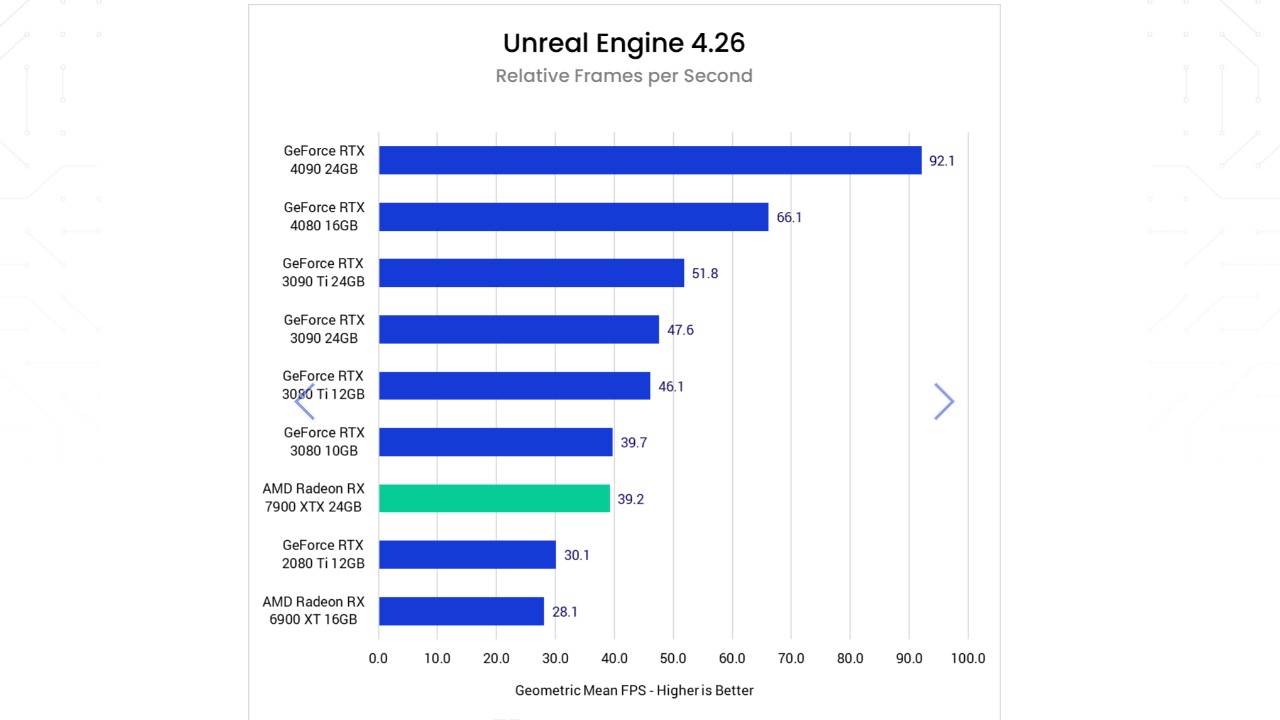
NVIDIA GeForce RTX for Unreal Engine Benchmark. Image by pugetsystems.com
Does Unreal Engine support multi-GPUs?
Currently, Unreal Engine’s support for using multiple GPUs in a system is limited. It relies heavily on a single GPU to perform rendering and computational tasks. Besides, there are some specific features, such as real-time ray tracing introduced with Unreal Engine 4.22, that can take advantage of multiple GPUs. However, this support is largely dependent on specific implementations and optimizations within that tool.
Maybe in future updates, Unreal Engine will increase support for multiple GPUs, but currently single GPU still provides the best performance.
An Affordable & Efficient Unreal Engine Render Farm
Chip Render Farm is a friendly and efficient CPU & GPU cloud rendering solution for all 3D artists. We support all 3D Software with Single and Multiple GPU rendering: Unreal Engine, Lumion, Twinmotion, Daz 3D, KeyShot, Blender, Redshift, Octane, and more at an affordable price.
Being a new render farm with a passion for bringing cloud rendering services closer to everyone, whether you are a student, amateur, or professional 3D artist, we believe we will meet your needs. Furthermore, the best part is we give you the IaaS (Infrastructure as a Service) model with full control. Basically, you will connect to our remote server and set up your working environment just one time, then have full access to control your workflow as if it were your personal computer. But don’t worry, your environment will be kept completely confidential and private.
Chip Render is proud to be an Unreal Engine render farm solution that is easy to use with affordable prices, fast rendering, full control, and dedicated support – all you need to boost up your rendering.
Chip Render Farm Hardware
We offer multiple packages with 1/2/4/6x RTX 3090 configurations and different prices to suit each software and your project requirements. Unreal Engine works well with a single GPU so our Chip 1 package will be the best choice. This is the Chip 1 package’s specifications:
- CPU: AMD Ryzen Threadripper Pro 3955WX @ 3.90GHz (16 cores)
- GPU: 1 x RTX 3090, 24 GB VRAM
- RAM: 256 GB
- Storage (NVMe SSD): 1 TB
With Chip render hardware, you will be able to handle your project efficiently. Whether the scenes are complex or require high resolution, our servers can probably meet.

NVIDIA GeForce RTX 3090 GPU image via nvidia.com
Full control and easy to use
Our IaaS render farm gives you full control over your servers and workflow. You only need to install the software once and have the ability to monitor the entire process.
Imagine having a new and empty computer, the only difference is you will connect online via your personal computer. Moreover, our physical server has an interface like a normal Windows PC, it has a browser and internet. Thus, you can do anything you want like design, edit, or render projects like you do on your personal computer.
Eco-friendly solutions with affordable prices
Besides, Chip Render is committed to providing natural, environmentally friendly solutions and striving for a sustainable future. Our data center is located in Vietnam, where geographical and climatic conditions are favorable for exploiting clean energy such as solar, wind, and water. Furthermore, green energy can be cost-competitive or even cheaper than traditional fossil fuels by about 20% to 50% (depending on location). That’s why we can offer you an affordable price of only from $2.9 an hour. As a result, using our service not only speeds up your rendering but also contributes to promoting a sustainable future.
24/7 support
Last but not least, we have a 24/7 professional support team always willing to answer all your questions to ensure that you receive the assistance and guidance necessary to optimize your rendering process within the Unreal Engine environment. Furthermore, our technical team is also ready to solve technical problems quickly and effectively.

In conclusion, Chip Render is an Affordable & Efficient UE Render Farm for all game developers and artists. We provide you with a perfect solution with high-end configuration servers and total control but at an affordable price (only from $2.9 an hour). Let’s join Chip Render to speed up your render and bring the world your best game ever with Unreal Engine.