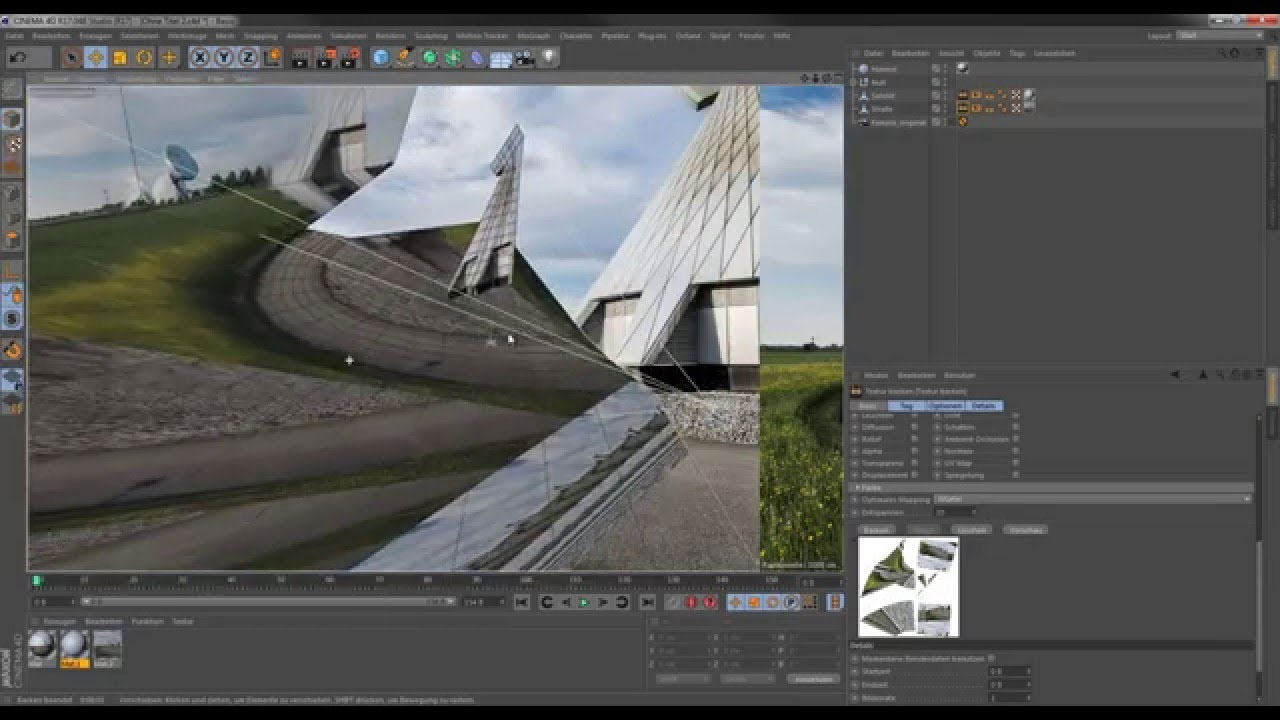Octane Render is a powerful render engine that brings many benefits and features to meet the demand of both professionals and enthusiasts in the 3D rendering field. Whether you are a beginner or a 3D seasoned artist, Octane Render offers a variety of tools and features that help elevate your work. Especially, when working with Cinema 4D, the Octane renderer plays an important role in your rendering. This ideal combination will help you produce incredibly stunning results. However, Octane also has limitations that need to be improved. In this blog, Chip Render will discuss both the advantages and disadvantages of Octane when working with Cinema 4D.
Octane for Cinema 4D
When considering 3D software for animation or filmmaking, many individuals will undoubtedly think of Cinema 4D first. It is a user-friendly software that allows users to learn and use easily. Cinema 4D is a professional 3D software solution that is a quick, powerful, flexible toolset. Cinema 4D generates amazing render results whether you work individually or together.
OctaneRender is one of the world’s first and fastest GPU-accelerated render engines with quality and performance on the market. It was developed by a company Refractive Software in New Zealand Ltd in 2008 and was later taken over by the Company OTOY in 2012. These days, it is being widely popular in many fields such as films, architectural rendering, and commercials.

Image source: OTOY
Why should use Octane for Cinema 4D?
Octane is the fastest and most effective unbiased rendering software on the market. when combined with Cinema 4D, it is not only a fantastic render engine but also gives 3D artists an entirely new range of possibilities. Octane is a perfect render engine for Cinema 4D for the following reasons:
High speed
We know that GPU rendering technology can bring many wonderful benefits comparing to CPU rendering. If you’re using standard or physical rendering in Cinema 4D, it might occasionally take minutes to render a frame. However, Octane Renderer’s GPU rendering technology enables scenes to be rendered in seconds. Octane is known for its rendering efficiency and speed, making quick work of the GPU to produce high-quality images. For designers and artists using Cinema 4D, this means that it is perfect for rapid iterations and interactive rendering. Thanks to the fast results displayed in a live render viewer, users can rapidly observe and adjust their renderings
High quality

Octane rendering in Cinema 4D is a powerful tool for creating realistic special effects in films and television shows. Cinema 4D is a computer-aided design (CAD) and 3D animation software that offers advanced rendering capabilities with Octane Render.
You can create renders that are incredibly accurate and realistic with Octane Render. Its physically-based rendering engine creates beautiful and lifelike visuals.
Besides, by simulating the behavior of light and materials in the real world, Octane’s physically rendering capabilities enable it to produce realistic renderings. This combination makes it an ideal choice for creating high-quality animation and visual effects.
Moreover, LiveViewer has an Interactive Preview Region (IPR), which is one of Octane’s benefits. With this tool, users can view a renderer scene in real-time. As you can imagine, Octane renders using GPUs, you can see your frame and the light is added beautifully.
Stability
Compared to other rendering engines, Octane is considered to be much more stable. With version 2020.2, Octane crashes less than Arnold and Redshift. Therefore, users can limit interruptions when rendering.
Community
Octane has a big and growing community of 3D artists and studios to support users. Therefore when you have problems rendering with Octane, you can easily find answers. Also, the primary Octane Facebook Group has 25,000 members. here are many other areas, including Reddit and the official Otoy forums where you can find assistance.
Octane for Cinema 4D limitations
In addition to its benefits, the Octane render engine for Cinema 4D has many drawbacks. For beginners, no rendering engine is simple to learn so it will take some time for users to adapt with this rendering tool.
Lack of tutorials
Octane Render has a large number of complex settings and the interface can be overwhelming. It requires the highest level of technical knowledge and understanding of 3D modeling and rendering to use it effectively, which can be challenging for new users.
Despite these difficulties, Octane Render does not have as many instructions as other rendering software, which makes it more difficult for beginners to learn.
Fewer and slower updates
Octane releases updates less frequently and slower than other software. For example, Otoy launched Octane 2024.1 Alpha 1 in November last year (2023), but so far there has been no update. Otoy hasn’t announced a final release date yet, but other recent updates have taken 6-12 months to get from the initial preview to a stable release. Moreover, Octane does not make some decisions in the plug-in development yet.
Not Render Farm Friendly
When working on big projects, one of the main disadvantages of using Octane Render with Cinema 4D is that you are kind of stuck. Essentially, you must have a render farm to support your rendering.
Despite the high number of users of Octane for Cinema 4D, its render farm support is too little. The reason is because of the render engine’s policy. However, one of the few render farms that can support Octane rendering is Chip Render Farm. We provide physical computers (no virtualization) with a multi-GPU server. Then you can install any software like Cinema 4D and Octane and render normally on our server regardless of the Octane license you are using.
Let’s take a look at a video of Cinema 4D and Octane rendering on our Chip 1 server:
Wrap up
In general, except for a few limitations, there are a lot of benefits to rendering your Cinema 4D projects with Octane. Then, it is perfect if you can make use of these advantages for your rendering. With the combination of these two software, you can create amazing rendering results. Because of this, 3D artists and studios should think about choosing Octane as the ideal render engine for Cinema 4D.

If you are having difficulty choosing a render farm supporting Cinema 4D and Octane, Chip Render Farm will help you solve this problem. It is a GPU-Acceleration Cloud Rendering Service for Cinema 4D using Octane with powerful machines: 1/2/4 x RTX 3090.
Thanks to the powerful machines Chip Render provides, Cinema 4D users will not only enjoy the fastest and most efficient rendering time with Octane but also an amazing experience.