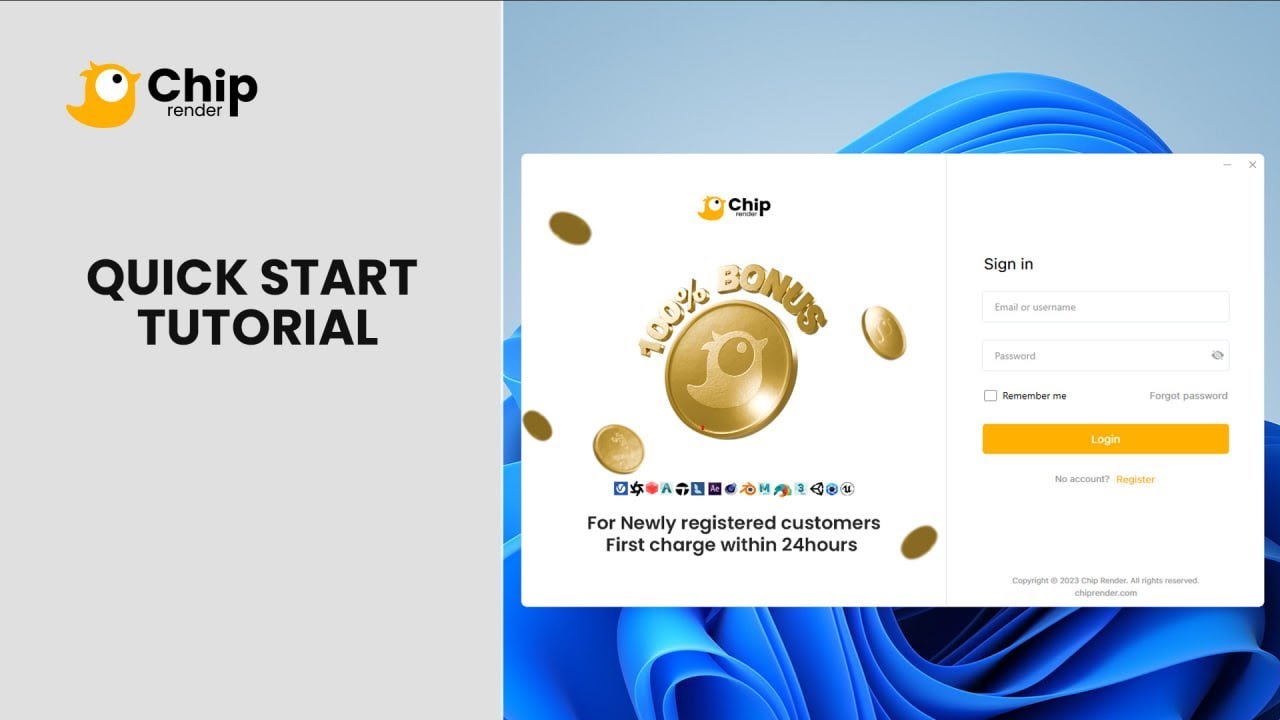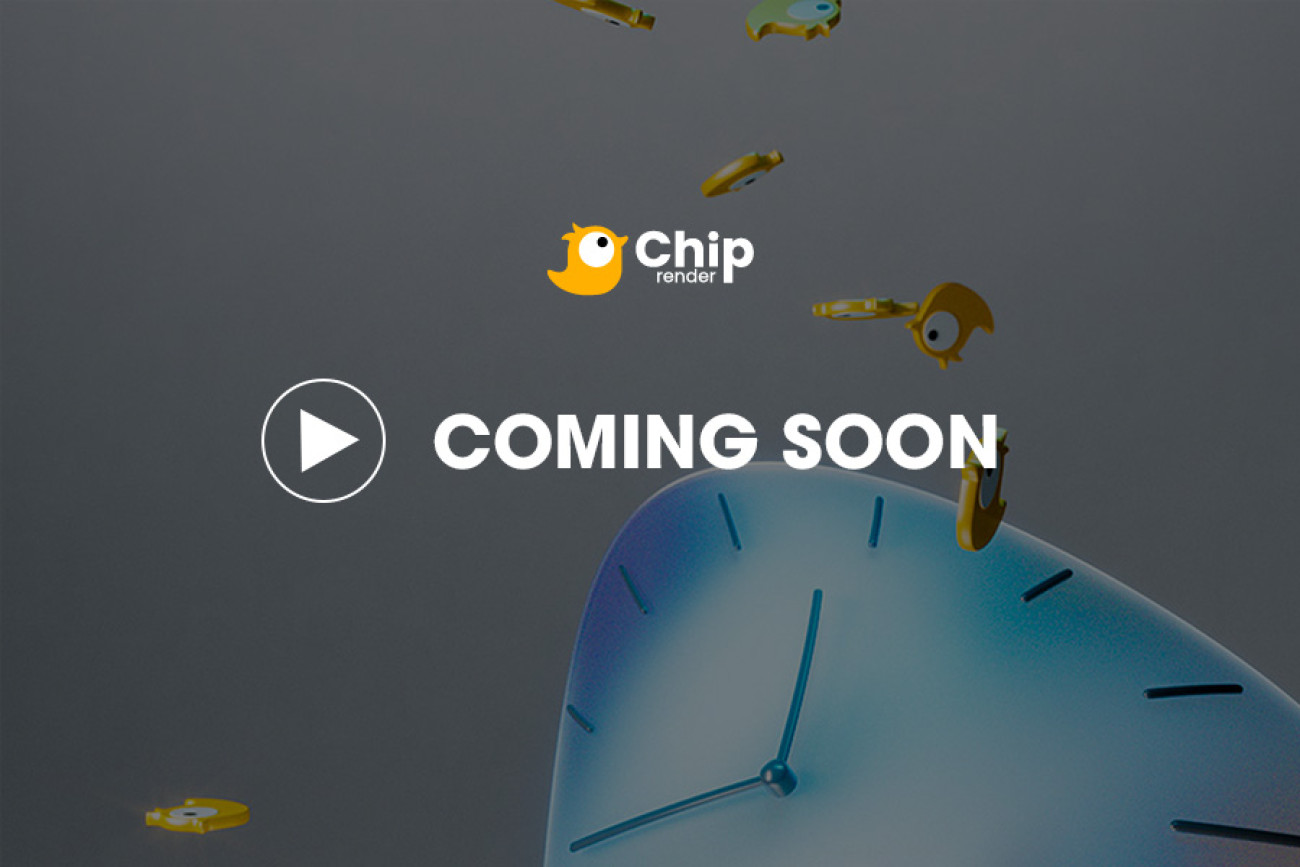AFFORDABLE LUMION GPU RENDER FARM
Lumion is a powerful architectural visualization software that allows users to create stunning 3D renders and animations of architectural designs. It is widely used by architects, designers, and urban planners to bring their ideas to life and present them in a visually engaging manner.
Lumion offers a library of pre-built assets, such as trees, people, and buildings, making it easy to populate scenes. Users can apply various materials, textures, and lighting effects to enhance the realism of their creations. Additionally, Lumion provides a simple and intuitive interface, making it accessible to both experienced 3D professionals and those new to architectural visualization.
Chip Render is an IaaS (Infrastructure as a Service) render farm, we give you complete control over the servers and your workflow rather than SaaS (Software as a Service) solutions. Chip Render offers you one of the best solutions for Lumion GPU rendering on the cloud: fast, affordable prices, and high-quality with a thousand powerful rendering notes: 1/2/ x RTX 3090.
CHIP RENDER FARM FOR LUMION
Why should you use Chip Render for Lumion Project?
Chip Render Farm optimize for Lumion GPU Rendering Tasks. We bring you the power of rendering, so you can get more time to enjoy your creativity!

1. INSTALL & REGISTER
Download and install Chip Render App.
Then create an account with us, and verify it via the link we will send to your email address.
2. TRANSFER FILES
You can transfer files to and from the server using our Chip Render App or third party cloud drives, FTP services (i.e. Dropbox, Google Drive, One Drive, WeTransfer). Files can be transfered even when the server is turned off.
3. CREATE MACHINE
In Chip Render App, create a new machine and select the server (1 / 2 / x RTX 3090). This will create your first machine with Windows or Ubuntu OS. The machine will be saved and safely stored after each session.
4. CONNECT & SET UP
After booting up, you’ll connect to remote machine by a .rdp (Remote Desktop Connection) file and set up it as you wish. You can connect to many machines on one or multiple servers at a time.
5. USE REMOTE SERVER
Use the remote machine as you wish, you can use it for rendering, simulation or even modeling. When your work is completed, transfer your results and shut down the machine.
6. PAY AS YOU GO
Pay only for what you use after 1 hour commitment. The prices are $2.9, $5, $9 or $12 per hour depending on your server choice. You can top up your account via PayPal, OnePay, or bank transfer.
LUMION GPU RENDER FARM PRICE
Only $2.9 per hour, you have a powerful IaaS render farm for your Lumion projects.
CHIP 1
1xRTX3090, 24GB vRAM
- SINGLE CARD
- 1xRTX 3090, 24GB vRAM
- GPU Architecture: Ampere, GA102
- AMD Ryzen Threadripper Pro 3955WX @ 3.90GHz
- RAM: 256 GB
- Storage (NVMe SSD): 1TB
- OS: Windows, Ubuntu
- Pay as you go after 1 hour commitment.
- For Single-GPU Rendering include Lumion, Unreal Engine, 3ds Max, Twinmotion, and so on.
CHIP 2
2xRTX3090, 24GB vRAM
- MULTI CARD
- 2xRTX 3090, 24GB vRAM
- GPU Architecture: Ampere, GA102
- AMD Ryzen Threadripper Pro 3955WX @ 3.90GHz
- RAM: 256 GB
- Storage (NVMe SSD): 1TB
- OS: Windows, Ubuntu
- Pay as you go.
- For (Redshift, Octane, Blender, Cinema 4D, Houdini, Daz 3D studio, etc) Multi-GPU Rendering.
Would you like to rent your own workstation? Chip Render allows you to rent your own machines and benefit from the flexibility in your processes, IT support, servers prepared according to your needs, and attractive prices. Don’t hesitate to contact us to get more details.
VOLUME DISCOUNTS
Chip Render Farm is one of the most flexible service providers in the world with the same configuration.
If you rent monthly, please contact us directly for attractive prices.
BLOG
The latest knowledge, projects and news about 3D, VFX and render farms.