PRICING
Primary points vs Bonus points
- Chip Render points (CP) are the currency in which you pay for any use at Chip Render. After the server is shut down, you’ll get a billing stating how many CPs were deducted.
- To view all your billings, on the Chip Render App, go to Payment » select Transaction History.
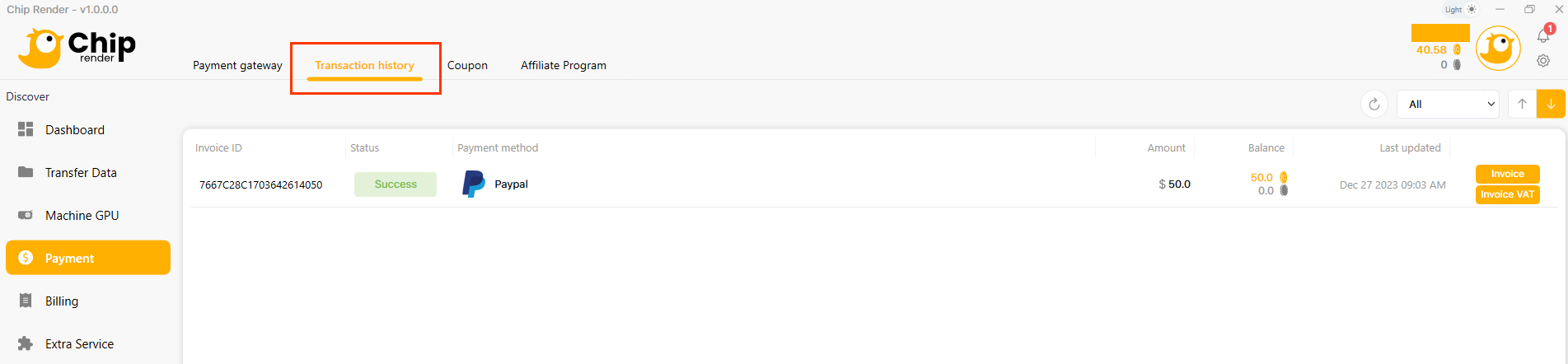
Chip Render points are divided into 2 types, Primary points, and Bonus points.
- The primary points (marked in yellow): the amount of money you pay is converted into Primary points. Use these points for any price plans ranging from hourly to monthly plans.
- The bonus points (marked in grey): when you pay from $180, you’ll get a bonus. The bonus is then added into Bonus points. The picture below describes the number of bonus points you’ll get based on the amount of money you pay
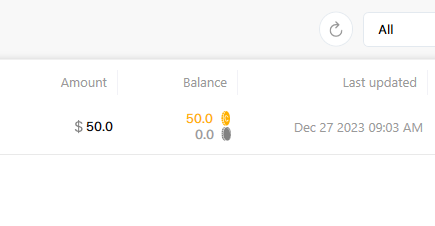
Invoices
By default, Chip Render generates an invoice after your payment is successful. Payments through Payoneer or Bank Transfer, their invoices are generated later.
You can always check and download your invoices.
- Open Render App, Go to Payment » select Transaction History.
- In the Transaction History section, you can see all transactions are listed. Each successful transaction is highlighted, with invoice ID, status, amount, and Invoice.
- Click Invoice to show the details. To print or download the invoice, choose PRINT on the top-right of the page » Select an option in the Destination section.
- To print, select your printer » Print
- To download, select Save as PDF » Save
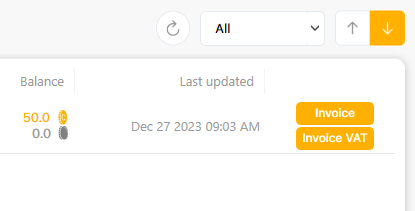
To download the Invoice VAT, choose the Invoice VAT button.
Note: If your invoice has the wrong address or details, you can:
- On the top-right, choose circle Setting » select Invoice & Billing, and edit your information » select Save changes button.
- However, for the previous invoice, send details to [email protected]


