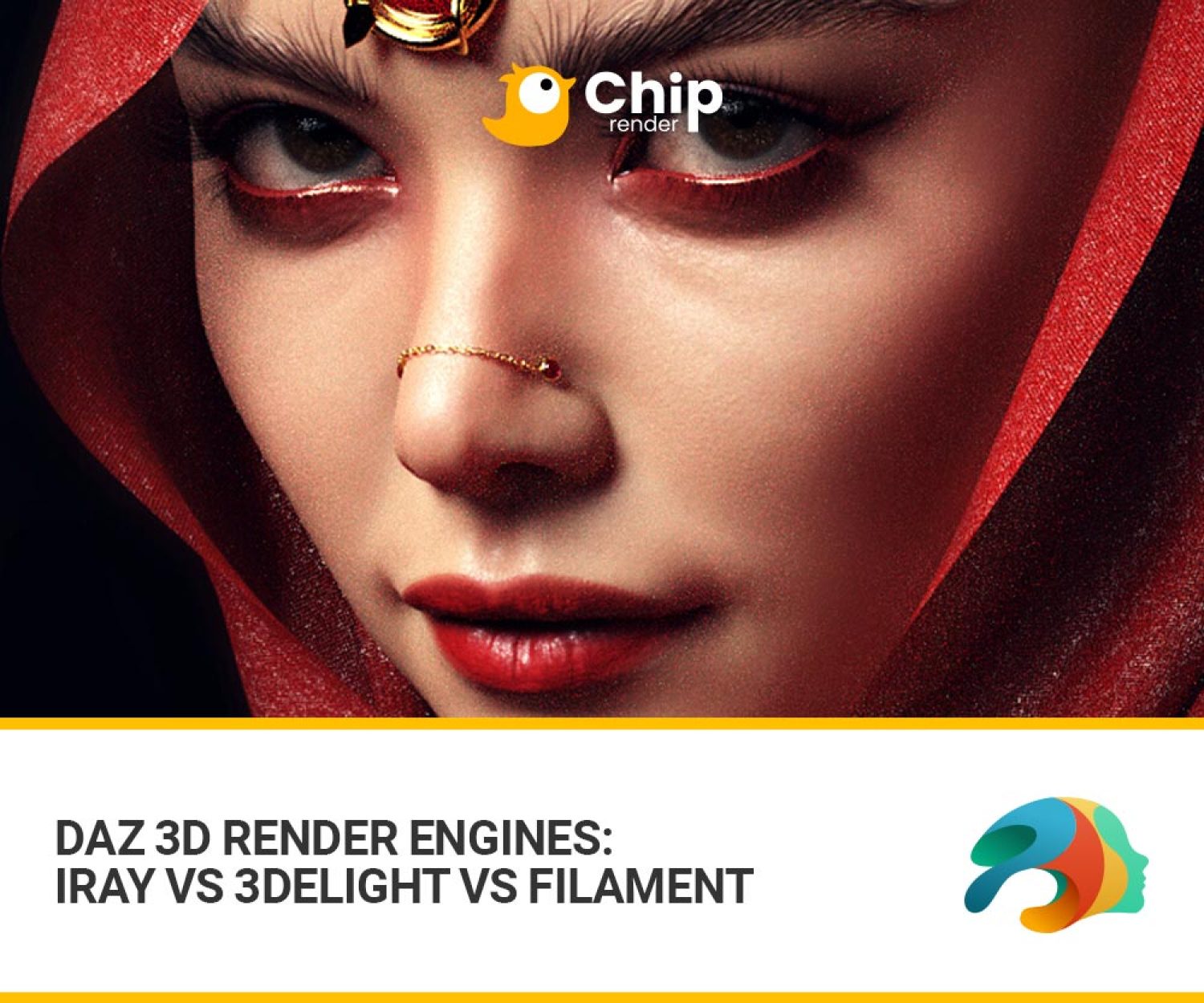Discover 7 tips to upgrade your workflow in Daz 3D for greater efficiency.
Daz 3D is a robust tool for 3D artists and designers. It helps you to create captivating characters, environments, and simple animations with ease.
In the creative process, optimizing the workflow is crucial for boosting productivity and obtaining the results you want. Daz Studio is no different. Just like other advanced 3D software, streamlining your Daz workflow can greatly improve your efficient creativity.
Let’s dive into 7 ways to level up your workflow in Daz 3D.
Daz 3D Tip 1: Organize Your User Interface and Assets
First things first, an efficient workflow relies on a well-organized user interface and asset library. You can begin by organizing your asset library into categorized folders, like characters, clothing, props, and environments. This structured setup saves time when you look for certain assets.
We will cover some tips to help you to organize your User Interface in a later post.
Daz 3D Tip 2: Make use of Scene Presets
Scene presets are an extremely useful tool for saving time and keeping consistency across multiple projects. For example, you can make presets for lighting setups, camera angles, and scene configurations that you often use. Then, you can apply these presets to new scenarios, without doing the same setups over and over again.
The Daz Store also has several amazing tools to make your workflow easier. Check out tutorials by experienced artists like Tiffanie Gray, or explore tools like the Scene Optimizer available for further enhancements.
- The tutorial by Tiffanie Gray guides you on how to optimize your memory, rendering, scenes as well as your workflow. It also guides you on managing complex scenes efficiently, and some bonus tips on Viewport draw modes and uses.

Image via Daz 3D
- Scene Optimizer is a suite of tools that allows you to reduce the amount of memory necessary to build your scenes and speed up your renders. It also includes store and restore maps super useful scripts.
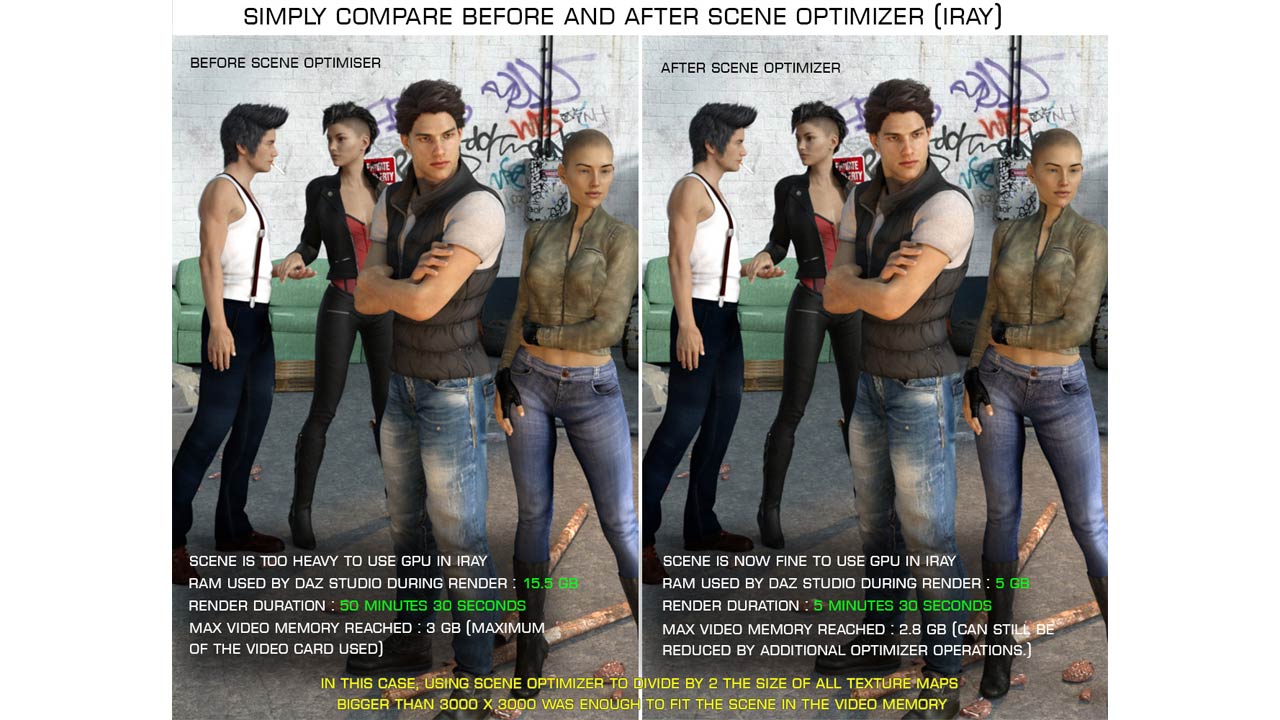
Image via Daz 3D
Daz 3D Tip 3: Make use of Morphs and Poses
You should use Morphs and Poses to give your characters greater detail and personality. A specific pose or asymmetry morph (if you are using Genesis 9) will give your character more depth. Therefore, it is easier to take your work to new heights with 3D storytelling.
Moreover, there is an extensive library of morphs and poses in the Daz Store where you can explore and get them to fine-tune facial expressions, body postures, and clothing in your work.
Daz 3D Tip 4: Improve Lighting and Rendering
Lighting plays a significant part in generating visually appealing images. Therefore, you always have to play with various lighting setups to achieve the perfect mood and atmosphere. Lighting setups include HDRI environments and three-point lighting techniques.
Moreover, you can utilize render presets such as Camera View Optimizer to speed up the rendering process and ensure consistent image quality.
- For example, the Camera View Optimizer plugin enables faster rendering and scene navigation. It is a Daz Studio script that helps users eliminate scene objects that are not visible in a camera’s viewport automatically and rapidly. With a few clicks, Daz 3D users can easily lower the number of objects rendered. As a result, complicated scenes get rendered faster and speed up scene navigation in Daz Studio.
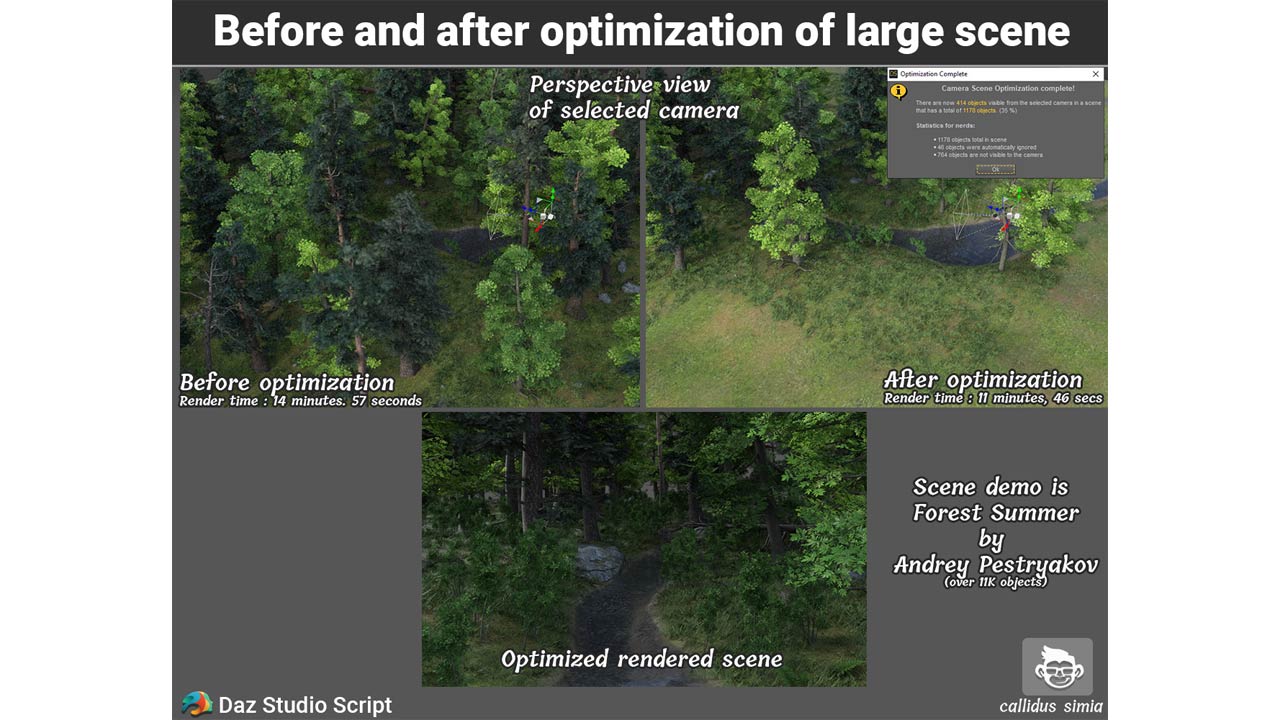
Image via Daz 3D
Daz 3D Tip 5: Post-Processing
Post-processing can take your renders from amateur to professional.
- Enhance your renders with image editing software for refining details, changing color balance, and improving overall image quality.
- Elevate the mood and effect by layering royalty-free textures on top of your 3D renders.
There is also a Daz 3D Gallery with thousands of works uploaded every day that you can get inspiration from.
Daz 3D Tip 6: Take advantage of Plugins and Resources
Daz 3D includes an array of plugins and resources that can drastically improve your productivity. You should take advantage of plugins for particular tasks like hair and clothing simulation. Plus, make use of internet resources such as tutorials and forums to broaden your expertise and skill level.
For instance, the Fit Control for Genesis 9 Bundle is a collection of universal morphs built to add utility to your figure’s clothing while reducing the shrink-wrapped effect. With this bundle, you are able to create clothes designed for previous generations or different genders.
In addition, there are many other useful plug-ins available in the Daz Store that can help you grow your skills and improve your workflow.
Daz 3D Tip 7: Practice and Experiment
Consistent practice and experimentation are key to mastering Daz Studio. Then, what exactly do you need to do? You better spend time learning about the software’s features, playing with various techniques, and honing your skills. Besides, joining the Daz 3D community or another online community is a good way to level up your knowledge. Let’s connect with other 3D artists, share tips, and explore different techniques to refine your skills.
Wrap up
To sum up, an efficient workflow sets the stage for expressing your artistic vision and achieving outstanding results. That applies to even Daz Studio.
Above are 7 tips to improve your Daz 3D workflow. And by improving your workflow, you will enhance the quality of your outcomes, and deliver greater 3D artworks.
 Chip Render Farm is one of the few cloud rendering services that support Daz 3D – Daz Studio. With our powerful IaaS model and 1/2/4 x GPU RTX 3090 servers, you will be able to speed up your Daz projects several times. Join Chip Render now and have your own Cloud Workstation from only $2.9.
Chip Render Farm is one of the few cloud rendering services that support Daz 3D – Daz Studio. With our powerful IaaS model and 1/2/4 x GPU RTX 3090 servers, you will be able to speed up your Daz projects several times. Join Chip Render now and have your own Cloud Workstation from only $2.9.