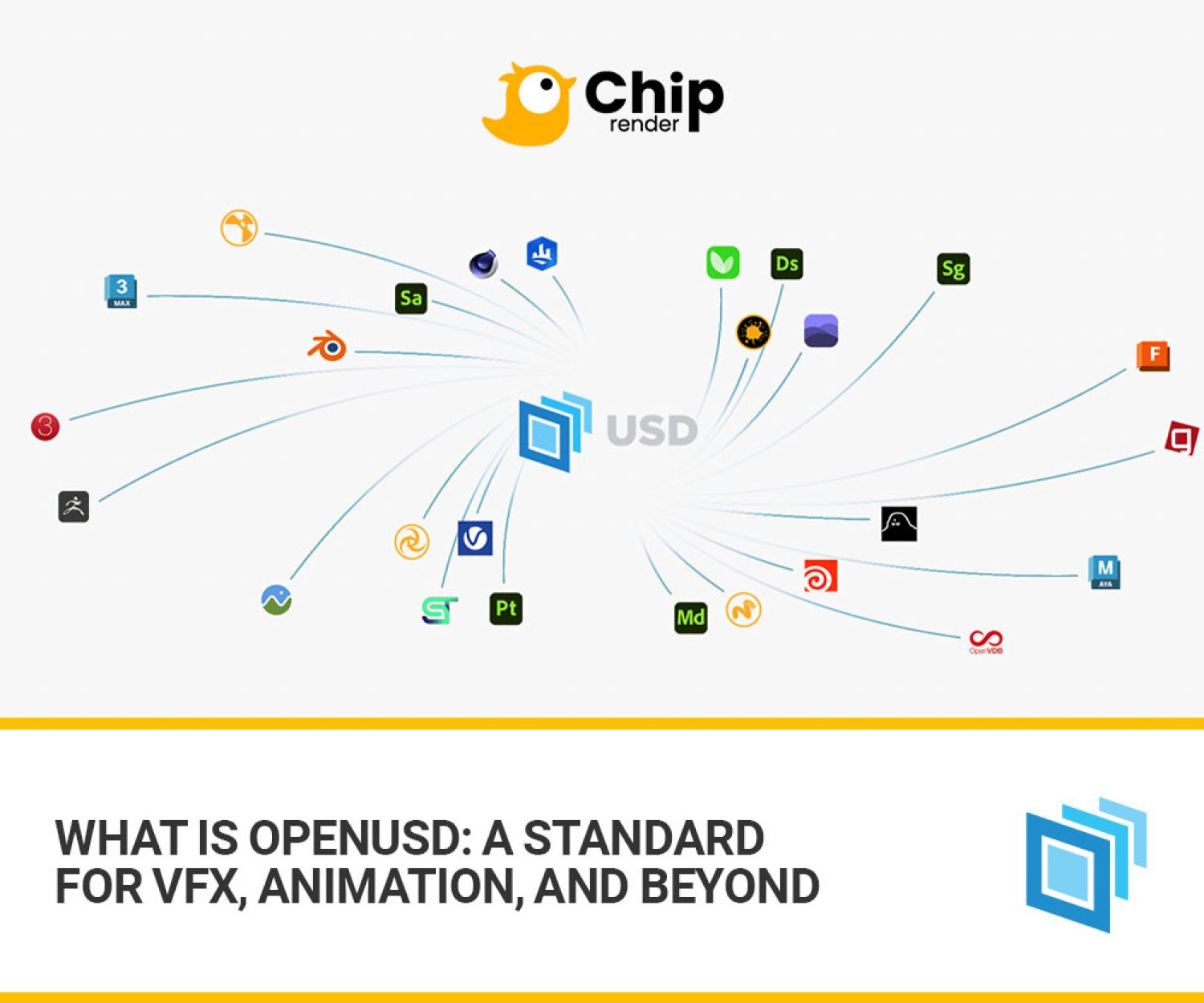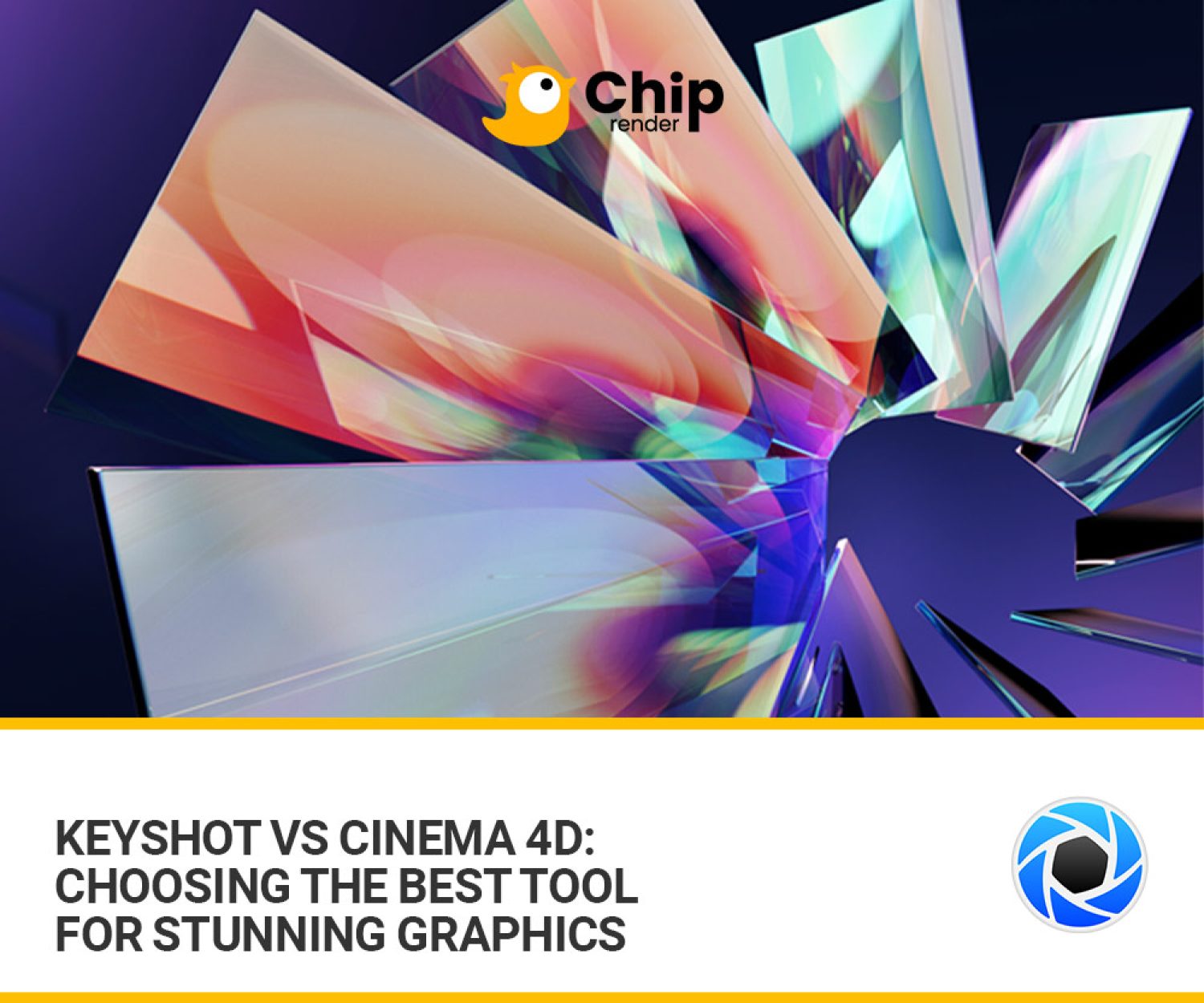General questions
What is Chip Render Farm?
What is an IaaS Render Farm?
An IaaS render farm allows you to connect to render farm’s servers and use them like your own computer. You have complete control over your projects and workflow: ideal for large projects or projects with a unique pipeline.
Why Chip Render over other SaaS render farms?
The advantages of Chip Render over other SaaS render farms are:
- Supporting all 3D applications and plugins, including real-time rendering software such as Unreal Engine, Lumion, Twinmotion, and more. Complete control over the servers and workflow.
- Better quality and consistent output.
- Ideal for large projects or projects with a unique pipeline.
What is Chip point?
Is Chip Render secure?
By system design, Chip Render users are not allowed to access any other data than their own. Each client is allowed to access only his data. Data access is highly secured against unauthorized access.
We do not share personal information with companies, organizations and individuals outside of Chip Render.
We work hard to protect you from unauthorized access to or unauthorized alteration, disclosure, or destruction of information we hold by encrypting our services using SSL and a mandatory verification upon Account registration.
Please learn more in (13) Privacy here!
Do you offer to sign an NDA?
Why is Chip Render Farm the cheapest service in the long-term for you?
Typically, the electricity expenses for operating a Data Center constitute around 30% to 35% of the overall costs. By effectively optimizing this expenditure, we are assured of reducing prices or maintaining them in the long run. This benefits our customers, allowing them to fully leverage our services at the best prices.
Software & Plugin
What are the supported 3D applications and plugins?
Can I install specific software?
Do I need to provide my own licenses for software?
You can purchase an additional license or simply transfer your current license to Chip Render.
Make sure you release any licenses that you have activated on the workstation every time you have finished using it (before shutting down the remote workstation).
Pricing & Billing
How am I charged? How is my render billed?
How can I get cost estimate?
How can I pay for the service?
Does your price include tax/VAT?
What are your refund policies?
Please learn more in (7) Refund Policy here!
When does the billing starts?
How are educational promotions applied?
To qualify for the student bonus, follow these conditions:
- You are a student, teacher, or teaching assistant and register for an account using your school email.
- Provide sufficient documents to prove your current status as a student or teacher. Examples of acceptable documents include Student IDs, Teacher IDs, and certificates of enrollment,…. If possible, include documents that mention your course completion date.
Using the service
How to use Chip Render services?
1. Install Chip Render App: Download and install Chip Render App.
2. Create your account. Log in and choose a suitable package for your needs.
3. Set up your work environment and render your projects.
To get the detailed step-by-step guide, please learn more here!
How to upload & download my projects?
Where should I install my software?
Then you can transfer your output to Z: and download it to your computer.
Will I need to install my applications and data each time I access the server?
Your machine (including installed applications and files) will be stored within 30 days from the last working session.
Your files on Z: and Y: will be stored within 2 months from the last working session.
BLOG
The latest knowledge, projects and news about 3D, VFX and render farms.