Discover the differences between Blender Engine Cycles vs Eevee in this post.
Blender is a free 3D design software with a variety of features and plugins. The software provides two primary rendering engines, Eevee and Cycles. In Blender, you can use one of the two to render your project. In the scope of this article today, Chip Render will compare the differences between two Blender Engine Cycles vs Eevee.
1. Blender Eevee Rendering Engine
In our Blender Engine Cycles vs Eevee comparison, let’s look first at the Eevee rendering engine. Eevee is a real-time rendering engine. With this renderer, you are able to check the lighting and materials and preview them before rendering. However, lighting and materials won’t seem as precise as they do in Cycles. So you will still need to test it before rendering.
Moreover, because of this feature, Eevee is often used as a Preview engine right in the viewport. Eevee can be seen in the viewport by turning on the Material Preview shading in the top right corner. Since Eevee is a real-time engine, you can not expect the best quality realistic renders out of it. In other words, you can not get both realistic and fast renders in this renderer. Instead, you can select one of them.
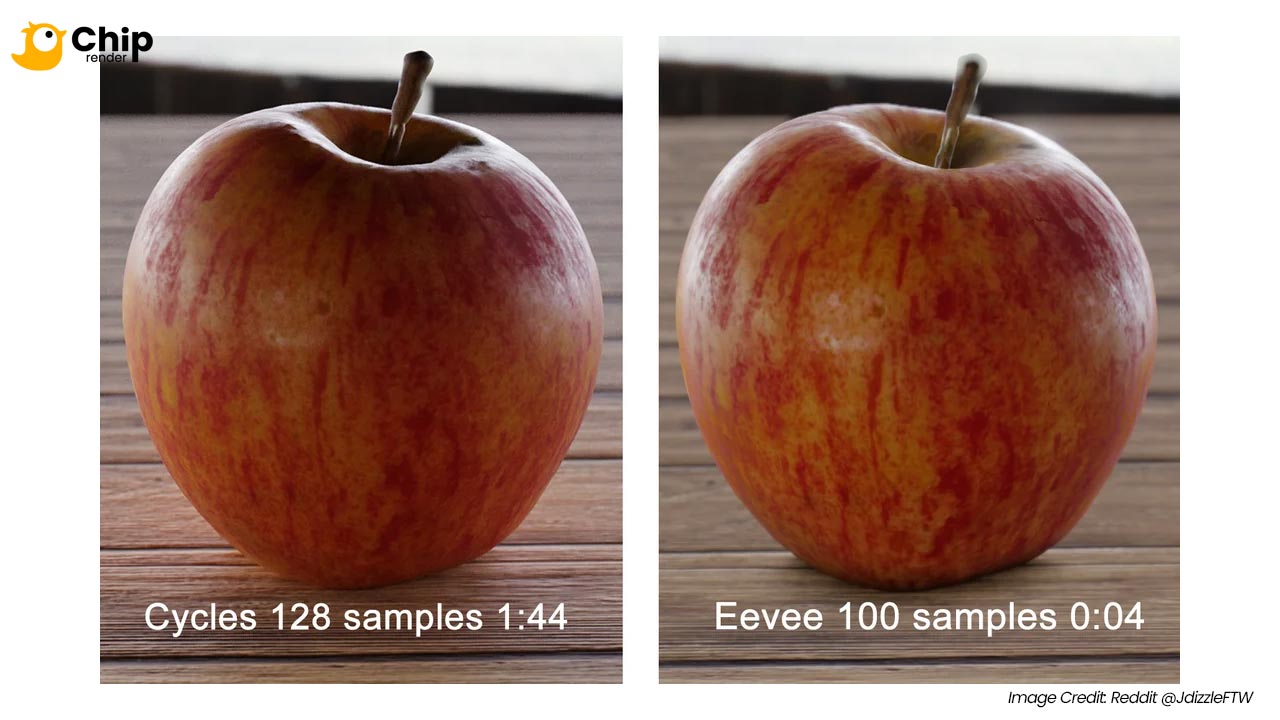
Blender Engine Cycles vs Eevee: Apple Test, by @JdizzleFTW via Reddit
2. Blender Cycles Rendering Engine
Next, we will continue to explore another engine called Cycles. Cycles is far different from Eevee since it is a physically based rendering engine. In addition, it matches real-world physics as well as it can, such as lighting, reflections, and shadows. Cycles is capable of calculating every illumination ray, their bounce, and other details. Of course, it renders much more slowly than Eevee but more accurately.
Cycles has a limited number of settings. You can not control it since it replicates with the real world. One of its useful features is the ability to actively Denoising. There are three options for Denoising in the Render Properties. OptiX is exclusively supported by Nvidia GPUs.

Splash Fox by Daniel Bystedt & The Junk Shop by Alex Treviño, rendered in Blender Engine Cycles vs Eevee. Comparison done by RenderGuide.com.
3. Differences between Blender Engine Cycles vs Eevee
Looking at the comparison above, many people might think that Cycles does not have many outstanding features compared to Eevee. But in fact, all the reflections and small details in Cycles look better. When you use Cycles, you have the option of using either your GPU or the CPU for rendering your scenes.
However, Eevee can not do that, as the CPU is not efficient enough to render rasterized scenes in near real-time. This is a small limitation with Eevee users, as few setups will see CPU performance outclass GPUs for rendering unless you are using a 32-core or 64-core CPU.
On the other hand, Eevee is a preview engine. But it can render on par with the Cycles depending on a scene and optimizations made. You can completely rely on Eevee to get good results considerably faster than Cycles. If you want something realistic with decent reflections, emissive surfaces, and physically-based lighting, you will need to use Cycles. Because Eevee can not handle them as well as Cycles does.
The two render engines can both be utilized in the same project, although at different stages. When creating a scene or an object for the project, you can use Eevee as a visualization tool. As Cycles presents the scene in its best light, you should use it for the final render.
To sum up, whether to choose Blender Engine Cycles or Eevee for your render depends heavily on what your render is as well as your needs.
 Besides, rendering always requires you to have a powerful PC. So that you can give the most realistic and perfect rendering. If your Blender projects are complex, or you have a tight deadline, it is time to join Chip Render Farm. Cut your render times several times with just a small investment from $2.9. With Chip Render, you have your own Cloud Workstation and leverage 1/2/4 x GPU RTX 3090 servers for rendering Blender projects.
Besides, rendering always requires you to have a powerful PC. So that you can give the most realistic and perfect rendering. If your Blender projects are complex, or you have a tight deadline, it is time to join Chip Render Farm. Cut your render times several times with just a small investment from $2.9. With Chip Render, you have your own Cloud Workstation and leverage 1/2/4 x GPU RTX 3090 servers for rendering Blender projects.




