What is the Best PC for Blender users?
Blender is a hugely popular 3D graphics tool with many powerful features. Thanks to loads of features covering a wide range of graphic design methods, the program is very useful to anyone looking to make art, films, practical models (including 3D printable designs), and more.
You wonder what is a PC with the most suitable configuration for rendering Blender projects. In this post, Chip Render will give you some suggestions for choosing the Best PC for Blender users.
1. GPU (Graphics Card) Requirements
In general, the GPU is the preferred device to use for rendering in Blender thanks to its superior performance. If you have a GPU to use with Blender, go into Edit -> Preferences and the system settings to enable Optix for Nvidia graphics cards or OpenCL for AMD graphics cards.
The primary advantage of using the GPU for rendering is performance. GPUs are usually much faster at rendering. You can refer to some GPU recommendations for Blender:
- GeForce RTX 3090: (10496 CUDA core, 1.695 MHz, 24 GB Vram)
- GeForce RTX 3080: (8704 CUDA core, 1.1710 MHz, 10 GB Vram)
- GeForce RTX 3070: (5888 CUDA core, 1.730 MHz, 8 GB Vram)
Last but not least, VRAM is essential. It helps your scenes to be loaded and processed faster.

2. CPU (Processor) Requirements
Blender is configured to use the CPU during rendering. This is likely because Blender should work out of the box on as many different types of hardware as possible.
Besides, sometimes new features are supported on CPU rendering only in Blender. You should select a CPU that clocks at 3.0 GHz or higher to render with Blender. AMD Ryzen CPUs usually bring an excellent experience.
Here are some recommendations for CPU:
- AMD Ryzen Threadripper Pro 3955WX @ 3.90GHz (16 cores)
- AMD Ryzen 9 5950X 3.4GHz (16 cores)
- Intel Core i9 12900K 3.2GHz (16 cores)
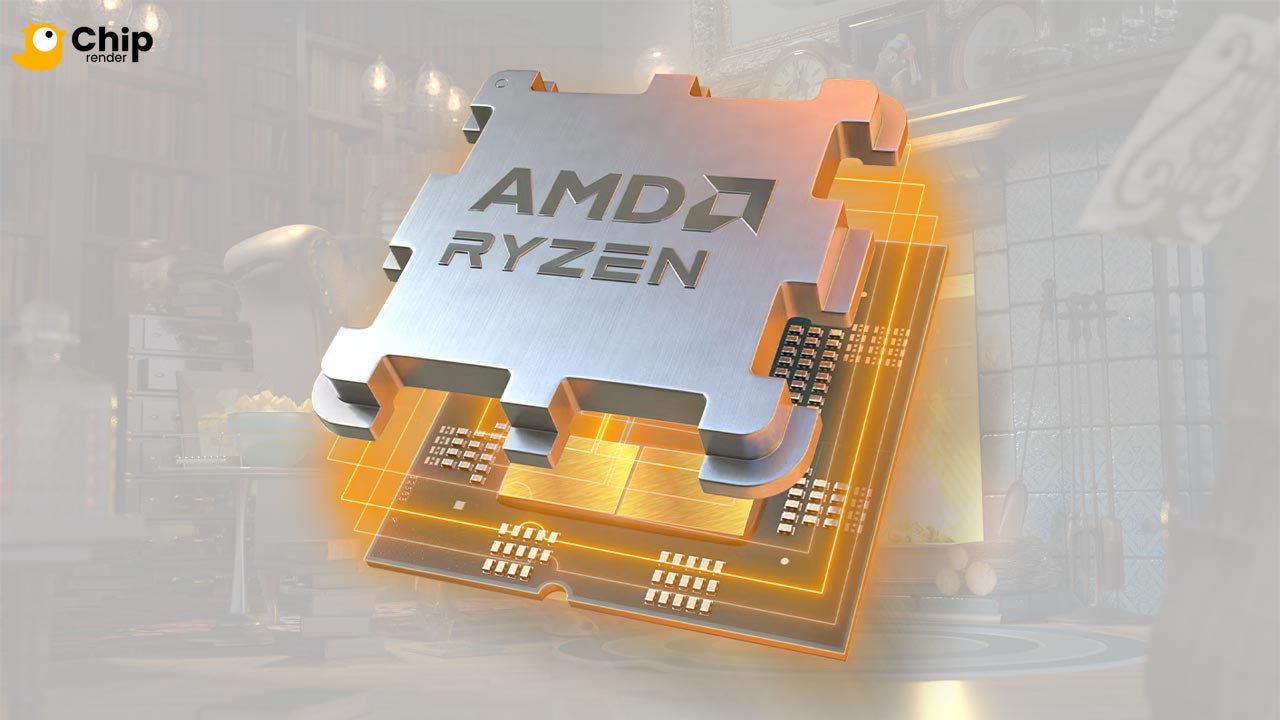
3. RAM (Memory) Requirements
Blender artists could get by with 8GB – 16GB RAM using essential functions within the software. While professionals would require 16GB – 32GB or more RAM using countless polygons, vertices, faces, and textures.
In addition, the amount of RAM needed for Blender will depend on the user’s creations. The more RAM you have, the better. We think 16GB RAM is suitable. However, it also depends on your scenes. If it contains a lot of materials, lighting, etc, you will need more than 16GB. If you render millions of polygons and numerous textures, a large number of RAM would be necessary.
When you are running Blender without enough RAM, it can result in various outcomes. Blender may crash, your system may crash, and certain functions may be unavailable for use.
- RAM recommendations for Blender are: Blender can be used with at least 4GB RAM. However, you will work more effectively with 16GB RAM, and run most efficiently with 32GB RAM.
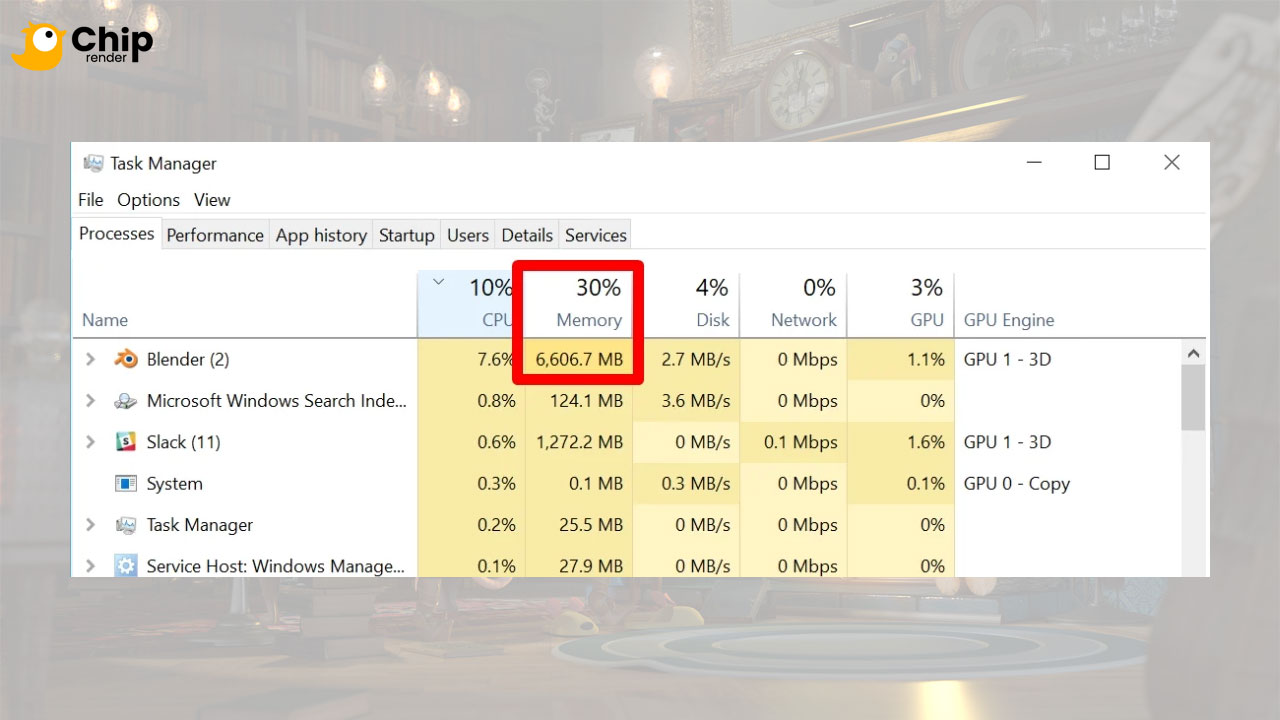
4. Storage Requirements (HDD, SSD, or NVME)
Blender is pretty fast already, compared to other generalist 3D modeling packages. However, having a super-fast SSD is necessary. It will save and load extremely large files. And one important thing is it won’t cause crashes. Generally, a standard SSD (Solid State Drive) is enough for most tasks that you would do.
To sum up, a powerful PC is important for a great experience with Blender. Chip Render has recommended the main components making the best PC for Blender users, including the graphics card, processor, RAM, and storage.
 If new hardware is not in your budget right now, join Chip Render Farm and cut your render times several times with just a small investment from $2.9. With Chip Render, you have your own Cloud Workstation and leverage 1/2/4 x GPU RTX 3090 servers for rendering Blender projects.
If new hardware is not in your budget right now, join Chip Render Farm and cut your render times several times with just a small investment from $2.9. With Chip Render, you have your own Cloud Workstation and leverage 1/2/4 x GPU RTX 3090 servers for rendering Blender projects.




