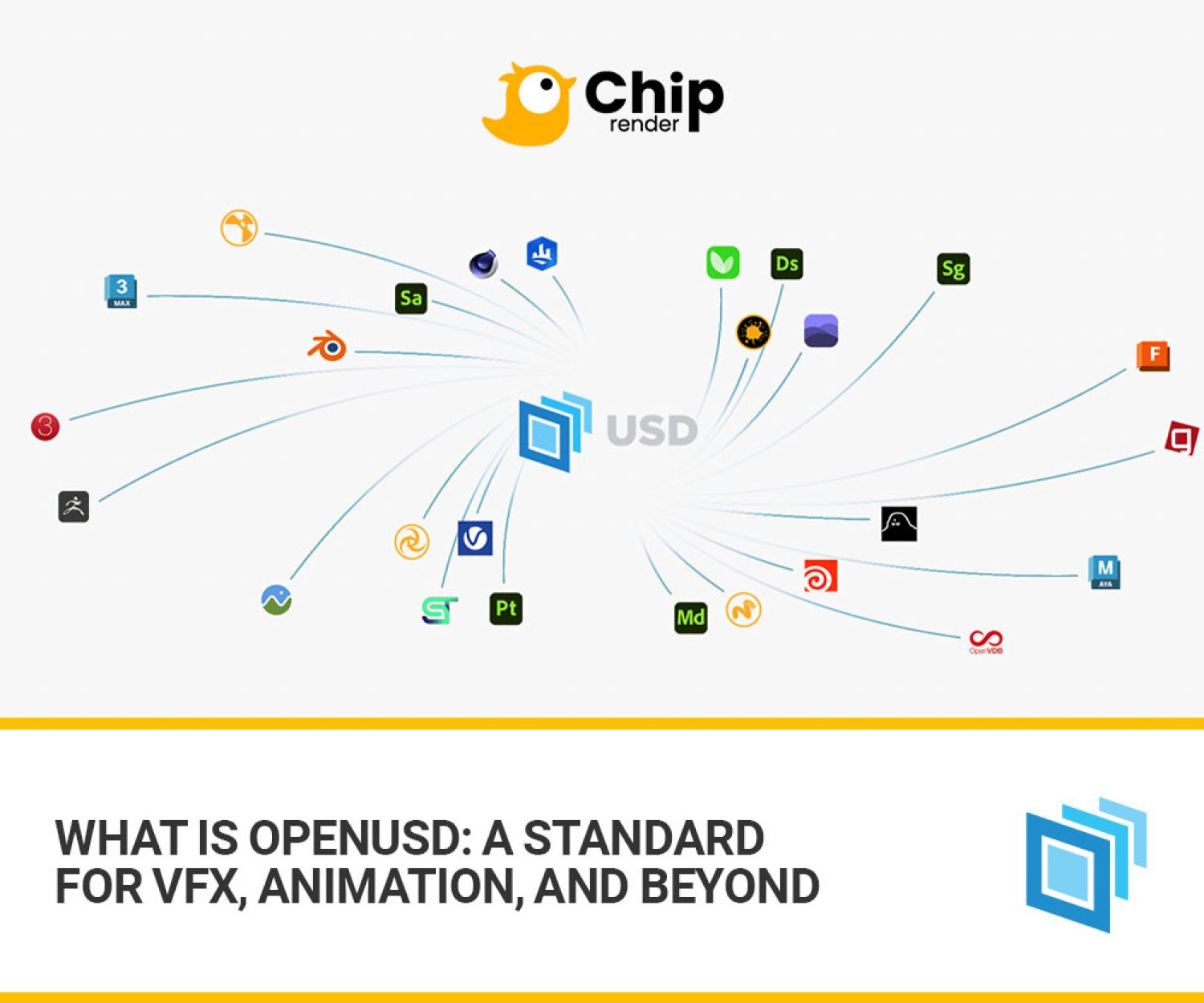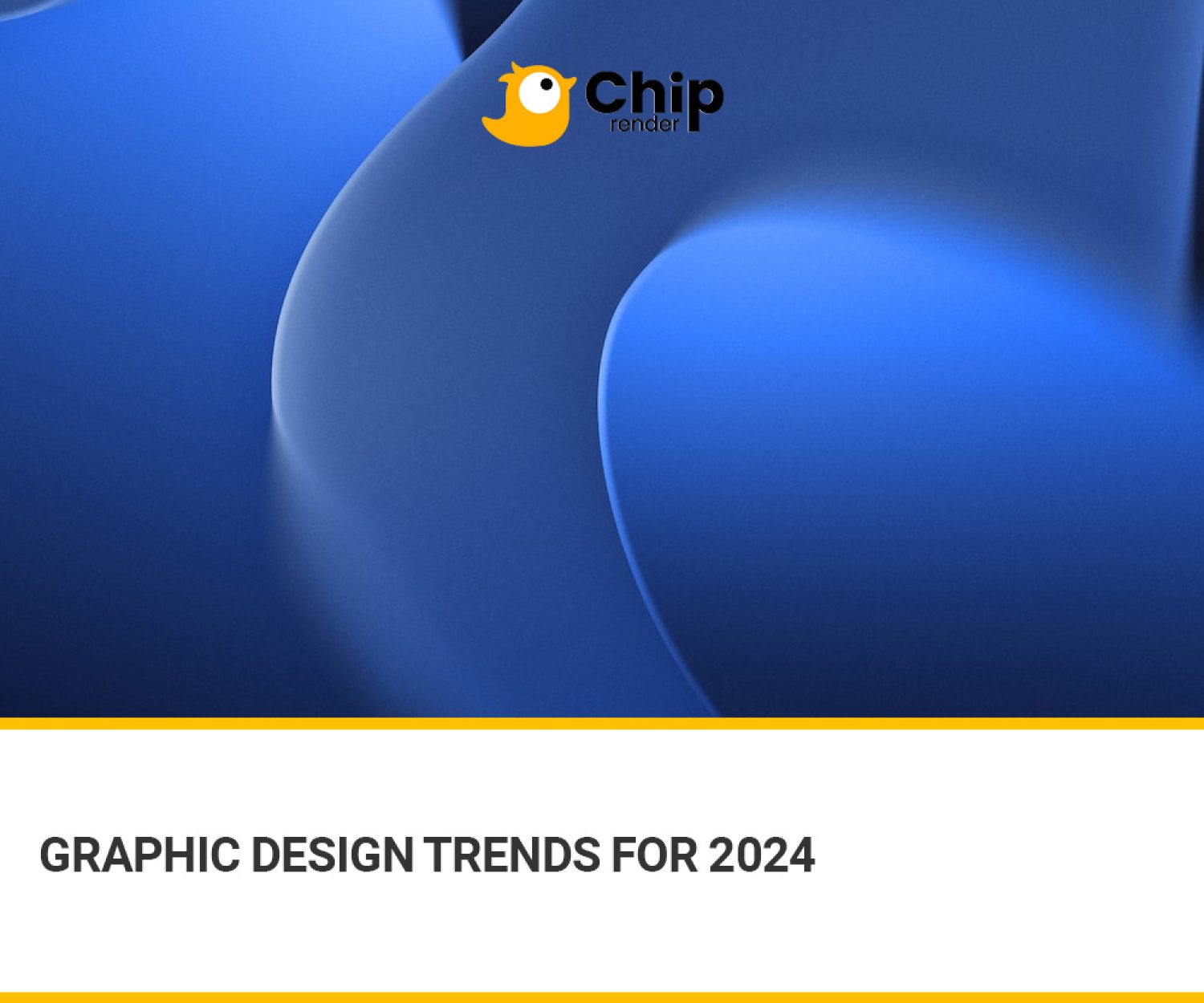Nowadays, industries such as the media, film, graphic design, animation, space exploration, architecture, interior design, and other fields rely on high-quality visual graphics. If you work in 3D design, you are aware that rendering is an essential step in creating realistic visuals. However, rendering might also require a lot of time and resources, depending on how intricate your scene is and how well done the final product is. Additionally, even though you can render these files with your computer’s CPU, having one of the top GPUs for rendering will allow you to work much more quickly.
Therefore, choosing the graphic card is so important. In this article, Chip Render Farm will discuss the best GPU for rendering and help you decide which one suits your needs.
GPU Rendering
What is GPU Rendering?
GPU stands for Graphics Processing Unit. GPU rendering, which uses a graphics card instead of a CPU for rendering, can greatly accelerate the rendering process because GPUs are primarily made for producing images quickly. Its structure and architecture are similar to that of a standard CPU. However, it can handle complex graphics processing. Since the GPU is in charge of handling the graphics output on the screen, it shares the resources of the entire computer processing system.
The advantages of GPU over CPU rendering
GPU and CPU are two types of processors that can be used for 3D rendering. GPU stands for graphics processing unit, and CPU stands for central processing unit. GPU rendering uses the power of your graphics card, which is designed to handle parallel tasks and complex calculations.
The speed and output quality are the primary differences between rendering on a GPU and a CPU. Because GPUs can process a scene in parallel using hundreds or thousands of cores, they are faster than CPUs at rendering.
Additionally, you can increase the rendering power and speed by upgrading your system with extra GPUs. GPU rendering supports a wide range of rendering capabilities and techniques, including ray tracing, global illumination, ambient occlusion, and depth of field.
Four factors of choosing the best GPUs for Rendering
Nowadays selecting the best graphics card might be difficult because of the wide variety of options available. However, if you know the basis of a GPU or the different kinds of GPUs, selecting the right graphics processing unit may not be difficult.
There are some factors regarding choosing GPUs for rendering. They play an important role in determining the GPU’s performance and compatibility with your rendering. We will talk about 4 important factors you should consider.
VRAM
VRAM stands for video random access memory. It’s kind of like the RAM on your computer, except this RAM is specifically for V (video). VRAM is used to store GPU-dependent data, including textures. You can manage larger models and textures without experiencing performance problems if you choose a higher VRAM capacity.
Clock Speed
Clock Speed indicates how quickly a GPU can complete calculations. Higher clock speeds generally can help the processing of instructions and calculations faster. Tasks that primarily rely on single-threaded processing perform faster when the clock speed rised.
For example, if you are rendering a frame, you must have worked with numbers 50 FPS, and 60 FPS. This figure indicates the number of frames your GPU can produce in a single second. the higher the FPS is, the faster the speed of rendering is. Therefore, GPU clock speed decides the frame rate.
CUDA Cores
CUDA Cores standing for Compute Unified Device Architecture are the processing units that are located inside GPUs. It refers to the capacity to perform parallel computation and the APIs that provide us access to NVIDIA’s instruction set.
CUDA cores known as Specialized GPU processors are in charge of handling parallel computing workloads. They work together to complete difficult calculations at blazingly fast speeds. A GPU’s processing power increases with the number of CUDA cores it has.
Rendering software
Before deciding to choose a GPU, check that your 3D software supports GPU rendering or not. Many software uses the GPU, while others only use CPU rendering. Besides, still others combine GPU and CPU rendering. Therefore, it is necessary to confirm if GPU rendering is supported by the 3D software you are using.
For instance, Although V-Ray was formerly CPU-based, it is now more of a hybrid CPU-GPU rendering software. Arnold used to use CPU rendering in its old versions. However, Arnold 6.0 and later can now render on a GPU.
Best GPU for Rendering in 2024
In the market today, there are a variety of GPUs for rendering. Choosing one GPU will depend on your demand. However, we will discuss some best GPUs to help you make a decision.
Best Speed: NVIDIA GeForce RTX 4090
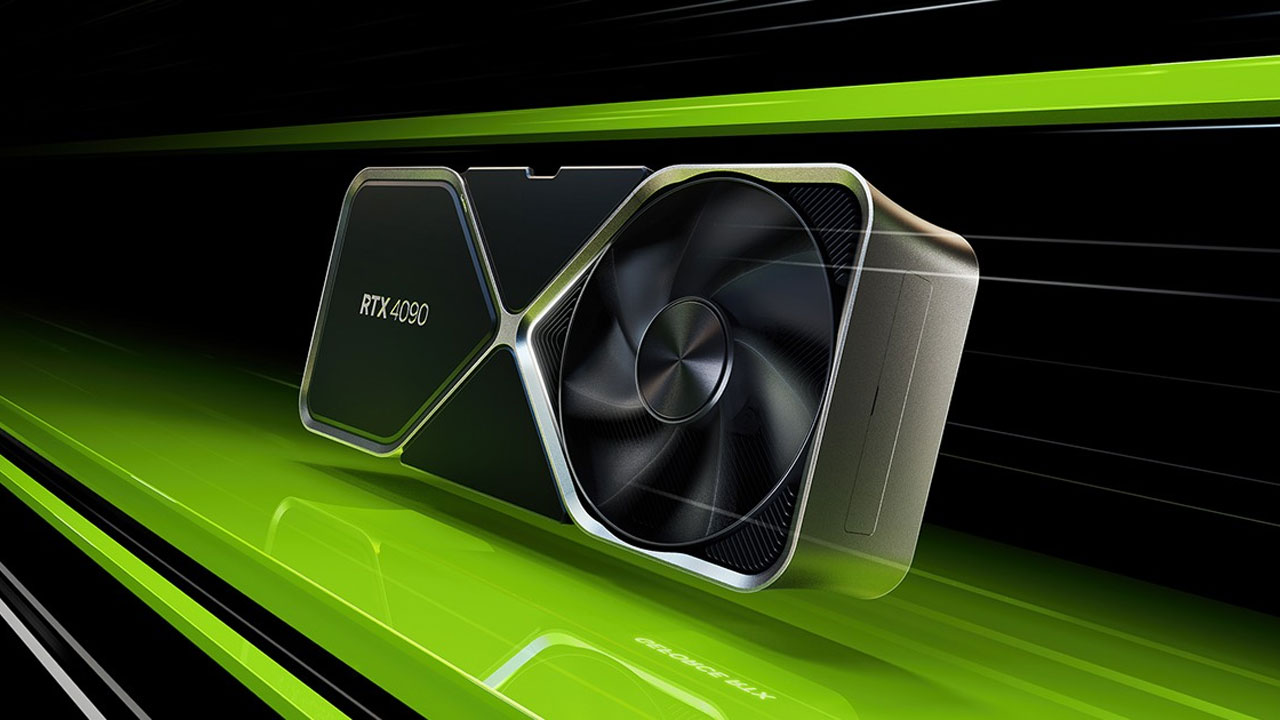
Image source: NVIDIA
Without a doubt, the best GPU available is NVIDIA RTX 4090 (powered by NVIDIA). The most recent beast from NVIDIA is the quickest GPU available. With a staggering 16384 processing cores, a scorching clock speed of up to 2610 MHz, and 24 GB of GDR6X visual memory, it promises outstanding performance.
It offers a significant improvement in efficiency, performance, and AI-powered visuals. Additionally, the card has ray tracing technology enabling more lifelike lighting and reflections in games and other applications.
Best Budget: NVIDIA GeForce RTX 3090
High-end graphics cards like the NVIDIA GeForce RTX 3090 are known for their remarkable performance and cutting-edge capabilities in virtual reality, video editing, and gaming. With strong hardware that produces breathtaking pictures and fluid gameplay, it is one of the greatest graphics cards currently on the market. It has a clock speed of up to 1800 MHz and 24 GB of GDDR6X visual memory. Notably, it has 10496 CUDA cores, which is one of the highest capacities. Therefore, the GeForce RTX 3090 is perfect for rendering tasks.
In contrast to traditional gaming GPUs, which have a higher starting price, the 3090 is frequently offered at a lower price than other top-end GPUs of its generation. Hence, it is suitable for small and medium-sized studios.

Image from IGN
NVIDIA GeForce RTX 4080
Based on the Ada Lovelace architecture, the Nvidia GeForce RTX 4080 is a top-tier desktop graphics card. It makes use of the AD103 processor in its entirety, which has 16 GB of GDDR6X graphics memory (a 256-bit bus with 23 GB) and 10,240 cores.
The RTX 4080 is among the fastest consumer GPUs available, making it more practical to use as an affordable, semi-professional replacement.
If you are searching for a strong GPU to experiment with AI, the RTX 4080 is a fantastic option. It’s not as fast as the 4090, but if you are not trying to run the largest LLMs (Large Language Models) that a consumer GPU can handle, it’s still a good choice for research and development.
NVIDIA GeForce RTX 4070 Ti
NVIDIA released the enthusiast-class GeForce RTX 4070 Ti graphics card on January 2023. The card supports DirectX 12 Ultimate and is based on the AD104 graphics processor in its AD104-400-A1 variant. With a clock speed of up to 2640 MHz, the GeForce RTX 4070 Ti Gaming OC GPU features 12 GB of visual memory. It has 7680 CUDA cores, which is less than some other models.
The Nvidia GeForce RTX 4070 Ti is a powerful graphics card for an upper mid-range graphics card. It does well in Full and Quad HD gaming, but it also held up well in my 4K tests. The RTX 4070 Ti may not be worth the upgrade for someone with an RTX 30 Series card, but if you have a lower-end card, the RTX 4070 Ti is a great choice.
AMD Radeon RX 7900 XTX
If you are looking for AMD GPU solutions, consider XFX as a reputable brand. A noteworthy GPU for its price is the AMD Radeon RX 7900 XTX Speedster Merc310. This GPU can reach clock speeds of up to 2615 MHz and comes with 24 GB of GDDR6 visual memory at a reduced price. thanks to its 6144 stream processors. It performs exceptionally well in rendering jobs.
We have listed five GPUs in the past years. Each has its features and benefits, choosing a GPU will depend on your demand. Moreover, you can refer to more GPUs in the following benchmark:
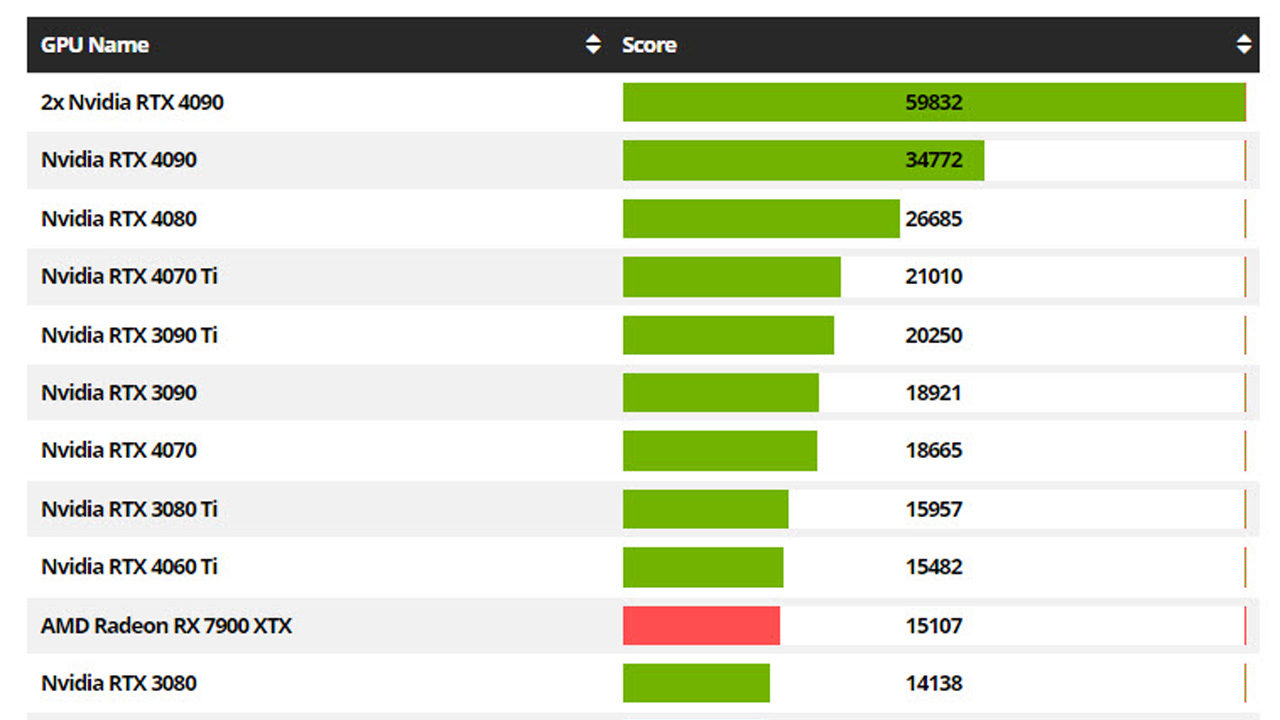
Image source: CG Director
Final Thoughts
Whether you’re a beginner or an expert in the 3D rendering field, it’s important to have the appropriate hardware. We’ve listed the five best GPUs for rendering and the factors of choosing the suitable GPUs in this article.
But if you’re looking for a high configuration to improve your 3D workflow, Chip Render Farm can help you find the perfect solution. It is an easy-to-use and effective CPU & GPU cloud rendering solution that provides all 3D artists with 1/2/4 x GPU RTX 3090 servers. With prices starting at $2.9, Chip Render is proud of being among the best rendering services for all 3D rendering software.
 Chip Render is an IaaS render farm, where you can access powerful nodes with 1/2/4 x GPU RTX 3090 and scale up according to your demand. The best part is you fully control the nodes and rendering process, in other words, render as you wish.
Chip Render is an IaaS render farm, where you can access powerful nodes with 1/2/4 x GPU RTX 3090 and scale up according to your demand. The best part is you fully control the nodes and rendering process, in other words, render as you wish.