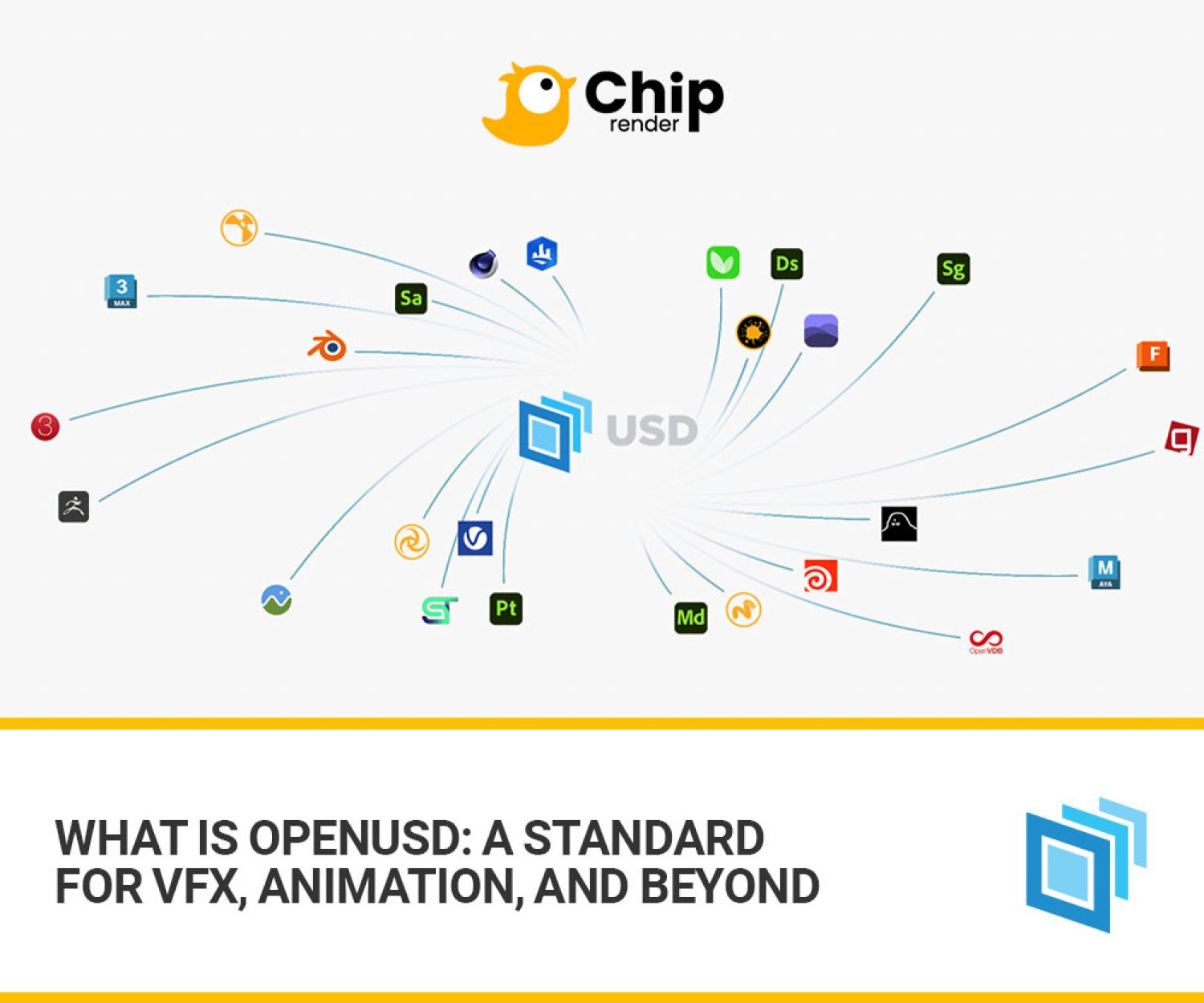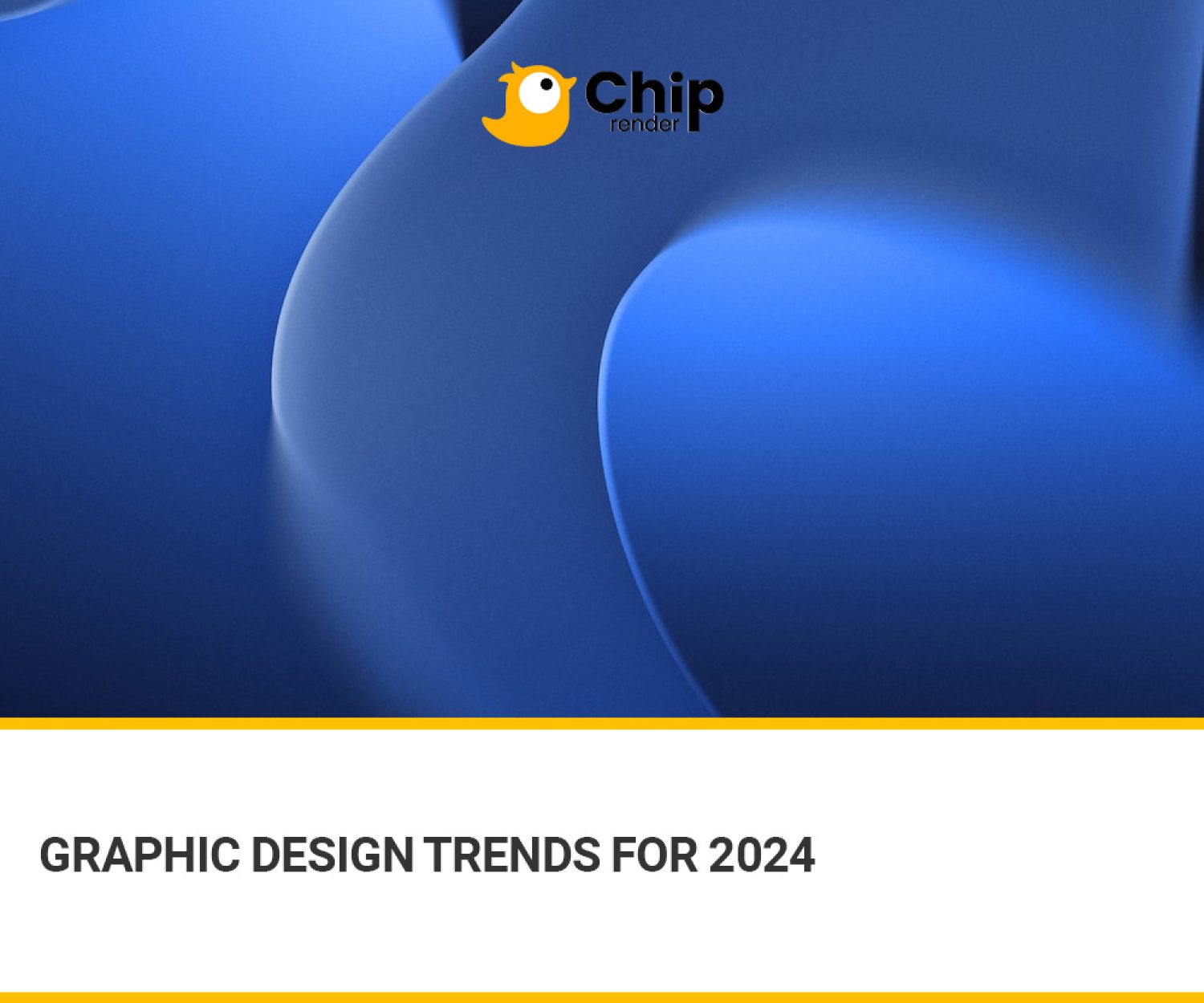In computer graphics, rendering refers to creating a 2D image or 3D scene from a model by calculating how light interacts with objects in the scene process. CPU rendering has been the default option for rendering for a long time with many advantages, and renderers work well with it. Finding the best CPU rendering that meets your requirements and budget is important before setting up a new computer for 3D rendering or choosing a Render Farm for your project.
Currently, there are many CPUs on the market, so which is the best CPU for rendering in 2024? Let’s find out with Chip Render in this blog!
CPU Rendering
What is CPU Rendering?
CPU rendering is the process of using 100% of a computer’s central processing unit (CPU) to render images, animations, or visual effects. Specifically, CPU rendering involves the CPU performing complex calculations to simulate the behavior of light and create realistic images. A CPU with many cores will speed up your 3D images and animations or encode video rendering. Additionally, CPU rendering speed and efficiency can be affected by factors. For instance, graphics complexity, the number of CPUs available, and the overall hardware and software configuration of the computer.
This method is popular in graphics-intensive applications such as 3D modeling, animation, visual effects, and video editing. CPU rendering can be slower than GPU rendering in some cases. However, it is still widely used because of its flexibility and ability to handle complex rendering tasks.
Advantages of CPU Rendering over GPU Rendering
Although both CPU and GPU offer great advantages in rendering. While GPU rendering stands out with its fast rendering speed, CPU rendering still provides high-quality rendering images with the following advantages.
- Flexibility and Compatibility: CPU rendering is flexible and compatible with many renderers and software. This flexibility allows for seamless integration into different workflows and environments.
- Complex Calculations: Multi-CPU excels at handling complex calculations and performing rendering tasks that require high computational power.
- Multi-Threaded Performance: Modern CPUs support multi-threading, allowing them to handle multiple tasks at the same time. This feature can significantly speed up render times for multi-threaded applications and utilize available resources.
- System integration and improvement: CPU is an indispensable component of the computer system. And we can enhance their performance through factors such as overclocking, advanced cooling solutions, etc. From that, we can expand and customize to optimize rendering performance.
- Cost-effective: Compared to high-end GPUs, CPUs can provide a cost-effective solution for rendering tasks, especially in scenarios where rendering workloads are not primarily graphics-based. As such, the rendering process is also more budget-friendly without compromising performance.

Corona Renderer for 3ds Max with CPU rendering image via archicgi.com
Factors need to be considered when choosing the best CPU for Rendering
CPU Cores
More cores usually equate to better multi-threaded performance, which is important for rendering tasks. CPUs with higher core counts can handle concurrent processing tasks more efficiently, leading to faster rendering speed. This is because the rendering engine assigns a rendering task ‘bucket’ (a part of the image) to each core in the CPU. After completing the bucket, each core will receive a new bucket to continue working on. But if you want to render by image, then they will be fine-tuned in progressive time. Besides, images are also easily divided into sub-tasks and distributed evenly across available cores.
Clock Speed
In CPU rendering, clock speed refers to the frequency at which the CPU’s internal clock operates. This factor is measured in gigahertz (GHz). Clock speed determines how quickly the CPU can execute instructions and process data. Essentially, a higher clock speed means that the CPU can complete more operations in a period. Higher clock speeds can improve single-threaded performance, which is essential for tasks that don’t benefit from multi-threading. This is important for operations that rely heavily on sequential processing. For example, pre-rendering calculations, geometry calculations, and certain aspects of scene processing.
Hence, the more cores and the higher the clock speed, the better, right? The answer is no. Unfortunately, multiple cores are power-consuming and generate a lot of heat affecting clock speeds. Therefore, it’s necessary to balance core count and clock speed to ensure optimal performance across various rendering tasks.
Rendering Software
Currently, besides famous software that completely uses GPU for rendering such as Redshift and Octane, many software mainly use CPU to render. For example, 3ds Max, V-Ray, Blender, Maya, Cinema 4D, Corona, etc… Thus, you need to determine if the rendering engine you are using supports CPU rendering. And whether the advantages of CPU rendering are what you are looking for.
Other factors
In addition to the three factors when choosing a rendering CPU mentioned above, you also need to consider the power consumption of the CPU. Because the more electricity the CPU consumes, the greater the amount of heat generated. This requires a good CPU cooler to reduce heat energy. Additionally, large capacity RAM (recommended at 32GB RAM) and fast speed will also be beneficial for handling complex and large rendering scenes. Besides, the price of the CPU is also a factor you need to consider carefully.
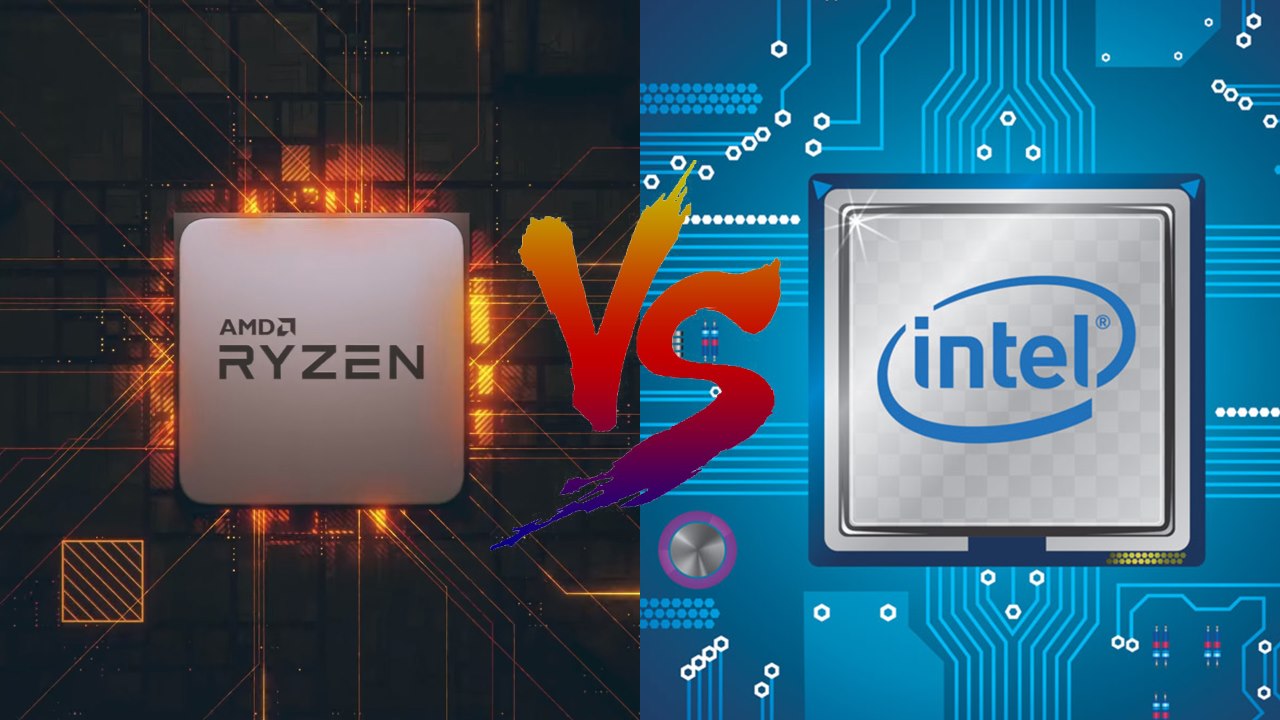
AMD vs Intel CPU image via cpubm.com
Best CPU for Rendering in 2024
Choosing a CPU that has both good performance and an affordable price can be difficult in today’s CPU market. Therefore, below we will recommend the best CPUs for Rendering in 2024.
AMD Ryzen 9 7950X with 16 cores
Ryzen 9 7950X is built with AMD’s latest technology with 16 cores and 32 threads and a clock speed of 4.5 GHz. It stands out as a high-performance processor, offering outstanding speed and multitasking capabilities. With its advanced architecture, this CPU can efficiently handle demanding tasks such as architectural visualization, complex 3D modeling, and intensive rendering workflows. Moreover, the Ryzen 9 7950X has countless cores and advanced threading capabilities, allowing artists to work on complex projects easily, reducing render times and improving productivity.
Intel Core-i9 13900K with 24 cores
Intel Core-i9 13900K was launched in September 2022 with a 24-core setup and leverages Intel Hyper-Threading to provide up to 32 threads. Hence, this processor ensures smooth processing of complex 3D models, animations, and real-time rendering. Additionally, Core i9-13900K operates frequencies of 3 GHz to 5.8 GHz, supported by 36 MB of L3 cache, facilitating quick access to stored data and speed up render times.
Even though this processor consumes significant power with a TDP of 125 W, its performance is still significant thanks to its high-quality cooling solutions. This CPU is a powerful choice for artists looking to enhance their creative workflow with cutting-edge technology.
Intel Corei7 14700KF with 20 cores
Intel Core i7-14700KF, available in October 2023, is a strong choice for professionals in 3D rendering and architectural visualization. With 20 cores and 28 threads, it supports demanding workflows, enabling smooth processing of complex 3D models and intensive rendering tasks. With a frequency of 3.4 GHz to 5.6 GHz, along with a 33 MB L3 cache, this CPU ensures fast data processing and response in rendering.
However, this processor has a significant power consumption of TDP 125 W, it requires an effective cooling solution to maintain optimal operation. Notably, I7-14700KF provides IOMMU virtualization capabilities that are beneficial for using virtualization for testing or simulation purposes.
AMD Ryzen Threadripper Pro 3955WX @ 3.90GHz with 16 cores
Ryzen Threadripper Pro 3955WX was published in July 2020. This is an exceptional choice for rendering at the most affordable price. It has a high core count, multi-threaded performance, and impressive clock speed. Its 16 cores and 32 threads deliver substantial parallel processing power, enabling efficient handling of multi-threaded rendering workloads. This high core count facilitates faster scene rendering and calculation of complex lighting and shading effects. Also, clock speeds from 3.9 to 4.3GHz help with the potential for dynamic boosting, ensuring swift execution of both single-threaded and multi-threaded rendering tasks. This will be a great choice for 3D rendering and animation, as well as architectural visualization. However, with a TDP of 280, a good CPU cooler is needed.
AMD Ryzen Threadripper PRO 5975WX @ 3.6 – 4.5GHz with 32 cores
AMD Ryzen Threadripper Pro 5975WX was available in August 2022 – a high-end and high-performance processor ideal for applications that require extraordinary computing power. With 32 cores and 64 threads, 128 MB of L3 cache, and a boost frequency of up to 4.5 GHz, it is designed to run the most demanding programs. Whether you’re creating, designing, developing, animating, or gaming, it provides strong power for intensive multitasking and high-performance computing. However, it also requires an efficient CPU cooler to maintain performance with its 280W TDP.
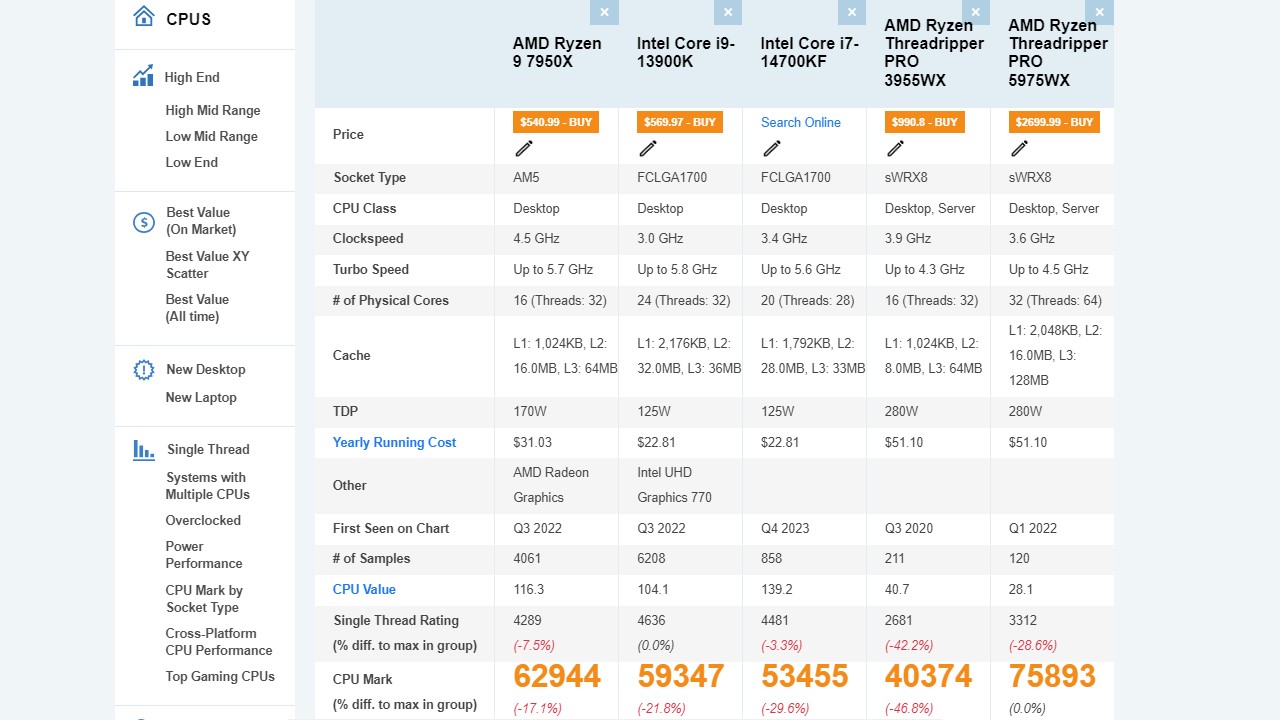
CPUs for Rendering Comparision image via cpubenchmark.net
Conclusion
In conclusion, choosing the best CPU for rendering requires considering many factors such as project requirements, deadline, rendering engine compatibility, budget, etc. We hope that you can make a reasonable choice from the 5 CPUs listed above.
If you are looking for a render farm instead of building a new rendering computer that costs more money and time, Chip Render will be the perfect choice. We provide high-configuration servers with AMD Ryzen Threadripper Pro 3955WX @ 3.90GHz and 1/2/4/6x RTX 3090 GPU. As an IaaS model, you will have complete access to our server and use it like your personal computer. Our service is not only friendly but also affordable from only $2.9/hour. This will be a worthy investment to take your rendering project to the next level.
 Join Chip Render now and build up your own Workstation with high-configuration servers.
Join Chip Render now and build up your own Workstation with high-configuration servers.
Cut your CPU rendering time by several times at an affordable price from just $2.9/ hour.